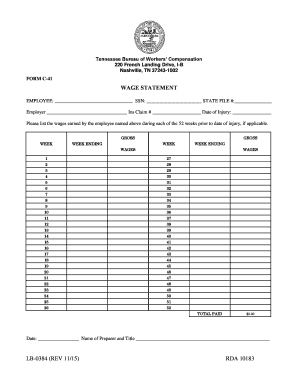
Tennessee Wage Statement for Workers' Compensation Form


What is the Tennessee Wage Statement For Workers' Compensation
The Tennessee Wage Statement for Workers' Compensation is a crucial document used to report an employee's wages and work-related injuries. This form serves as a record for both employers and employees in the event of a workers' compensation claim. It includes essential information such as the employee's name, job title, hours worked, and wage details. By accurately filling out this form, employees can ensure they receive the appropriate benefits in case of a work-related injury.
How to use the Tennessee Wage Statement For Workers' Compensation
Utilizing the Tennessee Wage Statement for Workers' Compensation involves several steps. First, employers must gather the necessary information about the employee, including their earnings and job responsibilities. Next, the employer completes the form, ensuring that all details are accurate and up-to-date. Once filled out, the form should be provided to the employee, who may need it for filing a claim. It is essential to keep a copy for record-keeping and potential audits.
Steps to complete the Tennessee Wage Statement For Workers' Compensation
Completing the Tennessee Wage Statement for Workers' Compensation involves a straightforward process:
- Gather employee information, including full name, job title, and contact details.
- Document the employee's wage information, including hourly rate or salary.
- Record the number of hours worked during the relevant period.
- Ensure all information is accurate and complete before submission.
- Provide a copy to the employee and retain one for company records.
Key elements of the Tennessee Wage Statement For Workers' Compensation
The key elements of the Tennessee Wage Statement for Workers' Compensation include:
- Employee Information: Name, address, and job title.
- Wage Details: Hourly rate or salary, and total earnings for the reporting period.
- Hours Worked: Total hours worked during the specified time frame.
- Employer Information: Name and contact information of the employer.
- Signature: Required signatures from both the employer and employee to validate the document.
Legal use of the Tennessee Wage Statement For Workers' Compensation
The Tennessee Wage Statement for Workers' Compensation is legally binding when completed accurately and signed by both parties. It serves as a formal record that can be used in legal proceedings if necessary. Employers must ensure compliance with state regulations regarding the completion and submission of this form to avoid potential legal issues. Proper documentation can protect both the employer and employee in the event of disputes related to workers' compensation claims.
Form Submission Methods
The Tennessee Wage Statement for Workers' Compensation can be submitted through various methods, depending on the employer's preference and the requirements of the workers' compensation board. Common submission methods include:
- Online Submission: Many employers opt to submit the form electronically through designated state portals.
- Mail: The completed form can be mailed to the appropriate workers' compensation office.
- In-Person: Employers may also choose to deliver the form in person to ensure it is received.
Quick guide on how to complete tennessee wage statement for workers compensation
Complete Tennessee Wage Statement For Workers' Compensation effortlessly on any device
Online document management has become increasingly popular among businesses and individuals. It offers an ideal eco-friendly alternative to traditional printed and signed documents, as you can easily find the correct form and securely store it online. airSlate SignNow equips you with all the tools you need to create, modify, and electronically sign your documents quickly without delays. Handle Tennessee Wage Statement For Workers' Compensation on any device using airSlate SignNow's Android or iOS applications and enhance any document-centered workflow today.
How to modify and electronically sign Tennessee Wage Statement For Workers' Compensation with ease
- Find Tennessee Wage Statement For Workers' Compensation and click Get Form to begin.
- Utilize the tools we provide to complete your document.
- Emphasize important sections of the documents or obscure sensitive information using tools that airSlate SignNow specifically provides for this purpose.
- Create your signature with the Sign tool, which takes moments and holds the same legal validity as a conventional wet ink signature.
- Review the details and then click on the Done button to save your modifications.
- Select how you would like to send your form, via email, text message (SMS), invitation link, or download it to your computer.
Forget about lost or misplaced documents, tedious form hunting, or errors that require printing new copies. airSlate SignNow meets all your document management needs in just a few clicks from any device of your choice. Edit and electronically sign Tennessee Wage Statement For Workers' Compensation and ensure exceptional communication at any phase of your form preparation process with airSlate SignNow.
Create this form in 5 minutes or less
Create this form in 5 minutes!
People also ask
-
What is a Tennessee Wage Statement For Workers' Compensation?
A Tennessee Wage Statement For Workers' Compensation is a crucial document that outlines an employee's wage details used to determine compensation benefits in case of a work-related injury. It includes information on earnings, deductions, and employment status. Ensuring accurate representation in this statement can signNowly impact the outcome of a workers' compensation claim.
-
How can airSlate SignNow help with Tennessee Wage Statements?
airSlate SignNow provides an efficient platform for creating, sending, and securely eSigning Tennessee Wage Statements For Workers' Compensation. With its user-friendly interface, you can streamline the preparation of these essential documents and ensure compliance with state regulations. This enhances the workflow for HR professionals and claims adjusters.
-
Is there a cost associated with using airSlate SignNow for Tennessee Wage Statements?
Yes, airSlate SignNow offers various pricing plans that cater to different business needs for managing Tennessee Wage Statements For Workers' Compensation. The pricing is competitive and includes access to all features necessary for document management and eSigning. You can choose a plan that best fits your organization's needs.
-
What features does airSlate SignNow offer for managing Tennessee Wage Statements?
airSlate SignNow includes features such as customizable templates, secure eSignature capabilities, document tracking, and integration with popular business applications. These features enhance the efficiency of managing Tennessee Wage Statements For Workers' Compensation. By using these tools, businesses can save time and reduce errors in document processing.
-
How secure is airSlate SignNow when handling sensitive documents like wage statements?
airSlate SignNow prioritizes the security of your documents, employing advanced encryption and compliance with legal standards. When handling Tennessee Wage Statements For Workers' Compensation, you can trust that sensitive information remains confidential. Regular audits and security checks are conducted to ensure the safety of your data.
-
Can airSlate SignNow integrate with other software for easier management of wage statements?
Absolutely! airSlate SignNow offers seamless integration with various software applications, including HR systems and payroll services, to facilitate the management of Tennessee Wage Statements For Workers' Compensation. This integration allows for a more streamlined workflow, reducing the manual entry of data and errors.
-
What are the benefits of using airSlate SignNow for workers' compensation documentation?
Using airSlate SignNow for Tennessee Wage Statements For Workers' Compensation streamlines the document preparation process, enhances compliance, and improves communication between employees and employers. It allows for quick edits and efficient eSigning, ensuring that documents are processed without unnecessary delays. This can signNowly speed up claims processing.
Get more for Tennessee Wage Statement For Workers' Compensation
Find out other Tennessee Wage Statement For Workers' Compensation
- eSignature Kentucky Courts Moving Checklist Online
- eSignature Louisiana Courts Cease And Desist Letter Online
- How Can I Electronic signature Arkansas Banking Lease Termination Letter
- eSignature Maryland Courts Rental Application Now
- eSignature Michigan Courts Affidavit Of Heirship Simple
- eSignature Courts Word Mississippi Later
- eSignature Tennessee Sports Last Will And Testament Mobile
- How Can I eSignature Nevada Courts Medical History
- eSignature Nebraska Courts Lease Agreement Online
- eSignature Nebraska Courts LLC Operating Agreement Easy
- Can I eSignature New Mexico Courts Business Letter Template
- eSignature New Mexico Courts Lease Agreement Template Mobile
- eSignature Courts Word Oregon Secure
- Electronic signature Indiana Banking Contract Safe
- Electronic signature Banking Document Iowa Online
- Can I eSignature West Virginia Sports Warranty Deed
- eSignature Utah Courts Contract Safe
- Electronic signature Maine Banking Permission Slip Fast
- eSignature Wyoming Sports LLC Operating Agreement Later
- Electronic signature Banking Word Massachusetts Free