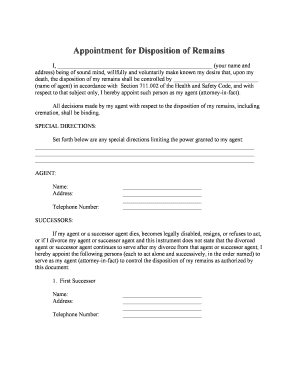
Texas Agent Form


What is the Texas Agent?
The Texas Agent is a legal document that allows an individual to designate another person to act on their behalf in specific matters, such as legal, financial, or health-related decisions. This appointment is particularly relevant in situations where the principal may be unable to make decisions due to incapacity or absence. The Texas Agent form ensures that the appointed individual has the authority to manage the affairs of the principal, providing clarity and legal backing to the arrangement.
How to Use the Texas Agent
Using the Texas Agent form involves several steps to ensure the appointment is valid and recognized. First, the principal must complete the form, clearly stating the powers granted to the agent. It is important to specify the scope of authority, which may include financial decisions, medical choices, or legal matters. Once the form is filled out, it should be signed in the presence of a notary public to enhance its legal standing. After notarization, the principal should distribute copies to relevant parties, such as healthcare providers or financial institutions, to inform them of the agent's authority.
Steps to Complete the Texas Agent
Completing the Texas Agent form requires attention to detail to ensure all necessary information is accurately provided. The following steps outline the process:
- Identify the principal and the agent, including full names and contact information.
- Clearly outline the specific powers granted to the agent, ensuring they align with the principal's wishes.
- Sign the form in front of a notary public, who will verify the identities of both the principal and the agent.
- Make copies of the completed form for the principal, agent, and any relevant third parties.
Legal Use of the Texas Agent
The legal use of the Texas Agent form is governed by Texas law, which outlines the requirements for validity and enforcement. The document must be signed voluntarily by the principal and notarized to be legally binding. It is essential for the agent to act in the best interest of the principal, adhering to the powers granted in the form. Misuse of the authority can lead to legal consequences, including potential civil liability for the agent.
Key Elements of the Texas Agent
Several key elements define the Texas Agent form and its functionality:
- Principal and Agent Information: Accurate identification of both parties is crucial.
- Scope of Authority: Clearly defined powers help avoid ambiguity and ensure the agent acts within their limits.
- Notarization: This adds a layer of legal protection and validates the document.
- Revocation Clause: The principal should have the option to revoke the agent's authority at any time.
Required Documents
To complete the Texas Agent form, the following documents may be required:
- Proof of identity for both the principal and the agent, such as a driver's license or passport.
- Any previous documents that may affect the authority granted, such as prior power of attorney forms.
- Medical records or financial statements, if applicable, to provide context for the agent's authority.
Quick guide on how to complete texas agent
Complete Texas Agent effortlessly on any device
Digital document management has gained traction among businesses and individuals alike. It offers a superb environmentally friendly substitute for traditional printed and signed documents, enabling you to obtain the appropriate form and securely keep it online. airSlate SignNow equips you with all the tools necessary to create, modify, and eSign your documents promptly without interruptions. Manage Texas Agent on any device with airSlate SignNow Android or iOS applications and streamline any document-based procedure today.
The easiest way to alter and eSign Texas Agent without hassle
- Obtain Texas Agent and click Get Form to initiate.
- Utilize the tools we provide to complete your form.
- Emphasize important sections of your documents or redact sensitive information with tools that airSlate SignNow offers specifically for that purpose.
- Generate your eSignature with the Sign feature, which takes mere seconds and carries the same legal validity as a conventional wet ink signature.
- Review the details and click on the Done button to save your changes.
- Select your preferred method of sending your form, via email, text message (SMS), or invite link, or download it to your computer.
Eliminate concerns about lost or misplaced files, tedious form searching, or errors that necessitate printing fresh document copies. airSlate SignNow addresses your document management needs in just a few clicks from any device you choose. Modify and eSign Texas Agent and ensure outstanding communication at every stage of your form preparation process with airSlate SignNow.
Create this form in 5 minutes or less
Create this form in 5 minutes!
People also ask
-
What is an appointment agent form and how can it benefit my business?
An appointment agent form is a digital document that allows businesses to efficiently manage and schedule appointments with clients. By utilizing an appointment agent form, you can streamline your scheduling process, reduce no-shows, and maintain better communication with your clients. This ultimately enhances customer satisfaction and drives growth.
-
How does airSlate SignNow integrate with my existing appointment scheduling tools?
airSlate SignNow offers seamless integrations with various scheduling tools, allowing you to incorporate your appointment agent form into your current workflow effortlessly. This integration ensures that all your appointments are synchronized, and provides a comprehensive overview of your scheduling activities. You can focus on what matters while we manage your forms.
-
Is the appointment agent form customization feature available in airSlate SignNow?
Yes, airSlate SignNow provides robust customization options for your appointment agent form. You can easily tailor the form's design, fields, and workflows to fit the specific needs of your business. Customization helps you create a more personalized experience for your users, which can improve engagement and conversion rates.
-
What pricing plans does airSlate SignNow offer for using the appointment agent form?
airSlate SignNow offers competitive pricing plans that cater to businesses of all sizes looking to utilize the appointment agent form. Each plan includes essential features, with options for added functionality as your business needs grow. You can choose a plan that aligns with your budget while still receiving a powerful eSigning solution.
-
How secure is the information collected through the appointment agent form?
Information collected through the appointment agent form in airSlate SignNow is secured with industry-leading encryption and compliance with various data protection regulations. We prioritize the privacy and security of your clients' information, ensuring that all data transmitted and stored is protected. You can confidently use our service knowing that your data is safe.
-
Can I track responses submitted via the appointment agent form?
Absolutely! airSlate SignNow provides tools that allow you to track responses and manage submissions from your appointment agent form in real-time. This feature enables you to monitor appointment bookings, follow up with clients, and keep all relevant information in one place. Effective tracking helps maximize your operational efficiency.
-
Does airSlate SignNow support mobile access for the appointment agent form?
Yes, the appointment agent form on airSlate SignNow is fully optimized for mobile devices. This means your clients can access and complete the form on their smartphones or tablets, providing added convenience. Mobile accessibility enhances user experience and can lead to increased engagement with your scheduling processes.
Get more for Texas Agent
Find out other Texas Agent
- eSignature Hawaii Managed services contract template Online
- How Can I eSignature Colorado Real estate purchase contract template
- How To eSignature Mississippi Real estate purchase contract template
- eSignature California Renter's contract Safe
- eSignature Florida Renter's contract Myself
- eSignature Florida Renter's contract Free
- eSignature Florida Renter's contract Fast
- eSignature Vermont Real estate sales contract template Later
- Can I eSignature Texas New hire forms
- How Can I eSignature California New hire packet
- How To eSignature South Carolina Real estate document
- eSignature Florida Real estate investment proposal template Free
- How To eSignature Utah Real estate forms
- How Do I eSignature Washington Real estate investment proposal template
- Can I eSignature Kentucky Performance Contract
- eSignature Nevada Performance Contract Safe
- eSignature California Franchise Contract Secure
- How To eSignature Colorado Sponsorship Proposal Template
- eSignature Alabama Distributor Agreement Template Secure
- eSignature California Distributor Agreement Template Later