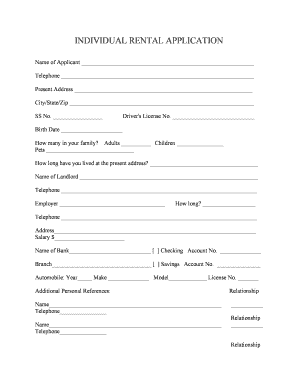
Rental Application Form


What is the Rental Application
The rental application is a formal document that potential tenants complete to express their interest in renting a property. This application typically includes personal information, employment details, rental history, and references. Landlords use this information to assess the suitability of applicants and make informed decisions about whom to rent their property to. A well-structured application form rental helps streamline the tenant screening process and ensures that all necessary information is collected efficiently.
Steps to Complete the Rental Application
Completing the application rental form involves several straightforward steps:
- Gather necessary documents, such as identification, proof of income, and rental history.
- Fill out the application form rental with accurate and truthful information.
- Review the completed form for any errors or omissions.
- Submit the application, either online or in person, as specified by the landlord.
Each of these steps is crucial to ensure that the application is processed without delays.
Key Elements of the Rental Application
A comprehensive application tenant template typically includes the following key elements:
- Personal Information: Name, address, and contact details.
- Employment Information: Current employer, job title, and income.
- Rental History: Previous addresses and landlord references.
- Background Information: Consent for background checks and credit history.
Including these elements helps landlords evaluate applicants effectively and ensures compliance with legal requirements.
Legal Use of the Rental Application
The application rental pdf must comply with various federal and state regulations to be legally binding. This includes adherence to fair housing laws, which prohibit discrimination based on race, gender, religion, or other protected categories. Additionally, landlords must ensure that the application process respects privacy laws and that applicants are informed about how their information will be used. Using a reliable platform for eSigning the application tenant online can enhance its legal standing by providing a secure and verifiable method of submission.
Form Submission Methods
Submitting the application rental can be done through various methods, depending on the landlord's preferences. Common submission methods include:
- Online Submission: Many landlords now accept applications through digital platforms, allowing for quick and easy processing.
- Mail: Applicants may choose to print the application and send it via postal service.
- In-Person: Some landlords prefer to receive applications directly, providing an opportunity for immediate questions and clarifications.
Understanding the preferred submission method can help ensure that the application is received and processed smoothly.
Who Issues the Form
The rental application form is typically issued by the landlord or property management company. They may provide a standardized application rental form that applicants are required to complete. In some cases, applicants may also find templates available through real estate websites or legal resources. It is important to use the correct form to ensure that all necessary information is captured and that the application meets the landlord's requirements.
Quick guide on how to complete rental application 481374387
Set up Rental Application effortlessly on any gadget
Web-based document administration has gained traction among businesses and individuals alike. It offers an ideal eco-friendly substitute for traditional printed and signed documents, allowing you to locate the necessary form and securely keep it online. airSlate SignNow equips you with all the features needed to generate, alter, and electronically sign your papers swiftly without delays. Manage Rental Application on any device with airSlate SignNow's Android or iOS applications and enhance any document-centric process today.
The simplest method to modify and electronically sign Rental Application with ease
- Obtain Rental Application and then click Get Form to begin.
- Utilize the tools we offer to fill out your form.
- Emphasize pertinent sections of your documents or obscure sensitive information using tools specifically designed for that purpose by airSlate SignNow.
- Generate your eSignature with the Sign feature, which takes moments and possesses the same legal validity as a conventional wet ink signature.
- Review the details and then click the Done button to save your changes.
- Select how you wish to send your form, whether it's via email, SMS, invitation link, or download it to your computer.
Eliminate concerns about lost or mislaid files, cumbersome form searching, or mistakes that require printing additional copies. airSlate SignNow caters to all your document management needs with just a few clicks from your chosen device. Modify and electronically sign Rental Application and guarantee outstanding communication at any stage of the form preparation process with airSlate SignNow.
Create this form in 5 minutes or less
Create this form in 5 minutes!
People also ask
-
What is the application form rental feature in airSlate SignNow?
The application form rental feature in airSlate SignNow allows users to create and customize rental application forms that can be easily sent and signed digitally. This feature streamlines the rental process and ensures that all necessary information is collected efficiently. By utilizing this feature, landlords can expedite application processing and improve the overall tenant experience.
-
How much does the application form rental feature cost?
Pricing for the application form rental feature varies depending on the subscription plan selected. airSlate SignNow offers flexible pricing tiers that cater to different business sizes and needs, ensuring you only pay for what you use. Check the pricing page for detailed information and to find the plan that best fits your rental business.
-
What are the benefits of using airSlate SignNow for rental applications?
Using airSlate SignNow for rental applications provides several benefits, including faster turnaround times, reduced paper usage, and enhanced security for sensitive data. The application form rental feature also helps maintain compliance with legal requirements, making it easier for landlords and tenants to manage their agreements. With automatic notifications, you’ll never miss a submission or signature again.
-
Can I integrate airSlate SignNow with other applications for rental management?
Yes, airSlate SignNow offers integrations with various property management and customer relationship management (CRM) applications. This allows you to streamline your rental process by connecting your existing tools with the application form rental feature. Check the integrations page for a list of compatible applications and how they can enhance your workflow.
-
Is the application form rental feature user-friendly for tenants?
Absolutely! The application form rental feature in airSlate SignNow is designed to be intuitive and easy to use for tenants. They can complete applications from any device with internet access, making the process convenient and accessible. This user-friendly approach ensures that applicants can submit their forms quickly and effortlessly.
-
How does airSlate SignNow ensure the security of my rental application data?
airSlate SignNow prioritizes the security of your rental application data through robust encryption and secure data storage practices. The platform complies with industry standards and regulations, ensuring that all sensitive information shared during the application form rental process is protected. You can trust that your data will be safe and secure.
-
Can I track the status of my application form rental submissions?
Yes, airSlate SignNow offers tracking features that allow you to monitor the status of your application form rental submissions in real-time. You’ll receive notifications when applications are viewed, signed, or completed, giving you complete visibility and control over the rental application process. This transparency helps you respond promptly to any applicant inquiries.
Get more for Rental Application
- The terms and conditions hereof and the guarantee herein given shall continue in full force and effect until such time as the form
- Lessee plus any necessary and reasonable veterinary costs or related expenses form
- Defective material supplied form
- Defendant gives notice that these interrogatories are continuing in form
- Limited liability co operating agreement secgov form
- 6 mb comptrollers report on the study of the risk form
- Business law ch 27 flashcardsquizlet form
- Please read this information before you begin starting
Find out other Rental Application
- eSign Arkansas Doctors LLC Operating Agreement Free
- eSign Hawaii Construction Lease Agreement Mobile
- Help Me With eSign Hawaii Construction LLC Operating Agreement
- eSign Hawaii Construction Work Order Myself
- eSign Delaware Doctors Quitclaim Deed Free
- eSign Colorado Doctors Operating Agreement Computer
- Help Me With eSign Florida Doctors Lease Termination Letter
- eSign Florida Doctors Lease Termination Letter Myself
- eSign Hawaii Doctors Claim Later
- eSign Idaho Construction Arbitration Agreement Easy
- eSign Iowa Construction Quitclaim Deed Now
- How Do I eSign Iowa Construction Quitclaim Deed
- eSign Louisiana Doctors Letter Of Intent Fast
- eSign Maine Doctors Promissory Note Template Easy
- eSign Kentucky Construction Claim Online
- How Can I eSign Maine Construction Quitclaim Deed
- eSign Colorado Education Promissory Note Template Easy
- eSign North Dakota Doctors Affidavit Of Heirship Now
- eSign Oklahoma Doctors Arbitration Agreement Online
- eSign Oklahoma Doctors Forbearance Agreement Online