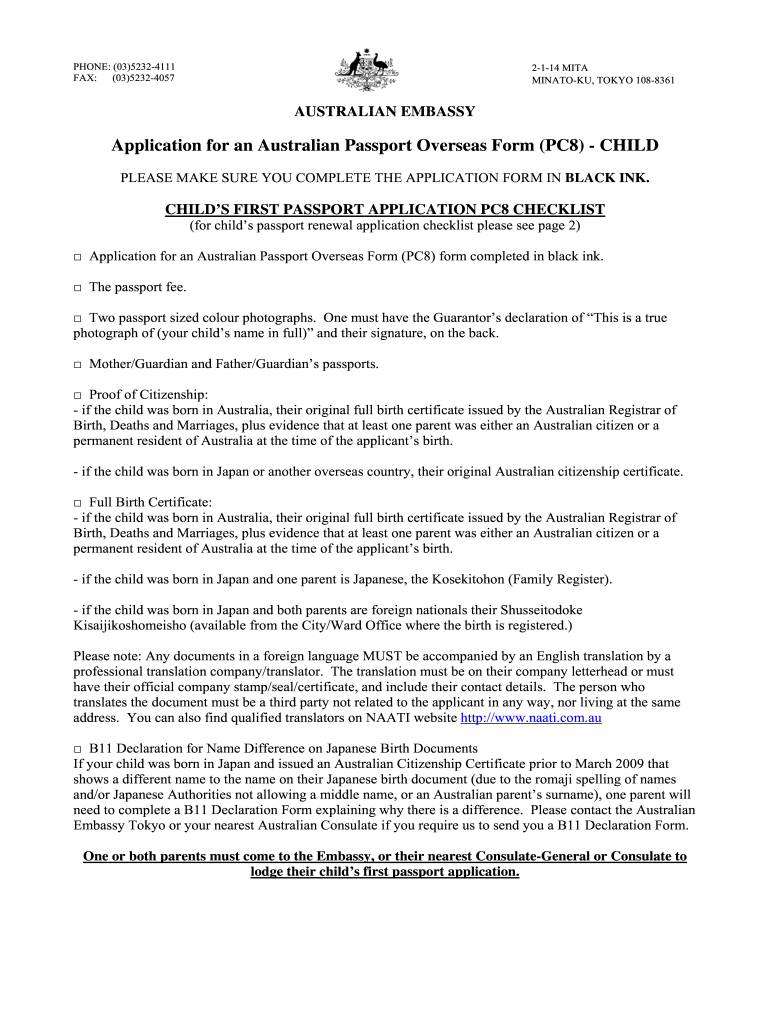
Australian Passport Application Form


What is the Australian Passport Application
The Australian Passport Application is a formal request made by individuals seeking to obtain an Australian passport. This document serves as proof of identity and nationality, allowing Australians to travel internationally. The application process involves completing the required forms, providing necessary documentation, and paying applicable fees. It is essential for individuals to ensure that they meet the eligibility criteria before applying.
Steps to complete the Australian Passport Application
Completing the Australian Passport Application involves several key steps:
- Gather required documents, including proof of citizenship and identity.
- Fill out the application form accurately, ensuring all information is correct.
- Provide passport-sized photographs that meet specific requirements.
- Submit the application form along with the required documents and payment.
- Track the application status online or through official channels.
Required Documents
When applying for an Australian passport, applicants must provide several documents to support their application. These typically include:
- Proof of Australian citizenship, such as a birth certificate or citizenship certificate.
- Identification documents, which may include a driver's license or government-issued ID.
- Recent passport-sized photographs that comply with the specified guidelines.
Legal use of the Australian Passport Application
The legal use of the Australian Passport Application is governed by specific regulations that ensure the integrity of the application process. Applicants must provide truthful information, as submitting false details can lead to legal consequences, including the potential for penalties or denial of the application. Compliance with these regulations is crucial for obtaining a valid passport.
Eligibility Criteria
To be eligible for an Australian passport, applicants must meet certain criteria, including:
- Being an Australian citizen.
- Meeting age requirements, with specific provisions for minors.
- Having no outstanding legal issues that could affect passport issuance.
Application Process & Approval Time
The application process for an Australian passport typically involves submitting the completed form and required documents to the appropriate authority. Approval times can vary based on several factors, including the volume of applications being processed. Generally, applicants can expect to receive their passport within a few weeks, but it is advisable to apply well in advance of any planned travel.
Quick guide on how to complete australian child passport application form
A brief guide on how to assemble your Australian Passport Application
Finding the appropriate template can be difficult when you need to submit official international paperwork. Even if you possess the necessary form, it might be cumbersome to swiftly fill it out according to all the stipulations if you rely on physical copies instead of handling everything digitally. airSlate SignNow is the web-based electronic signature tool that enables you to navigate all of that. It permits you to obtain your Australian Passport Application and effortlessly complete and sign it on-site without needing to reprint documents every time you make an error.
Here are the actions you should follow to prepare your Australian Passport Application using airSlate SignNow:
- Select the Get Form button to upload your document to our editor right away.
- Begin with the first vacant field, enter your information, and continue with the Next option.
- Complete the empty boxes using the Cross and Check buttons from the toolbar above.
- Opt for the Highlight or Line selections to emphasize the most critical details.
- Select Image and upload one if your Australian Passport Application necessitates it.
- Utilize the right-side panel to add more fields for you or others to complete if needed.
- Review your responses and confirm the form by clicking Date, Initials, and Sign.
- Draw, type, upload your eSignature, or capture it using a camera or QR code.
- Conclude editing the form by clicking the Done button and selecting your file-sharing preferences.
After your Australian Passport Application is ready, you can share it in any manner you prefer - send it to your recipients via email, SMS, fax, or even print it directly from the editor. You can also securely store all your finished documents in your account, organized in folders based on your preferences. Don’t spend time on manual form filling; give airSlate SignNow a try!
Create this form in 5 minutes or less
FAQs
-
What happens if I fill out the online application form 2 times for a passport?
Hi,Your question is vague.Please note your application is not processed further unless you submit your form and make the payment for the same. I am not aware of the legal implications, but why would you want to pay double for your passport process.With one login Id you can only undergo filling one application for a normal / Tatkal for fresh or renewed passport.Incase you had earlier made a login and forgot the password as well login. 1. you can try to revive this said account 2. Or else make a new login to proceed with the application.And incase you did file two applications and also made the respective payments. If both the forms carry the same information, the PSK database should be able to find this out and if you even skip this phase. You will surely be held accountable during the police verification.Just do not complicate your passport application process and follow one login- one application.Let me know if this was helpful.
-
Do I need a passport before writing GRE (at the time of filling out the GRE application form)?
You don't need it at the time of filling the form, but without it you won't get to enter the test venue. I myself applied for passport after finalizing the test date.
-
How do I fill out an Indian passport form online?
You need to be careful while filling up the Passport form online. If is better if you download the Passport form and fill it up offline. You can upload the form again after you completely fill it up. You can check the complete procedure to know : How to Apply for Indian Passport Online ?
-
I believe the passport application form is the same for infants. If yes, how does one fill an application form for a 10-day-old child without adding the Adhaar details?
Apply for Aadhar first. The application receipt number is sufficient for passport application. Government doesn't do police background check for kids. So no thumb verification required.
-
Atheists: How does one fill the religion column in ID/passport application form in India?
As Sukrit told you can leave it blank. But since yu are from Hindu roots, yu can write Hindu in the religion column and it ll be absolutely correct not because yu belong to the Hindu roots but rather because Atheism is supported in Hinduism. So, when yu are in a situation where yu are forced to specify a religion in an application yu can very wel specify it as Hindu.for yur referencehttp://en.wikipedia.org/wiki/Atheism_in_Hinduism
-
What should I choose for immigration check required while filling out a passport application form?
Put a cross against Yes if you are eligible for Non Emigration Check Required (Non-ECR).An applicant is eligible for non-ECR status if the applicant falls in any one of the following categories and provides documentary proof thereof:a) All holders of Diplomatic/Official passportsb) All Gazetted Government servants, their spouses and dependent childrenc) All persons having educational qualification of matriculation (pass) and aboved) All persons above the age of 50 yearse) All children up to the age of 18 years wishing to obtain short validity passport. (For re-issue of passport, after they attain the age of18 years, documents to prove their non-ECR category have to be submitted, else ECR stamping will be done)f) All children between 15 and 18 years of age wishing to obtain full validity passport of 10 years have to submit documents to prove their non-ECR category, else ECR stamping will be done.g) Income-Tax payers (including Agricultural Income-Tax payees) in their individual capacity, their spouses and dependent children. Following documents have to be submitted:Proof of assessment of income tax and actual payment of income tax for last one year; or2. Income Tax return statement (with income tax being paid by the applicant) for last one year that is stamped by income tax authorities and a copy of the PAN card. Applicants submitting NIL income tax return statements are not eligible.h) Persons possessing two years diploma from any institute recognized by the National Council for Vocational Training (NCVT) or State Council of Vocational Training (SCVT), or persons holding three years diploma/equivalent degree from institutions, such as Polytechnics recognized by the Central/State Governments of Indiai) Nurses possessing qualifications recognized under the Indian Nursing Council Act, 1947j) All professional degree holders, their spouses and dependent children. Examples of professional degree holders are Doctors holding MBBS degree or equivalent degree in Ayurved or Homeopathy, accredited Journalists, Engineers, Chartered Accountants, Cost Accountants, Lecturers, Teachers, Scientists, Advocates, etc.k) All persons who have been staying abroad for more than three years (the period of three years may or may not be continuous) and their spouses. For the purpose of verification, spouse name should be endorsed on each others passport.l) Seamen who are in possession of Continuous Discharge Certificate (CDC), or Sea Cadets and Deck Cadets -(i). Who have passed the final examination of three years B. Sc. Nautical Sciences courses at T.S. Chanakya, Mumbai; and(ii). Who have undergone three months pre-sea training at any of the Government approved training institutes, such as T.S. Chanakya, T.S. Rehman, T.S. Jawahar, MTI (SCI) and NIPM, CHENNAI, after production of identity cards issued by the Shipping Master at Mumbai/Kolkata/Chennai.m) Persons holding Permanent Immigration visa or documents like Green Card, Permanent Residence Card etc.If you do not fall under any of the above mentioned categories (a – l), put a cross against No.Emigration clearance is required for employment in the following 18 countries -United Arab Emirates (UAE),Kingdom of Saudi Arabia (KSA),Qatar,Oman,Kuwait,Bahrain,Malaysia,Libya,Jordan,Yemen,Sudan,Brunei,Afghanistan,Indonesia,Syria,Lebanon,Thailand, andIraq.ECR passport holders taking up employment in the above mentioned countries require emigration clearance from the office of the Protector of Emigrants (POE) before leaving India.Therefore, ECR passport holders traveling abroad for purpose other than employment, to any of the above mentioned 18 countries, will be allowed to leave the country on production of valid passport, valid visa and return ticket at the immigration counters at international airport in India.http://passportindia.gov.in/AppO...
Create this form in 5 minutes!
How to create an eSignature for the australian child passport application form
How to create an electronic signature for the Australian Child Passport Application Form in the online mode
How to create an electronic signature for the Australian Child Passport Application Form in Google Chrome
How to create an eSignature for putting it on the Australian Child Passport Application Form in Gmail
How to generate an eSignature for the Australian Child Passport Application Form right from your smart phone
How to create an eSignature for the Australian Child Passport Application Form on iOS
How to generate an electronic signature for the Australian Child Passport Application Form on Android OS
People also ask
-
What is the 'australian pc 8' and how does it work?
The 'australian pc 8' is a powerful document signing solution that enables users to send and electronically sign documents seamlessly. With this tool, businesses can streamline their workflows, ensuring faster approvals and enhanced productivity. The user-friendly interface makes it easy for anyone to adopt the system without extensive training.
-
What are the key features of the australian pc 8?
The 'australian pc 8' offers a variety of features, including customizable templates, auto-reminders for signers, and advanced security measures to protect your documents. Additionally, it supports in-person signing and allows for the addition of multiple signers to any document. These features make it a versatile tool for businesses of all sizes.
-
How much does the australian pc 8 cost?
Pricing for the 'australian pc 8' is competitive and varies based on the plan you choose. Our pricing structures are designed to be cost-effective, catering to businesses of all sizes, from startups to enterprises. For detailed pricing information, we recommend visiting our website for the latest offers and subscription plans.
-
Can the australian pc 8 integrate with other tools?
Yes, the 'australian pc 8' is designed to integrate seamlessly with various applications, enhancing your existing workflow. It supports integration with popular platforms like Google Drive, Dropbox, and CRM systems, allowing you to manage your documents efficiently. This ensures that you can maintain productivity without needing to switch between multiple applications.
-
Is the australian pc 8 secure for my documents?
Absolutely! The 'australian pc 8' prioritizes security with features such as encryption, two-factor authentication, and comprehensive audit trails. These security measures protect your sensitive information and ensure compliance with industry standards. Rest assured that your documents are in safe hands with airSlate SignNow.
-
What are the benefits of using the australian pc 8 for my business?
Using the 'australian pc 8' can greatly enhance your business operations by reducing paper usage, speeding up the signing process, and improving overall efficiency. With its easy-to-use interface and robust features, teams can collaborate effectively and close deals faster. This ultimately leads to signNow cost savings and a more environmentally-friendly approach.
-
How do I get started with the australian pc 8?
Getting started with the 'australian pc 8' is simple. You can sign up for a free trial on our website, which allows you to explore all features risk-free. Once you create an account, you'll be guided through the setup process to ensure a smooth transition into using our eSigning services.
Get more for Australian Passport Application
- Solicitors officecommunity service charleston county form
- Charges were disposed of in the court indicated below form
- Sc inc cr form
- State of south carolina secretary of state conversion of a form
- Serial number if any 490216632 form
- 120 marine form
- Sworn and subscribed before me form
- Certification of accuracy for lead based paint disclosure form
Find out other Australian Passport Application
- How To eSignature Hawaii Police RFP
- Can I eSignature Minnesota Real Estate Warranty Deed
- How Do I eSignature Indiana Police Lease Agreement Form
- eSignature Police PPT Kansas Free
- How Can I eSignature Mississippi Real Estate Rental Lease Agreement
- How Do I eSignature Kentucky Police LLC Operating Agreement
- eSignature Kentucky Police Lease Termination Letter Now
- eSignature Montana Real Estate Quitclaim Deed Mobile
- eSignature Montana Real Estate Quitclaim Deed Fast
- eSignature Montana Real Estate Cease And Desist Letter Easy
- How Do I eSignature Nebraska Real Estate Lease Agreement
- eSignature Nebraska Real Estate Living Will Now
- Can I eSignature Michigan Police Credit Memo
- eSignature Kentucky Sports Lease Agreement Template Easy
- eSignature Minnesota Police Purchase Order Template Free
- eSignature Louisiana Sports Rental Application Free
- Help Me With eSignature Nevada Real Estate Business Associate Agreement
- How To eSignature Montana Police Last Will And Testament
- eSignature Maine Sports Contract Safe
- eSignature New York Police NDA Now