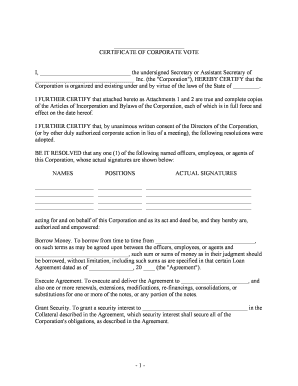
Bank Resolution Form


What is the authority certificate corporate?
The authority certificate corporate is a formal document that certifies the authority of individuals to act on behalf of a corporation. This certificate is essential for various corporate transactions, including opening bank accounts, signing contracts, and conducting other business activities. It typically includes details about the corporation, such as its name, registration number, and the specific powers granted to the individuals named in the document. This certificate serves as proof of the legitimacy of the actions taken by the authorized individuals, ensuring that all corporate dealings are conducted in compliance with the law.
Key elements of the authority certificate corporate
Several key elements are essential for an authority certificate corporate to be valid. These include:
- Corporate Name: The full legal name of the corporation must be clearly stated.
- Registration Details: Information such as the corporation's registration number and state of incorporation is necessary.
- Authorized Individuals: Names and titles of the individuals who have the authority to act on behalf of the corporation should be included.
- Scope of Authority: A clear description of the powers granted to the authorized individuals, specifying the types of transactions they can undertake.
- Corporate Seal: The document may need to bear the official seal of the corporation to validate its authenticity.
Steps to complete the authority certificate corporate
Completing the authority certificate corporate involves several steps to ensure accuracy and compliance. Here’s a streamlined process:
- Gather Information: Collect all necessary information about the corporation and the individuals being authorized.
- Draft the Document: Create the certificate using a clear and professional format, ensuring all required elements are included.
- Review for Accuracy: Double-check the information for correctness, including names, titles, and corporate details.
- Obtain Signatures: Have the appropriate corporate officers sign the document, which may include the president or secretary.
- Affix Corporate Seal: If applicable, add the corporate seal to the document to enhance its validity.
Legal use of the authority certificate corporate
The authority certificate corporate must comply with relevant laws and regulations to be legally binding. This includes adherence to state-specific corporate governance laws and ensuring that the document is executed properly. The certificate can be used in various legal contexts, such as:
- Opening bank accounts in the corporation's name.
- Signing contracts or agreements that require corporate authorization.
- Representing the corporation in legal matters or negotiations.
How to obtain the authority certificate corporate
Obtaining an authority certificate corporate typically involves a few straightforward steps:
- Check State Requirements: Different states may have specific requirements for issuing authority certificates, so it's important to verify local regulations.
- Contact Corporate Secretary: Reach out to the corporate secretary or designated officer responsible for maintaining corporate records.
- Request the Certificate: Formally request the authority certificate, specifying the purpose and the individuals to be authorized.
- Complete Necessary Forms: Fill out any required forms or documentation as per the corporation’s bylaws or state laws.
Examples of using the authority certificate corporate
The authority certificate corporate is utilized in various scenarios, demonstrating its importance in corporate governance. Examples include:
- When a corporation needs to secure a loan, the bank may require this certificate to verify who is authorized to sign loan documents.
- In real estate transactions, the certificate may be necessary to confirm that certain individuals can execute purchase agreements on behalf of the corporation.
- During mergers or acquisitions, the authority certificate can be used to validate the authority of individuals involved in negotiations and contract signings.
Quick guide on how to complete bank resolution
Complete Bank Resolution effortlessly on any gadget
Digital document management has gained traction among businesses and individuals alike. It offers an excellent eco-friendly substitute for traditional printed and signed papers, enabling you to locate the correct template and securely save it online. airSlate SignNow provides you with all the tools necessary to create, alter, and electronically sign your documents swiftly without delays. Manage Bank Resolution on any device with airSlate SignNow Android or iOS applications and streamline your document processes today.
How to modify and electronically sign Bank Resolution without hassle
- Locate Bank Resolution and click Get Form to begin.
- Utilize the tools we offer to complete your document.
- Emphasize important sections of your documents or obscure sensitive information with tools that airSlate SignNow specifically provides for that purpose.
- Create your electronic signature with the Sign feature, which takes mere seconds and holds the same legal significance as a conventional ink signature.
- Verify the details and click the Done button to save your modifications.
- Select how you would like to send your form, via email, text message (SMS), or invitation link, or download it to your computer.
Forget about lost or misplaced documents, tedious form searching, or errors that necessitate printing new document copies. airSlate SignNow addresses your document management needs in just a few clicks from any device you choose. Modify and electronically sign Bank Resolution and ensure excellent communication throughout your form preparation process with airSlate SignNow.
Create this form in 5 minutes or less
Create this form in 5 minutes!
People also ask
-
What is an authority certificate corporate?
An authority certificate corporate is a digital certificate that verifies the legitimacy of a business entity. It plays a crucial role in establishing trust when signing documents electronically. With airSlate SignNow, you can easily include your authority certificate corporate in your electronic signatures, ensuring legal compliance and authenticity.
-
How does airSlate SignNow enhance the use of authority certificate corporate?
airSlate SignNow streamlines the signing process by integrating the authority certificate corporate directly into your documents. This integration simplifies the verification process and improves document security. Users can confidently send and sign documents knowing that their authority certificate corporate is recognized and valid.
-
What are the costs associated with obtaining an authority certificate corporate through airSlate SignNow?
The costs for obtaining an authority certificate corporate through airSlate SignNow are competitive and designed to fit various business budgets. We're committed to providing cost-effective solutions that include all necessary features for electronic signing. For detailed pricing, explore our subscription plans tailored to the size and needs of your business.
-
Can I use airSlate SignNow for multiple authority certificate corporates?
Yes, airSlate SignNow allows you to manage multiple authority certificate corporates across different business entities. This flexibility is key for organizations with various branches or subsidiaries needing separate certificates. You can easily switch between certificates while ensuring that your documents remain compliant and secure.
-
What features does airSlate SignNow offer for managing authority certificate corporate?
airSlate SignNow provides a robust set of features for managing authority certificate corporate, including document templates, secure storage, and real-time tracking. These tools help you maintain compliance and improve workflow efficiency. Additionally, the intuitive interface makes it easy to upload and manage your certificates.
-
Are there any integrations available for authority certificate corporate in airSlate SignNow?
Absolutely! airSlate SignNow offers seamless integrations with various business applications for authority certificate corporate management. This includes popular tools like CRM and document management systems, making it easier to incorporate certificate verification into your existing workflows without any hassle.
-
How do authority certificate corporates benefit my business when using airSlate SignNow?
Using an authority certificate corporate through airSlate SignNow enhances your business's credibility and ensures compliance with legal standards. It allows you to securely sign documents, reducing the risk of fraud. By clearly establishing your identity as a corporate entity, you can foster trust with clients and partners.
Get more for Bank Resolution
- For the filing of select one form
- Petition to file and record authenticated copy form
- The deceased at the time of death owned or the ward currently owns the certain real estate form
- Petition to expunge for nh circuit court fill online form
- Motion and license to sell real estate to pay demands new form
- Circuit court probate division new hampshire judicial branch form
- Named in will form
- Serving as form
Find out other Bank Resolution
- Electronic signature North Carolina Car Dealer Purchase Order Template Safe
- Electronic signature Kentucky Business Operations Quitclaim Deed Mobile
- Electronic signature Pennsylvania Car Dealer POA Later
- Electronic signature Louisiana Business Operations Last Will And Testament Myself
- Electronic signature South Dakota Car Dealer Quitclaim Deed Myself
- Help Me With Electronic signature South Dakota Car Dealer Quitclaim Deed
- Electronic signature South Dakota Car Dealer Affidavit Of Heirship Free
- Electronic signature Texas Car Dealer Purchase Order Template Online
- Electronic signature Texas Car Dealer Purchase Order Template Fast
- Electronic signature Maryland Business Operations NDA Myself
- Electronic signature Washington Car Dealer Letter Of Intent Computer
- Electronic signature Virginia Car Dealer IOU Fast
- How To Electronic signature Virginia Car Dealer Medical History
- Electronic signature Virginia Car Dealer Separation Agreement Simple
- Electronic signature Wisconsin Car Dealer Contract Simple
- Electronic signature Wyoming Car Dealer Lease Agreement Template Computer
- How Do I Electronic signature Mississippi Business Operations Rental Application
- Electronic signature Missouri Business Operations Business Plan Template Easy
- Electronic signature Missouri Business Operations Stock Certificate Now
- Electronic signature Alabama Charity Promissory Note Template Computer