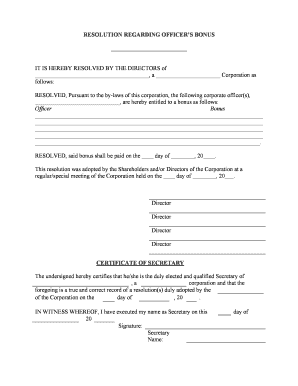
Example of a Resolution Format for a Bonus


What is the example of a resolution format for a bonus
A bonus resolution is a formal document used by a corporation to authorize the payment of bonuses to employees. This resolution outlines the terms and conditions under which bonuses are awarded, ensuring compliance with corporate governance standards. The format typically includes the name of the corporation, the date of the resolution, and the specific details regarding the bonus amounts, eligibility criteria, and the rationale for the bonuses. It is crucial for the resolution to be clear and comprehensive to avoid any misunderstandings or disputes.
Key elements of the example of a resolution format for a bonus
When drafting a bonus resolution, several key elements should be included to ensure its effectiveness and legality:
- Corporation Name: Clearly state the legal name of the corporation issuing the resolution.
- Date: Include the date on which the resolution is being adopted.
- Purpose: Specify that the resolution pertains to the issuance of bonuses.
- Bonus Amounts: Detail the specific amounts to be awarded to each eligible employee or group of employees.
- Eligibility Criteria: Outline the criteria that employees must meet to qualify for the bonuses.
- Approval Signatures: Provide space for signatures from the relevant corporate officers or board members to validate the resolution.
Steps to complete the example of a resolution format for a bonus
Completing a bonus resolution involves several important steps:
- Draft the Resolution: Begin by drafting the resolution, ensuring all key elements are included.
- Review: Have the draft reviewed by legal counsel or corporate governance experts to ensure compliance with applicable laws.
- Present to the Board: Present the resolution to the board of directors or relevant corporate officers for approval.
- Obtain Signatures: Once approved, collect the necessary signatures from authorized individuals.
- Distribute Copies: Distribute copies of the signed resolution to all relevant parties, including HR and finance departments.
Legal use of the example of a resolution format for a bonus
The legal use of a bonus resolution is critical for ensuring that the bonuses awarded are compliant with corporate bylaws and applicable laws. The resolution serves as a formal record of the decision made by the corporation's governing body. It is essential to adhere to any state-specific laws regarding bonus payments and corporate governance to avoid potential legal challenges. A well-drafted resolution can help protect the corporation from claims of improper payment or discrimination.
Who issues the form
The bonus resolution form is typically issued by the corporation's board of directors or a designated committee responsible for compensation and benefits. This group is tasked with evaluating employee performance and determining the appropriateness of bonus payments. The resolution must be formally adopted during a board meeting or through written consent, ensuring that all decisions are documented and compliant with corporate governance practices.
Examples of using the example of a resolution format for a bonus
Examples of using a bonus resolution format can vary based on the context and the corporation's policies. For instance:
- A technology firm may issue a bonus resolution to reward employees for meeting project deadlines and exceeding performance targets.
- A retail corporation might use a resolution to distribute holiday bonuses to all employees as a gesture of appreciation for their hard work throughout the year.
- A nonprofit organization may adopt a resolution to provide bonuses to staff based on fundraising achievements.
Quick guide on how to complete example of a resolution format for a bonus
Complete Example Of A Resolution Format For A Bonus effortlessly on any device
Online document administration has become increasingly favored by organizations and individuals. It offers an ideal environmentally friendly substitute to conventional printed and signed documents, as you can easily locate the correct form and securely store it online. airSlate SignNow equips you with all the tools you require to create, modify, and eSign your documents swiftly without delays. Manage Example Of A Resolution Format For A Bonus on any platform using airSlate SignNow Android or iOS applications and enhance any document-oriented process today.
How to modify and eSign Example Of A Resolution Format For A Bonus with ease
- Locate Example Of A Resolution Format For A Bonus and click on Get Form to begin.
- Utilize the tools we offer to complete your document.
- Highlight pertinent sections of the documents or redact sensitive information with tools that airSlate SignNow provides specifically for that purpose.
- Create your signature using the Sign tool, which takes only seconds and carries the same legal validity as a conventional ink signature.
- Review all the information and click on the Done button to save your alterations.
- Select your preferred method to send your form, via email, text message (SMS), invite link, or download it to your computer.
Eliminate concerns about lost or misplaced documents, tedious form searching, or mistakes that necessitate printing new document copies. airSlate SignNow addresses all your document management needs in just a few clicks from any device you choose. Modify and eSign Example Of A Resolution Format For A Bonus and guarantee exceptional communication at every stage of the form preparation process with airSlate SignNow.
Create this form in 5 minutes or less
Create this form in 5 minutes!
People also ask
-
What is a bonus resolution and how does it benefit my business?
A bonus resolution is a formal document that helps businesses authorize actions or decisions, often enhancing clarity and compliance. Utilizing airSlate SignNow for your bonus resolution ensures a seamless eSigning process, enabling you to expedite approvals and maintain efficiency.
-
How does airSlate SignNow simplify the process of creating a bonus resolution?
AirSlate SignNow provides templates for bonus resolutions that make it easy to draft and customize documents. With its intuitive interface, you can manage your bonus resolutions swiftly, allowing you to focus on other critical business operations.
-
What features does airSlate SignNow offer for managing bonus resolutions?
AirSlate SignNow offers robust features like document templates, in-app eSigning, and secure cloud storage for your bonus resolutions. These tools help streamline your workflow and ensure all necessary approvals are captured efficiently.
-
Is there a cost associated with using airSlate SignNow for bonus resolutions?
Yes, airSlate SignNow offers various pricing plans to accommodate different business needs. Each plan provides access to features essential for managing bonus resolutions, including unlimited eSigning and advanced security options.
-
Can I integrate airSlate SignNow with my existing software for bonus resolution management?
Absolutely! AirSlate SignNow integrates seamlessly with various applications, allowing you to import and manage bonus resolutions directly from your preferred tools. This integration enhances your document workflow and promotes better collaboration.
-
What are the security measures taken by airSlate SignNow for bonus resolutions?
AirSlate SignNow prioritizes security with features like encryption, secure storage, and compliance with regulations. Your bonus resolutions are safe and protected, ensuring that sensitive information remains confidential.
-
Can I track changes made to my bonus resolutions in airSlate SignNow?
Yes, airSlate SignNow provides a comprehensive audit trail for all your documents, including bonus resolutions. This feature allows you to track changes, view document history, and maintain transparency throughout the signing process.
Get more for Example Of A Resolution Format For A Bonus
- Nhjb 2385 fdoc form
- Nhjb 2386 fdoc form
- Appearancewithdrawal new hampshire judicial branch form
- Juvenile dependency mediation curriculum california courts form
- Motion to determine that an estate is insolvent form
- Free new hampshire promissory note templates word form
- Discover student loanspo box 30947salt lake city ut form
- The foregoing instrument was acknowledged before me on by form
Find out other Example Of A Resolution Format For A Bonus
- eSign Life Sciences Word Kansas Fast
- eSign Georgia Legal Last Will And Testament Fast
- eSign Oklahoma Insurance Business Associate Agreement Mobile
- eSign Louisiana Life Sciences Month To Month Lease Online
- eSign Legal Form Hawaii Secure
- eSign Hawaii Legal RFP Mobile
- How To eSign Hawaii Legal Agreement
- How Can I eSign Hawaii Legal Moving Checklist
- eSign Hawaii Legal Profit And Loss Statement Online
- eSign Hawaii Legal Profit And Loss Statement Computer
- eSign Hawaii Legal Profit And Loss Statement Now
- How Can I eSign Hawaii Legal Profit And Loss Statement
- Can I eSign Hawaii Legal Profit And Loss Statement
- How To eSign Idaho Legal Rental Application
- How To eSign Michigan Life Sciences LLC Operating Agreement
- eSign Minnesota Life Sciences Lease Template Later
- eSign South Carolina Insurance Job Description Template Now
- eSign Indiana Legal Rental Application Free
- How To eSign Indiana Legal Residential Lease Agreement
- eSign Iowa Legal Separation Agreement Easy