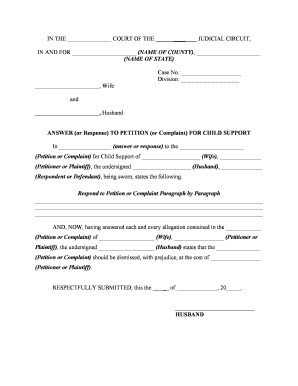
Child Support Form


What is the Child Support Form
The child support form is a legal document used in the United States to establish, modify, or enforce child support obligations. This form is essential for parents or guardians who need to formalize their financial responsibilities towards their children following a separation or divorce. The form typically includes information about the custodial parent, the non-custodial parent, the children involved, and the financial details necessary to determine the amount of support required. It serves as a foundation for legal proceedings in family court and ensures that the needs of the child are prioritized.
Key elements of the Child Support Form
Understanding the key elements of the child support form is crucial for accurate completion. The form generally includes the following sections:
- Personal Information: Names, addresses, and contact details of both parents.
- Child Information: Names, birth dates, and any relevant details about the children.
- Income Details: Information on both parents' income, including wages, bonuses, and other sources of income.
- Expenses: Monthly expenses related to the child, such as healthcare, education, and childcare costs.
- Support Amount: Proposed child support amount based on state guidelines and financial disclosures.
Completing each section accurately is vital for the form's acceptance by the court.
Steps to complete the Child Support Form
Completing the child support form involves several important steps to ensure accuracy and compliance with legal requirements. Follow these steps for a smooth process:
- Gather Necessary Information: Collect all relevant financial documents, including pay stubs, tax returns, and expense receipts.
- Fill Out the Form: Carefully enter all required information in the appropriate sections of the form, ensuring clarity and accuracy.
- Review for Completeness: Double-check the form for any missing information or errors that could delay processing.
- Sign and Date: Ensure that both parents sign and date the form where required, as signatures validate the information provided.
- Submit the Form: Follow the submission guidelines for your state, which may include online submission, mailing, or in-person delivery.
These steps help ensure that the child support form is filled out correctly and processed efficiently.
Legal use of the Child Support Form
The child support form must adhere to specific legal standards to be considered valid in court. It is essential to understand the legal implications of the information provided. The form serves as a binding agreement between the parties involved and is enforceable by law. Courts typically review the form to ensure it meets state guidelines for child support calculations. Failure to comply with the terms outlined in the form can lead to legal consequences, including wage garnishment or other enforcement actions.
Form Submission Methods
There are various methods for submitting the child support form, depending on state regulations. Common submission methods include:
- Online Submission: Many states offer online portals where parents can fill out and submit the form electronically.
- Mail: You can print the completed form and mail it to the appropriate family court or child support agency.
- In-Person: Some parents prefer to deliver the form in person at their local family court or child support office.
Choosing the correct submission method is crucial to ensure timely processing of the child support request.
State-specific rules for the Child Support Form
Each state in the U.S. has its own rules and guidelines regarding the child support form. These rules can affect the calculation of support amounts, required documentation, and submission processes. It is important to familiarize yourself with your state's specific requirements, as they can vary significantly. Some states may require additional forms or documentation, while others may have unique guidelines for determining income or allowable expenses. Consulting your state’s child support agency or legal resources can provide clarity on these regulations.
Quick guide on how to complete child support form
Complete Child Support Form effortlessly on any device
Online document management has become increasingly popular among organizations and individuals. It serves as an excellent eco-friendly alternative to conventional printed and signed documents, allowing you to obtain the necessary form and securely store it online. airSlate SignNow equips you with all the necessary tools to create, edit, and eSign your documents swiftly without delays. Manage Child Support Form on any platform using airSlate SignNow Android or iOS applications and simplify any document-based task today.
How to edit and eSign Child Support Form with ease
- Obtain Child Support Form and then click Get Form to begin.
- Utilize the tools we offer to complete your document.
- Emphasize pertinent sections of the documents or redact sensitive information with tools that airSlate SignNow specifically provides for that purpose.
- Create your eSignature using the Sign feature, which takes seconds and holds the same legal validity as a traditional wet ink signature.
- Review the information and then click on the Done button to save your modifications.
- Choose how you want to send your form, whether by email, text message (SMS), invitation link, or download it to your computer.
Eliminate the hassle of lost or misplaced documents, tedious form searches, or errors that necessitate printing additional copies. airSlate SignNow fulfills all your document management needs in just a few clicks from any device of your choice. Modify and eSign Child Support Form and ensure exceptional communication throughout your form preparation process with airSlate SignNow.
Create this form in 5 minutes or less
Create this form in 5 minutes!
People also ask
-
What is the form section 14 child support?
The form section 14 child support is a legal document used to outline child support obligations in various jurisdictions. This form helps parents delineate financial responsibilities for their children and ensure compliance with legal standards. Using airSlate SignNow, you can easily create, send, and sign this critical document efficiently.
-
How can airSlate SignNow help with form section 14 child support?
airSlate SignNow simplifies the process of managing the form section 14 child support. It allows users to fill out, send for signatures, and track the document's status, ensuring that you never miss a deadline. The platform's user-friendly interface makes it easy for anyone to navigate and complete their child support forms seamlessly.
-
What are the costs associated with using airSlate SignNow for form section 14 child support?
airSlate SignNow offers competitive pricing tailored for individuals and businesses needing to manage legal documents like form section 14 child support. There are various subscription plans, including monthly and annual options, providing flexibility and cost-effectiveness. Check our pricing page for details on features included with each plan.
-
Are electronic signatures valid for the form section 14 child support?
Yes, electronic signatures provided by airSlate SignNow are legally binding and valid for the form section 14 child support. The platform complies with electronic signature laws, ensuring that all signed documents hold up in court. This provides peace of mind for users who may need to rely on these documents during legal proceedings.
-
Can I integrate airSlate SignNow with other software for managing form section 14 child support?
Absolutely! airSlate SignNow can be integrated with a variety of software applications to enhance the management of form section 14 child support. Whether you use CRM systems, cloud storage solutions, or project management tools, our platform can streamline the workflow and improve efficiency in document handling.
-
What features does airSlate SignNow offer for handling form section 14 child support?
airSlate SignNow provides numerous features for handling form section 14 child support, including customizable templates, automated reminders, and document tracking. Users can also collaborate in real-time, allowing multiple parties to work on the same document with ease. These tools are designed to facilitate a smooth and effective document management process.
-
Is there customer support available for issues related to form section 14 child support on airSlate SignNow?
Yes, airSlate SignNow offers comprehensive customer support for all users, including those working with form section 14 child support. You can access support via live chat, email, or phone, ensuring that help is available whenever needed. Our knowledgeable team is ready to assist with any questions or challenges you may face.
Get more for Child Support Form
- City county and state of residence form
- Control number nh p004 pkg form
- Control number nh p005 pkg form
- Control number nh p006 pkg form
- Power of attorney for sale of motor vehicle generic poa form
- Special marriage licenses nhsos nh secretary of state form
- Control number nh p012 pkg form
- As my attorney in factsurrogate form
Find out other Child Support Form
- eSignature Hawaii Life-Insurance Quote Form Easy
- How To eSignature Delaware Certeficate of Insurance Request
- eSignature New York Fundraising Registration Form Simple
- How To Integrate Sign in Banking
- How To Use Sign in Banking
- Help Me With Use Sign in Banking
- Can I Use Sign in Banking
- How Do I Install Sign in Banking
- How To Add Sign in Banking
- How Do I Add Sign in Banking
- How Can I Add Sign in Banking
- Can I Add Sign in Banking
- Help Me With Set Up Sign in Government
- How To Integrate eSign in Banking
- How To Use eSign in Banking
- How To Install eSign in Banking
- How To Add eSign in Banking
- How To Set Up eSign in Banking
- How To Save eSign in Banking
- How To Implement eSign in Banking