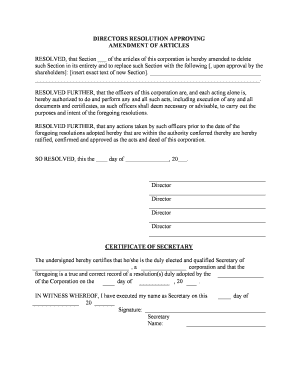
Amend Articles Form


What is the amended articles sample?
The amended articles sample refers to a legal document that outlines changes to a corporation's original articles of incorporation. This document is essential for businesses seeking to modify their corporate structure, such as changing the company's name, purpose, or the number of authorized shares. The amended articles serve as an official record of these changes and must be filed with the appropriate state authority to ensure compliance with local laws.
Steps to complete the amended articles
Completing the amended articles involves several key steps:
- Identify the specific changes needed in your articles of incorporation.
- Gather necessary information, including the corporation's name, address, and details about the amendments.
- Draft the amended articles, ensuring all required elements are included.
- Obtain approval from the board of directors or shareholders, if necessary.
- File the amended articles with the state’s Secretary of State office, either online or by mail.
- Pay any applicable filing fees associated with the submission.
Legal use of the amended articles
The legal use of amended articles is crucial for maintaining compliance with state regulations. Once filed, the amended articles become part of the public record, reflecting the current status of the corporation. This document is often required for various business activities, such as opening bank accounts, applying for loans, or entering contracts. Ensuring that the amended articles are accurate and up-to-date helps protect the corporation's legal standing and operational integrity.
Required documents for filing amended articles
When filing amended articles, certain documents may be required to support the submission:
- A copy of the original articles of incorporation.
- The drafted amended articles, detailing the changes.
- Meeting minutes or resolutions from the board of directors or shareholders approving the amendments.
- Any additional forms required by the state, such as a certificate of amendment.
Examples of using the amended articles
Amended articles can be used in various scenarios, including:
- Changing the corporate name to reflect a rebranding effort.
- Adjusting the number of authorized shares to accommodate new investors.
- Modifying the business purpose to align with new market strategies.
- Updating the registered agent or office address for legal correspondence.
Filing deadlines for amended articles
Filing deadlines for amended articles can vary by state. It is essential to check with the local Secretary of State office for specific deadlines to avoid penalties. Generally, amendments should be filed promptly after approval to ensure compliance and maintain good standing. Some states may have specific timeframes within which amendments must be filed following shareholder or board approval.
Quick guide on how to complete amend articles
Effortlessly prepare Amend Articles on any device
Digital document management has become increasingly favored by businesses and individuals alike. It offers an excellent environmentally friendly substitute for conventional printed and signed papers, as you can easily locate the appropriate template and securely keep it online. airSlate SignNow equips you with all the essential tools to create, alter, and electronically sign your documents rapidly without any hold-ups. Manage Amend Articles on any device using the airSlate SignNow apps for Android or iOS and enhance any document-related process today.
How to modify and electronically sign Amend Articles effortlessly
- Locate Amend Articles and click Get Form to begin.
- Use the tools available to fill out your document.
- Emphasize pertinent sections of the documents or redact sensitive data with tools specifically designed for that purpose by airSlate SignNow.
- Generate your eSignature using the Sign tool, which takes just seconds and carries the same legal validity as a conventional handwritten signature.
- Review the details and click the Done button to save your changes.
- Choose how you wish to send your form, via email, text message (SMS), or invitation link, or download it to your computer.
Eliminate concerns over lost or misfiled documents, exhausting form searches, or errors that require printing new copies. airSlate SignNow meets your document management needs in just a few clicks from any device you prefer. Adjust and electronically sign Amend Articles to ensure effective communication at every step of the form preparation process with airSlate SignNow.
Create this form in 5 minutes or less
Create this form in 5 minutes!
People also ask
-
What are amended articles sample in the context of business documents?
Amended articles samples are documents used to modify existing articles of incorporation or organization for a business. These sample documents help ensure compliance with state regulations while capturing necessary changes. Using an amended articles sample can streamline the amendment process and ensure accuracy.
-
How can airSlate SignNow help with amended articles sample?
airSlate SignNow simplifies the process of creating, sending, and eSigning amended articles sample. Our platform allows users to easily customize samples to meet their business requirements, ensuring that all necessary information is included for compliance. This efficient approach helps businesses save time and reduce errors.
-
Is there a cost associated with using amended articles sample in airSlate SignNow?
Yes, airSlate SignNow offers various pricing plans that include features for utilizing amended articles sample. Pricing is competitive and designed to fit the budgets of businesses of all sizes. Each plan provides access to vital tools to manage and eSign important documents affordably.
-
What features does airSlate SignNow provide for amended articles sample?
airSlate SignNow provides features like customizable templates for amended articles sample, secure eSigning, and tracking options. Users can collaborate in real-time, ensuring swift modifications and approvals. Additionally, our platform integrates with popular tools, enhancing productivity.
-
Can I integrate airSlate SignNow with other software for managing amended articles sample?
Absolutely! airSlate SignNow integrates seamlessly with various software platforms which allows for efficient management of amended articles sample. Whether you're using CRM solutions, cloud storage services, or project management tools, our integrations can enhance your workflow and productivity.
-
What are the benefits of using airSlate SignNow for amended articles sample?
Using airSlate SignNow for amended articles sample offers numerous benefits, including ease of use, enhanced security, and compliance tracking. With our solution, you can create legally binding eSigned documents quickly while ensuring your amendments are properly documented. This streamlining reduces administrative burdens.
-
How do I get started with creating amended articles sample using airSlate SignNow?
To get started, simply sign up for an airSlate SignNow account, where you can access templates for amended articles sample. Once you select a sample, you can customize it as needed, input required information, and then proceed to send it for eSigning. Our user-friendly interface makes the process straightforward.
Get more for Amend Articles
Find out other Amend Articles
- eSignature North Dakota Non-Profit Quitclaim Deed Later
- eSignature Florida Orthodontists Business Plan Template Easy
- eSignature Georgia Orthodontists RFP Secure
- eSignature Ohio Non-Profit LLC Operating Agreement Later
- eSignature Ohio Non-Profit LLC Operating Agreement Easy
- How Can I eSignature Ohio Lawers Lease Termination Letter
- Can I eSignature Ohio Lawers Lease Termination Letter
- Can I eSignature Oregon Non-Profit Last Will And Testament
- Can I eSignature Oregon Orthodontists LLC Operating Agreement
- How To eSignature Rhode Island Orthodontists LLC Operating Agreement
- Can I eSignature West Virginia Lawers Cease And Desist Letter
- eSignature Alabama Plumbing Confidentiality Agreement Later
- How Can I eSignature Wyoming Lawers Quitclaim Deed
- eSignature California Plumbing Profit And Loss Statement Easy
- How To eSignature California Plumbing Business Letter Template
- eSignature Kansas Plumbing Lease Agreement Template Myself
- eSignature Louisiana Plumbing Rental Application Secure
- eSignature Maine Plumbing Business Plan Template Simple
- Can I eSignature Massachusetts Plumbing Business Plan Template
- eSignature Mississippi Plumbing Emergency Contact Form Later