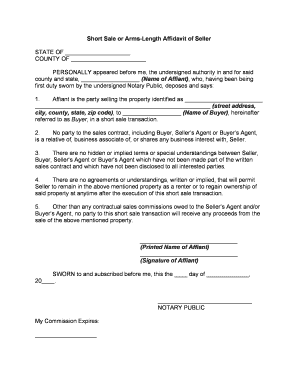
Short Sale Form


What is the Short Sale Form
The short sale affidavit form is a legal document used in real estate transactions, particularly when a property is sold for less than the amount owed on the mortgage. This form serves to confirm that the sale is conducted at arm's length, meaning that the buyer and seller are independent parties with no prior relationship. It is essential for lenders to ensure that the transaction is legitimate and that there is no collusion between the parties involved.
How to use the Short Sale Form
To effectively use the short sale affidavit form, both the buyer and seller must fill out the document accurately. This includes providing personal information, details about the property, and confirming that the sale is at arm's length. Once completed, the form must be signed and dated by both parties. It is advisable to retain a copy for personal records while submitting the original to the lender for approval.
Steps to complete the Short Sale Form
Completing the short sale affidavit form involves several key steps:
- Gather necessary information, including property details and personal identification.
- Fill out the form, ensuring all sections are completed accurately.
- Both parties should review the form for any errors or missing information.
- Sign and date the form in the designated areas.
- Submit the completed form to the lender along with any required documentation.
Legal use of the Short Sale Form
The short sale affidavit form is legally binding when completed correctly. It must comply with state laws and regulations governing real estate transactions. The form serves as a declaration that the sale is conducted fairly and without any conflicts of interest. Failure to use the form properly may result in legal complications or denial of the short sale by the lender.
Key elements of the Short Sale Form
Important elements of the short sale affidavit form include:
- Identification of the buyer and seller.
- Property address and details.
- Statement confirming the arm's length nature of the transaction.
- Signatures of both parties.
- Date of the transaction.
Required Documents
In addition to the short sale affidavit form, several documents may be required for a successful short sale. These can include:
- Proof of income and financial hardship.
- Current mortgage statement.
- Listing agreement with a real estate agent.
- Purchase agreement between the buyer and seller.
Form Submission Methods
The short sale affidavit form can typically be submitted in various ways, depending on lender requirements. Common submission methods include:
- Online submission through the lender's portal.
- Mailing the completed form to the lender's address.
- Delivering the form in person to the lender's office.
Quick guide on how to complete short sale form
Complete Short Sale Form effortlessly on any device
Digital document management has gained traction with businesses and individuals alike. It serves as an ideal environmentally friendly alternative to conventional printed and signed papers, since you can obtain the necessary form and securely store it online. airSlate SignNow provides you with all the resources you need to create, modify, and electronically sign your documents quickly without delays. Manage Short Sale Form on any device using airSlate SignNow Android or iOS applications and simplify any document-related task today.
How to modify and electronically sign Short Sale Form with ease
- Find Short Sale Form and click on Get Form to begin.
- Utilize the tools we provide to complete your document.
- Highlight important sections of the documents or obscure sensitive information using the tools that airSlate SignNow specifically offers for that purpose.
- Create your electronic signature with the Sign tool, which takes mere seconds and holds the same legal validity as a conventional wet ink signature.
- Verify the details and click on the Done button to save your changes.
- Choose your preferred method to send your form, via email, SMS, invitation link, or download it to your computer.
Forget about misplaced or lost files, tedious form searching, or mistakes that necessitate the printing of new document copies. airSlate SignNow fulfills all your document management needs in just a few clicks from any device you choose. Modify and electronically sign Short Sale Form to ensure effective communication at any stage of the form preparation process with airSlate SignNow.
Create this form in 5 minutes or less
Create this form in 5 minutes!
People also ask
-
What is a short sale affidavit form?
A short sale affidavit form is a legal document that provides confirmation of the sale terms and the circumstances surrounding a short sale. It is essential for buyers and sellers to accurately fill out this form to comply with lender requirements. Understanding how to properly complete the short sale affidavit form can help streamline the closing process.
-
How does airSlate SignNow help with short sale affidavit forms?
airSlate SignNow offers an intuitive platform that simplifies the process of filling out and signing short sale affidavit forms. With its user-friendly interface, you can easily create, edit, and send the forms for eSignature, ensuring timely completion of all necessary documents. This efficiency can save time and reduce the stress associated with the short sale process.
-
Is there a fee to use airSlate SignNow for a short sale affidavit form?
Yes, airSlate SignNow operates on a subscription-based model that provides various pricing tiers tailored to different business needs. Each plan includes features that help in managing short sale affidavit forms effectively. You can choose a plan that best fits your budget and document signing requirements.
-
Can I integrate airSlate SignNow with my existing systems for handling short sale affidavit forms?
Absolutely! airSlate SignNow integrates seamlessly with many popular platforms, allowing you to manage your short sale affidavit forms within your existing workflow. Whether you use CRM systems, cloud storage, or project management tools, these integrations enhance efficiency and keep all your documents organized.
-
What benefits do I gain from using airSlate SignNow for short sale affidavit forms?
Using airSlate SignNow for your short sale affidavit forms provides multiple benefits, including reduced processing times, secure electronic signing, and reliable document tracking. Additionally, the platform's compliance features help ensure that your forms are legally binding and adhere to regulatory standards. This can enhance trust and improve the user experience.
-
Is it easy to get started with airSlate SignNow for short sale affidavit forms?
Yes, getting started with airSlate SignNow is straightforward and user-friendly. Simply sign up for an account, and you can begin creating and sending short sale affidavit forms in minutes. The platform offers tutorials and support resources to assist you through the process, making it accessible for everyone, regardless of technical skill.
-
Are there any limits on the number of short sale affidavit forms I can send with airSlate SignNow?
AirSlate SignNow's limitations on sending short sale affidavit forms depend on the subscription plan you choose. Various plans offer different limits, ensuring that users can find a solution that matches their document volume needs. Be sure to review the details of each plan to select the one right for your business.
Get more for Short Sale Form
- Sample order extending mediation form
- Prepared and filed by the court form
- Arbitration type check one form
- Title 10 1169 state motor vehicle dispute arbitration and form
- Subpoena ad testificandum court testimony form
- Division of employer accountsjudgments njgov form
- Subpoena duces tecum records form
- State of nj court fees form
Find out other Short Sale Form
- Sign Maryland Courts Quitclaim Deed Free
- How To Sign Massachusetts Courts Quitclaim Deed
- Can I Sign Massachusetts Courts Quitclaim Deed
- eSign California Business Operations LLC Operating Agreement Myself
- Sign Courts Form Mississippi Secure
- eSign Alabama Car Dealer Executive Summary Template Fast
- eSign Arizona Car Dealer Bill Of Lading Now
- How Can I eSign Alabama Car Dealer Executive Summary Template
- eSign California Car Dealer LLC Operating Agreement Online
- eSign California Car Dealer Lease Agreement Template Fast
- eSign Arkansas Car Dealer Agreement Online
- Sign Montana Courts Contract Safe
- eSign Colorado Car Dealer Affidavit Of Heirship Simple
- eSign Car Dealer Form Georgia Simple
- eSign Florida Car Dealer Profit And Loss Statement Myself
- eSign Georgia Car Dealer POA Mobile
- Sign Nebraska Courts Warranty Deed Online
- Sign Nebraska Courts Limited Power Of Attorney Now
- eSign Car Dealer Form Idaho Online
- How To eSign Hawaii Car Dealer Contract