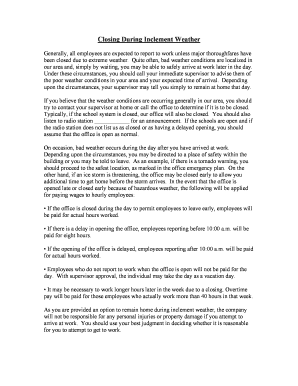
Company Policy Employment Form


What is the Company Policy Employment
The Company Policy Employment form is a crucial document that outlines the expectations, responsibilities, and rights of employees within an organization. It serves as a guide for both employers and employees, detailing company rules, workplace behavior, and compliance with legal standards. This form is essential for maintaining a structured work environment and ensuring that all employees are aware of their obligations and the company's policies.
How to use the Company Policy Employment
Using the Company Policy Employment form involves several steps. First, employers should customize the template to reflect specific organizational policies and legal requirements. Once tailored, the form should be distributed to all employees, ideally during onboarding. Employees must read the document carefully, sign it, and return it to HR to confirm their understanding and acceptance of the policies outlined. This process ensures that everyone is on the same page regarding workplace expectations.
Steps to complete the Company Policy Employment
Completing the Company Policy Employment form involves a systematic approach:
- Review the template to ensure it includes all necessary policies.
- Customize the form to reflect the unique culture and legal requirements of the organization.
- Distribute the form to employees, providing ample time for review.
- Collect signed forms and store them securely in employee files.
- Regularly update the document to reflect any changes in policies or laws.
Legal use of the Company Policy Employment
The legal use of the Company Policy Employment form is essential for compliance with labor laws and regulations. It must adhere to federal, state, and local employment laws to be enforceable. This includes ensuring that all policies are non-discriminatory and that employees are informed of their rights. Employers should also retain signed copies to protect against potential legal disputes, demonstrating that employees were aware of the policies in place.
Key elements of the Company Policy Employment
Key elements of the Company Policy Employment form typically include:
- Code of conduct and workplace behavior expectations.
- Details on attendance, punctuality, and leave policies.
- Information on employee benefits and compensation.
- Procedures for reporting misconduct or grievances.
- Confidentiality and data protection policies.
Examples of using the Company Policy Employment
Examples of using the Company Policy Employment form can vary by industry. For instance, a retail company might include specific dress code policies, while a tech firm may emphasize remote work guidelines. Each organization should adapt the form to reflect its operational needs and culture, ensuring that it serves as a relevant and practical resource for employees.
Quick guide on how to complete company policy employment
Complete Company Policy Employment effortlessly on any device
Digital document management has gained traction among businesses and individuals alike. It offers an ideal eco-friendly substitute for traditional printed and signed documents, allowing you to find the appropriate form and securely save it online. airSlate SignNow provides you with all the tools you need to create, modify, and electronically sign your documents quickly without any hold-ups. Manage Company Policy Employment on any platform via airSlate SignNow's Android or iOS applications and enhance any document-centric process today.
The easiest way to modify and electronically sign Company Policy Employment effortlessly
- Obtain Company Policy Employment and then click Get Form to initiate.
- Utilize the tools we provide to complete your document.
- Emphasize important sections of your documents or obscure sensitive information with tools specifically provided by airSlate SignNow for that purpose.
- Create your eSignature using the Sign tool, a process that takes only seconds and carries the same legal authority as a traditional handwritten signature.
- Review the details and then click the Done button to save your modifications.
- Select your preferred method for sharing your form, via email, SMS, invitation link, or download it to your computer.
Eliminate concerns about lost or misplaced documents, tedious form searches, or errors that necessitate the printing of new document copies. airSlate SignNow meets your document management needs in just a few clicks from any device of your choice. Modify and electronically sign Company Policy Employment and guarantee effective communication throughout the form preparation process with airSlate SignNow.
Create this form in 5 minutes or less
Create this form in 5 minutes!
People also ask
-
What is a closed due to inclement weather sign printable pdf?
A closed due to inclement weather sign printable pdf is a downloadable document that informs customers or visitors about a temporary closure due to bad weather conditions. This sign can be easily printed and displayed to ensure clear communication. By using airSlate SignNow, you can quickly create and customize these signs for your specific needs.
-
How do I create a closed due to inclement weather sign printable pdf using airSlate SignNow?
Creating a closed due to inclement weather sign printable pdf with airSlate SignNow is straightforward. Simply choose from our customizable templates, input your details, and download your sign in a PDF format. The process is quick and user-friendly, ensuring you can get your sign ready in no time.
-
Is there a cost associated with downloading the closed due to inclement weather sign printable pdf?
While some signs may be free, the cost of using airSlate SignNow's tools can vary based on your subscription plan. We offer various pricing options that cater to businesses of all sizes. By subscribing, you gain access to a wide range of templates and features, including the closed due to inclement weather sign printable pdf.
-
Can I customize the closed due to inclement weather sign printable pdf?
Yes, you can easily customize your closed due to inclement weather sign printable pdf with airSlate SignNow. Our platform allows users to edit text, change colors, and add logos to ensure the sign reflects your brand. Customization options help create a professional appearance while effectively communicating important information.
-
Are there any integrations available for airSlate SignNow?
Absolutely! airSlate SignNow integrates seamlessly with various applications such as Google Drive, Dropbox, and more. This capability allows you to manage your documents, including the closed due to inclement weather sign printable pdf, directly from your preferred platforms. Such integrations enhance your workflow and save time.
-
What are the benefits of using airSlate SignNow for creating signs?
Using airSlate SignNow for creating signs like the closed due to inclement weather sign printable pdf offers numerous benefits. It empowers you with an easy-to-use interface, ensures fast document processing, and provides legally binding e-signature capabilities. This makes it an excellent choice for businesses looking to streamline their communication efforts.
-
How can I share my closed due to inclement weather sign printable pdf with others?
Once you have created your closed due to inclement weather sign printable pdf, sharing it is simple. You can either download it and distribute it physically or send it via email or through shared cloud storage. airSlate SignNow provides various options to help you quickly get the sign into the hands of those who need it.
Get more for Company Policy Employment
- Control number ut p087 pkg form
- How to file a utah mechanics lien step by step guide form
- Control number ut p092 pkg form
- That i of county utah being of sound form
- Ut pc am form
- Sample bylaws for a california professional corporation form
- Ut pc cr form
- Professional corporation incorporate a corporation online form
Find out other Company Policy Employment
- Sign Tennessee Courts Residential Lease Agreement Online
- How Do I eSign Arkansas Charity LLC Operating Agreement
- eSign Colorado Charity LLC Operating Agreement Fast
- eSign Connecticut Charity Living Will Later
- How Can I Sign West Virginia Courts Quitclaim Deed
- Sign Courts Form Wisconsin Easy
- Sign Wyoming Courts LLC Operating Agreement Online
- How To Sign Wyoming Courts Quitclaim Deed
- eSign Vermont Business Operations Executive Summary Template Mobile
- eSign Vermont Business Operations Executive Summary Template Now
- eSign Virginia Business Operations Affidavit Of Heirship Mobile
- eSign Nebraska Charity LLC Operating Agreement Secure
- How Do I eSign Nevada Charity Lease Termination Letter
- eSign New Jersey Charity Resignation Letter Now
- eSign Alaska Construction Business Plan Template Mobile
- eSign Charity PPT North Carolina Now
- eSign New Mexico Charity Lease Agreement Form Secure
- eSign Charity PPT North Carolina Free
- eSign North Dakota Charity Rental Lease Agreement Now
- eSign Arkansas Construction Permission Slip Easy