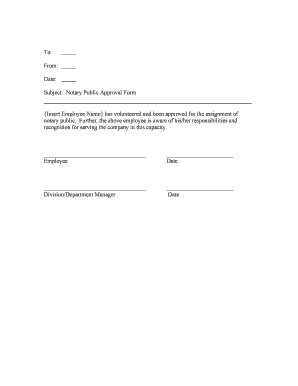
How to Become a Notary Form


How to Become a Notary Public in California
Becoming a notary public in California involves several steps to ensure you meet the legal requirements. First, you must be at least eighteen years old, a legal resident of California, and possess a high school diploma or equivalent. Next, you will need to complete a six-hour notary public education course approved by the California Secretary of State. After completing the course, you must pass a written examination. Once you pass the exam, you can submit your application for a notary public commission along with the required fees and a background check.
Required Documents for Notary Public Application
When applying for a notary public commission in California, several documents are necessary. You will need to provide:
- A completed application form.
- Proof of completion of the notary education course.
- Payment for the application fee.
- A fingerprint card for the background check.
Ensuring that all documents are accurate and complete is essential for a smooth application process.
Application Process and Approval Time
The application process for becoming a notary public in California can vary in duration. After submitting your application, the California Secretary of State typically takes about four to six weeks to process it. If approved, you will receive your notary public commission certificate, which allows you to begin notarizing documents. It is important to keep track of your application status and respond to any requests for additional information promptly.
Legal Use of the California Notary Public Form
The California notary public form is used to authenticate signatures on various legal documents. This includes contracts, affidavits, and property deeds. The notary's role is to verify the identity of the signers and ensure that they are signing voluntarily. It is crucial to understand the legal implications of notarization, as improperly executed documents can lead to disputes or invalidation.
State-Specific Rules for Notaries in California
California has specific regulations governing notaries public, which must be adhered to strictly. Notaries are required to maintain a journal of all notarial acts, which includes details such as the date, type of document, and the signer's identity. Additionally, California law mandates that notaries cannot notarize documents in which they have a financial interest. Familiarizing yourself with these rules is essential for compliance and maintaining the integrity of your notary public duties.
Penalties for Non-Compliance
Failure to comply with California's notary public laws can result in severe penalties. This may include fines, suspension, or revocation of your notary commission. Engaging in fraudulent notarization practices can lead to criminal charges. It is vital to stay informed about the legal responsibilities and ensure that all notarizations are performed in accordance with the law.
Quick guide on how to complete how to become a notary
Complete How To Become A Notary effortlessly on any device
Digital document management has gained traction among companies and individuals alike. It serves as an excellent environmentally friendly alternative to traditional printed and signed documents, allowing you to locate the appropriate form and securely store it online. airSlate SignNow provides all the tools necessary to create, modify, and electronically sign your documents swiftly and without delay. Handle How To Become A Notary on any device with the airSlate SignNow apps for Android or iOS and enhance any document-related process today.
How to modify and eSign How To Become A Notary with ease
- Obtain How To Become A Notary and click Get Form to begin.
- Utilize the tools we offer to fill in your form.
- Emphasize pertinent sections of the documents or redact sensitive information with tools specifically designed for that purpose by airSlate SignNow.
- Create your signature using the Sign tool, which only takes seconds and has the same legal validity as a conventional wet ink signature.
- Review the information and click on the Done button to save your modifications.
- Choose how you prefer to send your form, whether it be via email, SMS, or invitation link, or download it to your computer.
Eliminate concerns over lost or misplaced files, exhausting form searches, or mistakes that require printing new document copies. airSlate SignNow meets your document management needs in just a few clicks from your preferred device. Modify and eSign How To Become A Notary to guarantee outstanding communication throughout the document preparation process with airSlate SignNow.
Create this form in 5 minutes or less
Create this form in 5 minutes!
People also ask
-
What is a California notary public form?
A California notary public form is a legally binding document that a notary public uses to verify the identity of signers and administer oaths. This form is crucial for ensuring that important documents are executed properly in the state of California.
-
How can airSlate SignNow help with California notary public forms?
airSlate SignNow provides an easy-to-use platform to create, send, and eSign California notary public forms seamlessly. With our solution, you can efficiently manage your notary documents while ensuring compliance with state regulations.
-
What are the pricing options for using airSlate SignNow to manage California notary public forms?
airSlate SignNow offers various pricing plans that cater to businesses of all sizes. Whether you need basic features or advanced capabilities for handling California notary public forms, we have a plan that fits your needs and budget.
-
Are there any features specifically designed for California notary public forms?
Yes, airSlate SignNow offers features specifically tailored for California notary public forms, including templates, secure cloud storage, and user authentication. These features help streamline the notary process and enhance document security.
-
What are the benefits of using airSlate SignNow for California notary public forms?
By using airSlate SignNow for California notary public forms, you gain benefits such as reduced turnaround times, improved efficiency, and enhanced security. Our platform allows for quick eSigning, reducing the hassle associated with traditional notarization.
-
Can I integrate airSlate SignNow with other tools for my California notary public forms?
Absolutely! airSlate SignNow supports various integrations with popular tools and applications, allowing you to easily manage your California notary public forms alongside your existing workflows. This makes collaboration and document management more efficient.
-
Is airSlate SignNow compliant with California notary public regulations?
Yes, airSlate SignNow is designed to comply with California notary public regulations. We ensure that all our forms and processes meet legal standards to help you signNow documents confidently and legally in California.
Get more for How To Become A Notary
- Differentiated case management pilot program form
- Financial questionnaire to establish indigency new justia form
- I certify that on the day of 20 at a form
- The criminal law digest the criminal law digest mafiadoccom form
- Sc judicial branch form
- Financial statement wizard formatting and default printer
- Union county new jersey name change name change form
- New jersey minor name change minor name change form
Find out other How To Become A Notary
- Send Sign PDF Free
- How To Send Sign PDF
- Send Sign Word Online
- Send Sign Word Now
- Send Sign Word Free
- Send Sign Word Android
- Send Sign Word iOS
- Send Sign Word iPad
- How To Send Sign Word
- Can I Send Sign Word
- How Can I Send Sign Word
- Send Sign Document Online
- Send Sign Document Computer
- Send Sign Document Myself
- Send Sign Document Secure
- Send Sign Document iOS
- Send Sign Document iPad
- How To Send Sign Document
- Fax Sign PDF Online
- How To Fax Sign PDF