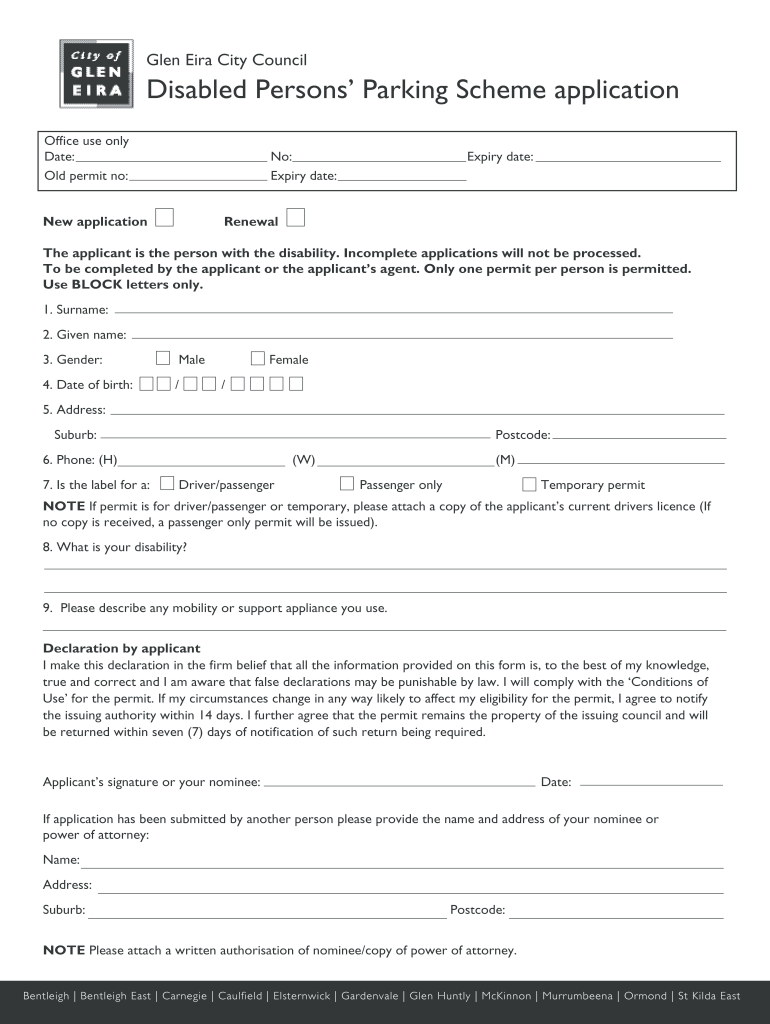
Gleneira Parking Permits Form


What is the Gleneira Parking Permit?
The Gleneira parking permit is a legal document issued by the Glen Eira Council that allows residents and visitors to park in designated areas without incurring penalties. This permit is essential for those who frequently use public parking spaces within the municipality, ensuring compliance with local parking regulations. The permit can vary based on the type of parking, such as residential, visitor, or disabled parking, each with specific eligibility criteria and usage rules.
How to Obtain the Gleneira Parking Permit
To obtain a Gleneira parking permit, applicants must complete a straightforward process. First, determine the type of permit required based on your needs, such as a residential or disabled parking permit. Next, gather the necessary documents, which may include proof of residency, identification, and vehicle registration. Applications can be submitted online through the Glen Eira Council website, by mail, or in person at designated council offices. Ensure that all information is accurate to avoid delays in processing.
Steps to Complete the Gleneira Parking Permit Application
Completing the Gleneira parking permit application involves several key steps:
- Identify the type of permit needed.
- Collect required documentation, including proof of residency and vehicle details.
- Fill out the application form accurately, ensuring all fields are completed.
- Submit the application via the chosen method: online, by mail, or in person.
- Await confirmation from the Glen Eira Council regarding the status of your application.
Legal Use of the Gleneira Parking Permit
The Gleneira parking permit must be used in accordance with local laws and regulations. Misuse of the permit, such as using it in unauthorized areas or for vehicles not registered under the permit holder's name, can lead to penalties. It is crucial to understand the specific terms associated with the permit, including expiration dates and renewal processes, to maintain compliance and avoid fines.
Key Elements of the Gleneira Parking Permit
The key elements of the Gleneira parking permit include:
- Permit type (residential, visitor, disabled).
- Permit number for identification and tracking.
- Expiration date indicating the validity period.
- Conditions of use, detailing where and how the permit can be utilized.
Examples of Using the Gleneira Parking Permit
Examples of using the Gleneira parking permit include:
- Residents displaying their permit in designated parking spaces to avoid fines.
- Visitors using temporary permits for short-term parking during their stay.
- Disabled individuals utilizing permits that grant access to special parking zones.
Quick guide on how to complete city of glen eira disabled parking permit renewal form
A brief guide on how to create your Gleneira Parking Permits
Finding the right template can be difficult when you have to submit official foreign documents. Even if you possess the necessary form, it might be tedious to fill it out rapidly following all the specifications when using paper versions instead of handling everything digitally. airSlate SignNow is the online electronic signature platform that assists you in overcoming these obstacles. It enables you to obtain your Gleneira Parking Permits and promptly complete and sign it on-site without the need to reprint papers in case of any typos.
Here are the steps you must follow to create your Gleneira Parking Permits with airSlate SignNow:
- Click the Get Form button to instantly add your document to our editor.
- Begin with the first empty field, input your information, and continue with the Next tool.
- Complete the blank fields using the Cross and Check tools from the toolbar above.
- Select the Highlight or Line options to emphasize the most crucial information.
- Click on Image to upload one if your Gleneira Parking Permits necessitates it.
- Utilize the right-side panel to add additional fields for yourself or others to complete as needed.
- Review your entries and approve the template by clicking Date, Initials, and Sign.
- Draw, type, upload your eSignature, or capture it using a camera or QR code.
- Complete your editing by clicking the Done button and choosing your file-sharing preferences.
Once your Gleneira Parking Permits is ready, you can distribute it as you prefer—send it to your recipients via email, SMS, fax, or even print it directly from the editor. You can also securely keep all your completed documents in your account, organized into folders based on your preferences. Don’t spend time on manual document completion; try airSlate SignNow!
Create this form in 5 minutes or less
FAQs
-
How much will a doctor with a physical disability and annual net income of around Rs. 2.8 lakhs pay in income tax? Which ITR form is to be filled out?
For disability a deduction of ₹75,000/- is available u/s 80U.Rebate u/s87AFor AY 17–18, rebate was ₹5,000/- or income tax which ever is lower for person with income less than ₹5,00,000/-For AY 18–19, rebate is ₹2,500/- or income tax whichever is lower for person with income less than 3,50,000/-So, for an income of 2.8 lakhs, taxable income after deduction u/s 80U will remain ₹2,05,000/- which is below the slab rate and hence will not be taxable for any of the above said AY.For ITR,If doctor is practicing himself i.e. He has a professional income than ITR 4 should be filedIf doctor is getting any salary than ITR 1 should be filed.:)
Create this form in 5 minutes!
How to create an eSignature for the city of glen eira disabled parking permit renewal form
How to create an electronic signature for your City Of Glen Eira Disabled Parking Permit Renewal Form in the online mode
How to make an electronic signature for your City Of Glen Eira Disabled Parking Permit Renewal Form in Google Chrome
How to generate an eSignature for putting it on the City Of Glen Eira Disabled Parking Permit Renewal Form in Gmail
How to create an eSignature for the City Of Glen Eira Disabled Parking Permit Renewal Form straight from your smartphone
How to create an eSignature for the City Of Glen Eira Disabled Parking Permit Renewal Form on iOS devices
How to generate an electronic signature for the City Of Glen Eira Disabled Parking Permit Renewal Form on Android OS
People also ask
-
What is Glenira Parking and how does it work?
Glenira Parking is a convenient solution for managing your parking needs in the Glen Eira area. It allows users to easily find available parking spaces, reserve spots, and make payments through a user-friendly online platform.
-
How much does Glenira Parking cost?
The pricing for Glenira Parking may vary depending on the location and duration of your parking needs. Generally, it offers competitive rates to ensure that you get the best value for your parking experience in the Glen Eira area.
-
What features does Glenira Parking offer?
Glenira Parking includes various features like real-time availability updates, mobile payment options, and reservation capabilities. These features are designed to simplify the parking process, making it more efficient and user-friendly.
-
Are there any benefits to using Glenira Parking?
Yes, using Glenira Parking offers multiple benefits, including reduced time spent searching for parking spots, guaranteed reservations, and the ability to manage your parking from anywhere. This enhances your overall experience and makes your day more efficient.
-
Can I integrate Glenira Parking with other services?
Glenira Parking can integrate seamlessly with various navigation and payment apps, enhancing its functionality. This allows for a more streamlined approach to managing your parking and enhances your overall user experience.
-
Is Glenira Parking suitable for businesses?
Absolutely! Glenira Parking is an excellent option for businesses looking to manage parking for employees or clients. Its easy-to-use interface and reservation capabilities can help enhance customer satisfaction and operational efficiency.
-
How do I get started with Glenira Parking?
Getting started with Glenira Parking is simple. You can visit our website to create an account, explore the available options, and start managing your parking needs instantly. Sign up today to experience the convenience of Glenira Parking.
Get more for Gleneira Parking Permits
- By name and title of position form
- Resignation or change of registered agent change of form
- New resident guide for state of south carolina form
- Third party action form
- The use of this form is required under the provisions of the south carolina workers compensation law
- Ri ght of acti on form
- The corporation executing this instrument is the present holder of the above described mortgage form
- Clerk of court of county south carolina on date the following form
Find out other Gleneira Parking Permits
- Sign Wisconsin Government Cease And Desist Letter Online
- Sign Louisiana Healthcare / Medical Limited Power Of Attorney Mobile
- Sign Healthcare / Medical PPT Michigan Now
- Sign Massachusetts Healthcare / Medical Permission Slip Now
- Sign Wyoming Government LLC Operating Agreement Mobile
- Sign Wyoming Government Quitclaim Deed Free
- How To Sign Nebraska Healthcare / Medical Living Will
- Sign Nevada Healthcare / Medical Business Plan Template Free
- Sign Nebraska Healthcare / Medical Permission Slip Now
- Help Me With Sign New Mexico Healthcare / Medical Medical History
- Can I Sign Ohio Healthcare / Medical Residential Lease Agreement
- How To Sign Oregon Healthcare / Medical Living Will
- How Can I Sign South Carolina Healthcare / Medical Profit And Loss Statement
- Sign Tennessee Healthcare / Medical Business Plan Template Free
- Help Me With Sign Tennessee Healthcare / Medical Living Will
- Sign Texas Healthcare / Medical Contract Mobile
- Sign Washington Healthcare / Medical LLC Operating Agreement Now
- Sign Wisconsin Healthcare / Medical Contract Safe
- Sign Alabama High Tech Last Will And Testament Online
- Sign Delaware High Tech Rental Lease Agreement Online