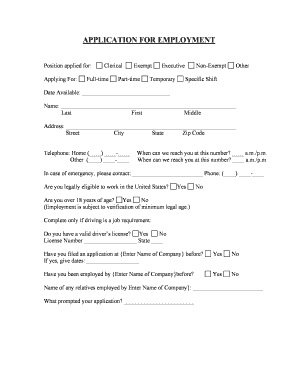
Nonexempt Form


What is the Nonexempt
The nonexempt form is a crucial document used primarily in the context of employment and taxation in the United States. This form typically applies to employees who are entitled to overtime pay under the Fair Labor Standards Act (FLSA). Nonexempt employees are those whose job duties do not meet specific criteria for exemption from overtime pay, meaning they must be compensated for hours worked beyond the standard forty-hour workweek. Understanding the nonexempt status is essential for both employers and employees to ensure compliance with labor laws and fair compensation practices.
How to use the Nonexempt
Using the nonexempt form involves several steps to ensure that all necessary information is accurately captured. First, identify whether the employee qualifies as nonexempt based on their job duties and salary. Next, complete the form by providing essential details such as the employee's name, job title, and hours worked. It is important to include any relevant overtime hours to ensure proper compensation. Once completed, the form should be submitted to the appropriate department within the organization for processing. Utilizing digital tools like signNow can streamline this process, allowing for efficient eSigning and secure document management.
Steps to complete the Nonexempt
Completing the nonexempt form requires attention to detail. Follow these steps for accurate submission:
- Gather necessary information, including the employee's full name, job title, and department.
- Document the total hours worked, including regular and overtime hours.
- Ensure that the employee's pay rate is clearly stated.
- Review the form for any errors or omissions before submission.
- Submit the completed form to the HR department or designated authority for processing.
Legal use of the Nonexempt
The legal use of the nonexempt form is governed by federal and state labor laws. Employers must ensure that they adhere to the Fair Labor Standards Act (FLSA) regulations, which outline the criteria for nonexempt status. This includes maintaining accurate records of hours worked and ensuring that employees receive appropriate overtime pay. Failure to comply with these regulations can lead to legal repercussions, including fines and back pay. It is essential for employers to stay informed about any changes in labor laws that may affect the classification of nonexempt employees.
Key elements of the Nonexempt
Several key elements define the nonexempt form and its use. These include:
- Job Duties: The nature of the employee's work determines their nonexempt status.
- Compensation: Nonexempt employees must be paid at least the federal minimum wage and receive overtime pay for hours worked over forty in a week.
- Record-Keeping: Employers are required to maintain accurate records of hours worked and wages paid to nonexempt employees.
- Compliance: Adhering to federal and state labor laws is crucial for the legal use of the nonexempt form.
Filing Deadlines / Important Dates
Filing deadlines for the nonexempt form can vary based on the specific requirements of the employer and state regulations. Generally, employers should submit the form at the beginning of the employment period or when there are changes in an employee's status. It is important to stay informed about any state-specific deadlines that may apply. Regularly reviewing payroll schedules and compliance requirements can help ensure timely filing and avoid penalties.
Quick guide on how to complete nonexempt
Complete Nonexempt effortlessly on any device
Digital document management has gained signNow traction among businesses and individuals. It offers an ideal eco-friendly substitute for traditional printed and signed documents, allowing you to conveniently access the correct form and securely store it online. airSlate SignNow equips you with all the resources necessary to create, edit, and eSign your documents quickly without setbacks. Handle Nonexempt on any gadget using airSlate SignNow's Android or iOS applications and enhance any document-related process today.
The simplest method to edit and eSign Nonexempt seamlessly
- Find Nonexempt and click Get Form to begin.
- Use the tools at your disposal to fill out your form.
- Highlight important sections of your documents or redact sensitive information using the tools available with airSlate SignNow designed specifically for this purpose.
- Create your signature using the Sign feature, which takes only seconds and carries the same legal validity as a conventional wet ink signature.
- Confirm the details and then click on the Done button to save your changes.
- Choose how you would like to send your form, whether by email, SMS, or an invitation link, or download it to your computer.
Eliminate concerns about lost or misfiled documents, tedious form searching, or mistakes that require printing new document copies. airSlate SignNow meets all your document management requirements in just a few clicks from any device you prefer. Edit and eSign Nonexempt and guarantee exceptional communication throughout your form preparation process with airSlate SignNow.
Create this form in 5 minutes or less
Create this form in 5 minutes!
People also ask
-
What is a nonexempt document in the context of eSigning?
A nonexempt document is one that requires strict compliance with specific regulations when being electronically signed. airSlate SignNow ensures that your nonexempt documents are securely eSigned, meeting all legal standards for electronic signatures.
-
How does airSlate SignNow handle nonexempt documents compared to exempt ones?
airSlate SignNow provides a comprehensive platform for both nonexempt and exempt documents. Nonexempt documents typically require more stringent authentication processes, and our platform is equipped to manage these requirements seamlessly.
-
Are there additional costs for managing nonexempt documents?
No, airSlate SignNow offers transparent pricing that applies to all document types, including nonexempt ones. Our cost-effective plans ensure you have all the features needed for managing both exempt and nonexempt documents without hidden fees.
-
What features does airSlate SignNow offer for nonexempt document management?
Our platform includes advanced features for nonexempt document management, such as audit trails, secure storage, and customizable signing flows. These tools ensure that your nonexempt documents maintain compliance and security throughout the signing process.
-
Can airSlate SignNow integrate with other tools for managing nonexempt documents?
Yes, airSlate SignNow integrates with a variety of other software solutions, enabling streamlined workflows for nonexempt document management. You can connect with CRM platforms, cloud storage, and other applications to enhance your document processes.
-
What are the benefits of using airSlate SignNow for nonexempt documents?
Using airSlate SignNow for nonexempt documents provides increased efficiency and security. Our platform ensures that you remain compliant with regulations while also simplifying the signing process for all involved parties.
-
Is it easy to track nonexempt documents through the airSlate SignNow platform?
Absolutely! airSlate SignNow offers robust tracking features for nonexempt documents, allowing you to monitor the signing status in real time. You can receive notifications and access detailed logs to keep your document management organized.
Get more for Nonexempt
- Control number nm006d form
- First report of injury new mexico mutual form
- New mexico workers compensation administration city of form
- Control number nm008 d form
- Mexico and us mend labor inspector provisions in usmca form
- New mexico workers comp forms workers compensation shop
- Application for amended certificate of authority foreign form
- Professional corporation package for ohious legal forms
Find out other Nonexempt
- How Can I eSign Louisiana Legal Presentation
- How To eSign Louisiana Legal Presentation
- Can I eSign Minnesota Legal Document
- How Do I eSign Hawaii Non-Profit PDF
- How To eSign Hawaii Non-Profit Word
- How Do I eSign Hawaii Non-Profit Presentation
- How Do I eSign Maryland Non-Profit Word
- Help Me With eSign New Jersey Legal PDF
- How To eSign New York Legal Form
- How Can I eSign North Carolina Non-Profit Document
- How To eSign Vermont Non-Profit Presentation
- How Do I eSign Hawaii Orthodontists PDF
- How Can I eSign Colorado Plumbing PDF
- Can I eSign Hawaii Plumbing PDF
- How Do I eSign Hawaii Plumbing Form
- Can I eSign Hawaii Plumbing Form
- How To eSign Hawaii Plumbing Word
- Help Me With eSign Hawaii Plumbing Document
- How To eSign Hawaii Plumbing Presentation
- How To eSign Maryland Plumbing Document