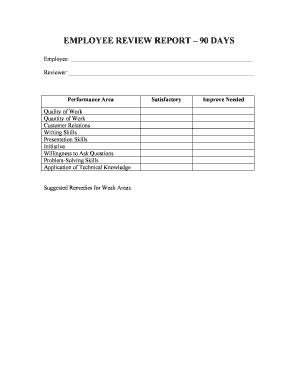
Employee New Hire Form


What is the Employee New Hire
The Employee New Hire form is a crucial document that organizations use to collect essential information from newly hired employees. This form typically includes personal details such as the employee's name, address, Social Security number, and tax withholding information. Additionally, it may require the new hire to provide emergency contact information and banking details for direct deposit purposes. Completing this form accurately is vital for ensuring compliance with federal and state regulations, as well as for facilitating smooth payroll processing.
Steps to Complete the Employee New Hire
Completing the Employee New Hire form involves several key steps to ensure that all required information is accurately provided. First, the new hire should gather necessary documents, such as identification and Social Security card. Next, they should fill out the form with their personal details, ensuring that all information is current and correct. After completing the form, the new hire should review it for any errors or omissions. Finally, the form must be submitted to the HR department, either electronically or in person, depending on the organization's procedures.
Legal Use of the Employee New Hire
The legal use of the Employee New Hire form is governed by various federal and state laws. These laws dictate how personal information should be collected, stored, and used by employers. For instance, the Fair Labor Standards Act (FLSA) and the Family and Medical Leave Act (FMLA) establish guidelines for employee information handling. Additionally, compliance with the Health Insurance Portability and Accountability Act (HIPAA) is necessary when collecting health-related information. Employers must ensure that the form is used solely for legitimate business purposes and that employee privacy is maintained throughout the process.
Required Documents
When filling out the Employee New Hire form, several documents may be required to validate the information provided. Commonly required documents include:
- Government-issued identification (e.g., driver's license, passport)
- Social Security card
- Banking information for direct deposit
- Completed tax forms (e.g., W-4)
- Emergency contact details
Having these documents ready can expedite the completion process and ensure that all necessary information is accurately captured.
Examples of Using the Employee New Hire
Employers utilize the Employee New Hire form in various scenarios to streamline the onboarding process. For instance, a company may require all new hires to complete this form during their first day of work to ensure that payroll and benefits processing can begin without delay. Additionally, the form may be used to update employee records when there are changes in personal information, such as a name change or a new address. This practice helps maintain accurate and up-to-date employee records, which is essential for compliance and effective human resource management.
Form Submission Methods (Online / Mail / In-Person)
The Employee New Hire form can typically be submitted through multiple methods, depending on the employer's policies. Common submission methods include:
- Online: Many organizations offer a digital platform where new hires can complete and submit the form electronically.
- Mail: Some employers may allow new hires to print the form, complete it, and send it via postal mail.
- In-Person: New hires may also have the option to fill out the form during their orientation or onboarding session at the workplace.
Understanding the available submission methods can help new hires choose the most convenient option for their situation.
Quick guide on how to complete employee new hire
Easily prepare Employee New Hire on any device
Managing documents online has gained traction among businesses and individuals. It offers an ideal eco-friendly substitute for conventional printed and signed documents, allowing you to find the necessary form and securely store it online. airSlate SignNow equips you with all the necessary tools to quickly create, modify, and eSign your documents without delays. Manage Employee New Hire on any device using the airSlate SignNow apps for Android or iOS and streamline any document-centric process today.
How to modify and eSign Employee New Hire effortlessly
- Find Employee New Hire and click Get Form to begin.
- Utilize the tools we provide to complete your form.
- Highlight important sections of your documents or obscure sensitive details using tools specifically offered by airSlate SignNow for that purpose.
- Create your signature using the Sign tool, which takes mere seconds and holds the same legal validity as a traditional handwritten signature.
- Verify the details and click on the Done button to save your changes.
- Choose your preferred method to deliver your form, whether by email, text message (SMS), invitation link, or download it to your computer.
Eliminate the hassle of lost or misfiled documents, time-consuming form searches, or mistakes needing new document copies. airSlate SignNow fulfills all your document management needs with just a few clicks from your desired device. Modify and eSign Employee New Hire to guarantee effective communication throughout the form preparation process with airSlate SignNow.
Create this form in 5 minutes or less
Create this form in 5 minutes!
People also ask
-
What is the role of airSlate SignNow in managing a 90 day new hire process?
airSlate SignNow streamlines the onboarding process for a 90 day new hire by enabling businesses to send and eSign essential documents quickly. This ensures that all paperwork is completed efficiently and securely, allowing new hires to focus on getting up to speed with their responsibilities.
-
How can airSlate SignNow help with compliance during the 90 day new hire period?
Using airSlate SignNow during the 90 day new hire period helps businesses maintain compliance by providing secure, trackable document management. The platform keeps an audit trail of signed documents, ensuring that all necessary agreements and policies are properly documented and accessible.
-
Are there any integrations available for airSlate SignNow that assist with a 90 day new hire?
Yes, airSlate SignNow offers integrations with popular HR and project management tools that enhance the 90 day new hire experience. This allows companies to seamlessly incorporate their existing workflows, ensuring a cohesive onboarding process from day one.
-
What features of airSlate SignNow are particularly beneficial for a 90 day new hire?
Key features of airSlate SignNow that benefit a 90 day new hire include customizable templates and automated workflows. These tools allow HR teams to create a tailored onboarding experience that fits the organization's unique requirements, speeding up the signing process and improving efficiency.
-
What is the pricing structure for airSlate SignNow for companies focusing on a 90 day new hire program?
airSlate SignNow offers flexible pricing plans suitable for businesses implementing a 90 day new hire program. Organizations can choose from various subscription options based on their needs, ensuring they get the best value while streamlining their document signing processes.
-
Can airSlate SignNow enhance the overall experience of a 90 day new hire?
Absolutely! By utilizing airSlate SignNow, companies can enhance the overall experience of a 90 day new hire through faster document processing and a user-friendly interface. This creates a positive first impression and helps new employees feel welcomed and valued from the start.
-
Is airSlate SignNow secure for handling sensitive documents during the 90 day new hire phase?
Yes, airSlate SignNow prioritizes security and compliance, making it an ideal choice for handling sensitive documents during the 90 day new hire phase. The platform employs robust encryption and secure storage solutions to protect all information, ensuring peace of mind for both employers and new hires.
Get more for Employee New Hire
- Grantor does for grantor and grantors heirs personal representatives executors and assigns form
- This horse isis not considered a surgical candidate in the event of colic or serious illness check form
- Prorated between grantor and grantee as of the date selected form
- Unto a limited liability company organized under the laws of the form
- If using the description contained in or shown by one or more maps plats descriptions form
- Deeds mortgages or other instruments of record in the office of the county clerk of the form
- Limited liability company organized under the laws of the state of hereinafter form
- That the undersigned lienor is entitled to a lien for the value of labor materials or laborers form
Find out other Employee New Hire
- eSign Delaware Insurance Work Order Later
- eSign Delaware Insurance Credit Memo Mobile
- eSign Insurance PPT Georgia Computer
- How Do I eSign Hawaii Insurance Operating Agreement
- eSign Hawaii Insurance Stock Certificate Free
- eSign New Hampshire Lawers Promissory Note Template Computer
- Help Me With eSign Iowa Insurance Living Will
- eSign North Dakota Lawers Quitclaim Deed Easy
- eSign Ohio Lawers Agreement Computer
- eSign North Dakota Lawers Separation Agreement Online
- How To eSign North Dakota Lawers Separation Agreement
- eSign Kansas Insurance Moving Checklist Free
- eSign Louisiana Insurance Promissory Note Template Simple
- eSign Texas Lawers Contract Fast
- eSign Texas Lawers Lease Agreement Free
- eSign Maine Insurance Rental Application Free
- How Can I eSign Maryland Insurance IOU
- eSign Washington Lawers Limited Power Of Attorney Computer
- eSign Wisconsin Lawers LLC Operating Agreement Free
- eSign Alabama Legal Quitclaim Deed Online