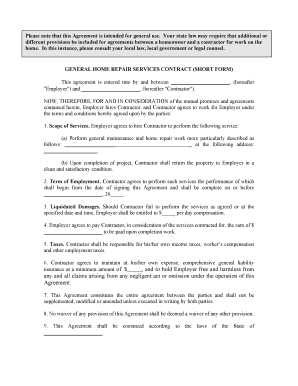
Repair Contract Agreement Form


What is the home repair contract?
A home repair contract is a legally binding document that outlines the terms and conditions between a homeowner and a contractor for repair services. This contract serves to protect both parties by detailing the scope of work, payment terms, timelines, and responsibilities. It ensures that the homeowner receives the services as agreed upon, while the contractor is guaranteed payment for their work. The contract may also include clauses related to warranties, dispute resolution, and compliance with local regulations.
Key elements of the home repair contract
When drafting a home repair contract, several key elements should be included to ensure clarity and protection for both parties:
- Scope of Work: A detailed description of the repair services to be performed.
- Payment Terms: Information on the total cost, payment schedule, and accepted payment methods.
- Timeline: Start and completion dates for the project, including any milestones.
- Warranties: Any guarantees regarding the quality of work and materials used.
- Dispute Resolution: Procedures for resolving disagreements that may arise during the project.
- Compliance: Assurance that all work will comply with local building codes and regulations.
Steps to complete the home repair contract
Completing a home repair contract involves several important steps to ensure that all necessary information is accurately captured:
- Identify the Parties: Clearly state the names and contact information of both the homeowner and the contractor.
- Outline the Scope of Work: Describe in detail the repair services to be provided, including any specific materials or methods to be used.
- Set Payment Terms: Specify the total cost of the project, payment schedule, and any deposits required.
- Establish a Timeline: Include start and completion dates, along with any key milestones.
- Include Legal Clauses: Add any necessary legal clauses regarding warranties, dispute resolution, and compliance with regulations.
- Sign the Contract: Both parties should review the contract carefully before signing it to ensure mutual understanding and agreement.
Legal use of the home repair contract
For a home repair contract to be legally binding, it must meet certain requirements. These include the mutual consent of both parties, a lawful purpose, and consideration (something of value exchanged). Additionally, the contract should be in writing, especially for projects exceeding a certain dollar amount, as required by state laws. Compliance with local regulations and building codes is also essential to ensure the contract's legality and enforceability in case of disputes.
How to obtain the home repair contract
Homeowners can obtain a home repair contract through various means. Many contractors provide their own templates, which can be customized to fit the specific project. Additionally, legal websites and resources often offer downloadable templates that can be tailored to individual needs. It is advisable to consult with a legal professional to ensure that the contract complies with local laws and adequately protects the homeowner’s interests.
Examples of using the home repair contract
Home repair contracts can be utilized in various scenarios, including:
- Roof Repairs: Detailing the scope of work for replacing or repairing roofing materials.
- Plumbing Work: Outlining services for fixing leaks, installing fixtures, or repiping.
- Electrical Services: Specifying the installation of lighting, outlets, or wiring upgrades.
- General Remodeling: Covering a broader range of services for renovations or improvements.
Quick guide on how to complete repair contract agreement
Complete Repair Contract Agreement effortlessly on any device
Online document organization has gained signNow traction among businesses and individuals. It serves as an ideal eco-friendly substitute for conventional printed and signed documentation, as you can obtain the necessary form and securely store it online. airSlate SignNow provides you with all the resources you need to create, modify, and electronically sign your documents quickly without interruptions. Manage Repair Contract Agreement on any platform with the airSlate SignNow Android or iOS applications and simplify any documentation process today.
How to alter and eSign Repair Contract Agreement with ease
- Obtain Repair Contract Agreement and then click Get Form to begin.
- Utilize the tools we offer to finish your document.
- Emphasize pertinent sections of the documents or obscure sensitive data with tools that airSlate SignNow provides specifically for that purpose.
- Create your eSignature using the Sign tool, which takes seconds and holds the same legal significance as a conventional wet ink signature.
- Review all the details and then click on the Done button to save your changes.
- Choose how you want to send your form, whether by email, text message (SMS), or invite link, or download it to your computer.
Eliminate concerns over lost or misplaced documents, tedious form searching, or mistakes that require printing new document copies. airSlate SignNow addresses your needs in document management with just a few clicks from any device of your preference. Modify and eSign Repair Contract Agreement and ensure excellent communication at any stage of your form preparation process with airSlate SignNow.
Create this form in 5 minutes or less
Create this form in 5 minutes!
People also ask
-
What is a home repair form, and how can it benefit my business?
A home repair form is a document used to outline the details of a repair job in residential properties. With airSlate SignNow, this form can streamline communication between homeowners and contractors, ensuring all repair requests are documented clearly and efficiently, ultimately saving time and reducing misunderstandings.
-
How much does it cost to use the airSlate SignNow home repair form feature?
The pricing for using airSlate SignNow varies depending on the plan you choose. Generally, you can expect competitive rates that provide access to all features, including the creation and management of a home repair form. Start with a free trial to explore the benefits without any upfront cost.
-
Can I customize my home repair form using airSlate SignNow?
Yes, airSlate SignNow allows you to fully customize your home repair form to meet your specific needs. You can add fields, change layouts, and integrate company branding to ensure your form aligns with your business's identity and provides a professional touch.
-
What features does the home repair form include?
The home repair form in airSlate SignNow comes equipped with essential features such as eSignature capabilities, document tracking, and automated reminders. These tools make it easy for you to manage repairs efficiently and provide real-time updates to all parties involved.
-
Is it easy to integrate the home repair form with other tools?
Absolutely! airSlate SignNow offers seamless integrations with a variety of third-party applications. This means you can connect your home repair form with your existing software solutions to enhance workflow efficiency and data consistency across your business.
-
How does airSlate SignNow ensure the security of my home repair forms?
Security is a top priority at airSlate SignNow. Your home repair forms are protected with advanced encryption, access controls, and compliance with industry standards, ensuring that sensitive information remains secure while being shared electronically.
-
Can I access my home repair forms on mobile devices?
Yes, airSlate SignNow is optimized for mobile use, allowing you to access and manage your home repair forms on smartphones and tablets. This flexibility ensures that you can review or sign forms anytime, anywhere, providing convenience for both contractors and clients.
Get more for Repair Contract Agreement
- For use with magistrate court rule 2 502 and form
- For use with metropolitan court form
- Rule 1 034 production of documents and things and entry form
- State of new mexico v damon lewisfindlaw form
- Fillable online nmsupremecourt nmcourts 4 507 district court form
- Certificate of appreciation for jury service tmcec form
- Request for default default judgment form
- Receipt of in full partial satisfaction of the judgment in this form
Find out other Repair Contract Agreement
- Can I Electronic signature Kentucky Residential lease contract
- Can I Electronic signature Nebraska Residential lease contract
- Electronic signature Utah New hire forms Now
- Electronic signature Texas Tenant contract Now
- How Do I Electronic signature Florida Home rental application
- Electronic signature Illinois Rental application Myself
- How Can I Electronic signature Georgia Rental lease form
- Electronic signature New York Rental lease form Safe
- Electronic signature Kentucky Standard rental application Fast
- Electronic signature Arkansas Real estate document Online
- Electronic signature Oklahoma Real estate document Mobile
- Electronic signature Louisiana Real estate forms Secure
- Electronic signature Louisiana Real estate investment proposal template Fast
- Electronic signature Maine Real estate investment proposal template Myself
- eSignature Alabama Pet Addendum to Lease Agreement Simple
- eSignature Louisiana Pet Addendum to Lease Agreement Safe
- eSignature Minnesota Pet Addendum to Lease Agreement Fast
- Electronic signature South Carolina Real estate proposal template Fast
- Electronic signature Rhode Island Real estate investment proposal template Computer
- How To Electronic signature Virginia Real estate investment proposal template