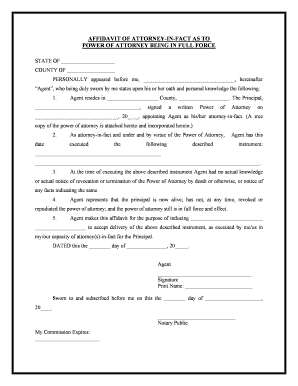
Power Attorney Form


What is the Power Attorney Form
The Power Attorney Form, often referred to as the affidavit full force, is a legal document that allows one person to grant another person the authority to act on their behalf in specific matters. This form is crucial in situations where the principal (the person granting the authority) is unable to manage their affairs due to various reasons, such as illness, absence, or incapacity. The individual designated to act on behalf of the principal is called the attorney-in-fact. This form must clearly outline the scope of the powers granted, ensuring that the attorney-in-fact can make decisions regarding financial, legal, or medical matters as specified.
Key Elements of the Power Attorney Form
When completing the Power Attorney Form, several key elements must be included to ensure its validity and effectiveness. These elements typically include:
- Principal's Information: Full name and address of the person granting authority.
- Attorney-in-Fact's Information: Full name and address of the person receiving authority.
- Scope of Authority: A detailed description of the powers granted, which may include financial transactions, legal decisions, or healthcare choices.
- Effective Date: When the authority begins, which can be immediate or contingent upon a specific event.
- Signatures: The principal must sign the document, often in the presence of a notary public or witnesses, depending on state requirements.
Steps to Complete the Power Attorney Form
Completing the Power Attorney Form involves several important steps to ensure that it is legally binding and meets all necessary requirements. Follow these steps:
- Gather Information: Collect the necessary personal information for both the principal and the attorney-in-fact.
- Define the Scope: Clearly outline the powers you wish to grant. Be specific to avoid confusion.
- Choose the Effective Date: Decide when the powers will take effect, whether immediately or under certain conditions.
- Sign the Document: The principal must sign the form in front of a notary public or witnesses, as required by state law.
- Distribute Copies: Provide copies of the signed form to the attorney-in-fact and any relevant institutions or parties.
Legal Use of the Power Attorney Form
The legal use of the Power Attorney Form is governed by state laws, which may vary significantly. In general, this form is recognized as a valid legal instrument that allows the attorney-in-fact to act in the best interests of the principal. It is essential to ensure that the form complies with local regulations, as improper execution can lead to disputes or challenges in its validity. The form can be utilized for various purposes, including managing financial accounts, making healthcare decisions, or handling legal matters, depending on the powers granted.
State-Specific Rules for the Power Attorney Form
Each state in the United States has its own rules and regulations regarding the Power Attorney Form. These rules may dictate the required language, the need for notarization, and the specific powers that can be granted. For instance, some states may require that the form be witnessed by a third party, while others may not. It is crucial for individuals to familiarize themselves with their state’s requirements to ensure that the Power Attorney Form is valid and enforceable. Consulting with a legal professional can provide clarity on these state-specific rules.
Examples of Using the Power Attorney Form
The Power Attorney Form can be utilized in various scenarios, illustrating its versatility and importance. Common examples include:
- Financial Management: An individual may grant authority to a family member to manage their bank accounts and investments while they are out of the country.
- Healthcare Decisions: A person may designate someone to make medical decisions on their behalf if they become incapacitated.
- Real Estate Transactions: An attorney-in-fact may be empowered to sell or purchase property on behalf of the principal.
Quick guide on how to complete power attorney form 481374624
Effortlessly Prepare Power Attorney Form on Any Device
Digital document management has gained traction among companies and individuals. It offers an ideal environmentally-friendly substitute for conventional printed and signed documents, allowing you to find the necessary form and securely store it online. airSlate SignNow equips you with all the tools to create, modify, and eSign your documents quickly without delays. Manage Power Attorney Form on any device with airSlate SignNow Android or iOS applications and simplify any document-related process today.
The easiest method to adjust and eSign Power Attorney Form with ease
- Find Power Attorney Form and select Get Form to begin.
- Make use of the tools we provide to complete your form.
- Mark important sections of the documents or conceal sensitive information using tools that airSlate SignNow provides specifically for that purpose.
- Create your eSignature with the Sign feature, which takes mere seconds and holds the same legal validity as a conventional wet ink signature.
- Review all the details and click on the Done button to save your changes.
- Decide how you wish to submit your form, whether via email, text message (SMS), or invitation link, or download it to your computer.
Eliminate concerns about lost or misplaced documents, tedious form searching, or errors that necessitate printing new copies. airSlate SignNow satisfies your document management needs in just a few clicks from any device of your choosing. Edit and eSign Power Attorney Form to ensure outstanding communication at every stage of the form preparation process with airSlate SignNow.
Create this form in 5 minutes or less
Create this form in 5 minutes!
People also ask
-
What is a power attorney force and how can it benefit my business?
A power attorney force is a legal document that allows someone to act on behalf of another person in legal or financial matters. By using airSlate SignNow, businesses can easily create and manage power attorney force documents, streamlining the process and ensuring compliance. This enables quicker decision-making and more efficient management of important legal tasks.
-
How does airSlate SignNow ensure the security of my power attorney force documents?
airSlate SignNow employs advanced encryption and security measures to protect your power attorney force documents. Our platform ensures that sensitive information remains confidential and secure throughout the signing process. Additionally, we offer features such as two-factor authentication to further enhance document security.
-
Can I integrate airSlate SignNow with other software to manage my power attorney force documents?
Yes, airSlate SignNow seamlessly integrates with numerous tools such as Google Drive, Dropbox, and CRM systems. This integration allows you to manage your power attorney force documents more efficiently, ensuring that all relevant information is accessible in one place. This flexibility enhances workflow efficiency for businesses of all sizes.
-
Is there a trial period for using airSlate SignNow for power attorney force documents?
Absolutely! airSlate SignNow offers a free trial period, allowing businesses to explore its features for managing power attorney force documents without any commitment. During this trial, you can experience the benefits of our eSigning capabilities and see how they can improve your document workflows.
-
What are the costs associated with using airSlate SignNow for power attorney force?
airSlate SignNow offers competitive pricing plans tailored to meet the needs of various types of businesses. Depending on the features your organization requires for managing power attorney force documents, you can choose from different subscription options. Each plan offers flexible payment options to accommodate your budget.
-
Can airSlate SignNow help me customize my power attorney force documents?
Yes, airSlate SignNow provides users with customizable templates for power attorney force documents. This feature allows you to tailor documents to meet specific legal requirements while ensuring that all necessary information is included. Customization can save time and reduce errors in your legal documentation process.
-
What features does airSlate SignNow include for managing power attorney force?
airSlate SignNow includes a wide range of features such as eSigning, document tracking, and team collaboration tools that are essential for managing power attorney force documents. These features enhance operational efficiency and provide a clear audit trail for all signed documents. Additionally, you can set reminders for important dates related to your power attorney force.
Get more for Power Attorney Form
- The following documents are referenced in this decree form
- Wage withholding order1 form
- Intestate form no will bernalillo county
- Application for informal probate of will and for informal
- 4b 102 state of new mexico in the probate court form
- Probate judgedoa ana county form
- Personal representative1 form
- Rule 4b 202 proof of notice nm prob ct forms casetext
Find out other Power Attorney Form
- How Do I Electronic signature Georgia Courts Agreement
- Electronic signature Georgia Courts Rental Application Fast
- How Can I Electronic signature Hawaii Courts Purchase Order Template
- How To Electronic signature Indiana Courts Cease And Desist Letter
- How Can I Electronic signature New Jersey Sports Purchase Order Template
- How Can I Electronic signature Louisiana Courts LLC Operating Agreement
- How To Electronic signature Massachusetts Courts Stock Certificate
- Electronic signature Mississippi Courts Promissory Note Template Online
- Electronic signature Montana Courts Promissory Note Template Now
- Electronic signature Montana Courts Limited Power Of Attorney Safe
- Electronic signature Oklahoma Sports Contract Safe
- Electronic signature Oklahoma Sports RFP Fast
- How To Electronic signature New York Courts Stock Certificate
- Electronic signature South Carolina Sports Separation Agreement Easy
- Electronic signature Virginia Courts Business Plan Template Fast
- How To Electronic signature Utah Courts Operating Agreement
- Electronic signature West Virginia Courts Quitclaim Deed Computer
- Electronic signature West Virginia Courts Quitclaim Deed Free
- Electronic signature Virginia Courts Limited Power Of Attorney Computer
- Can I Sign Alabama Banking PPT