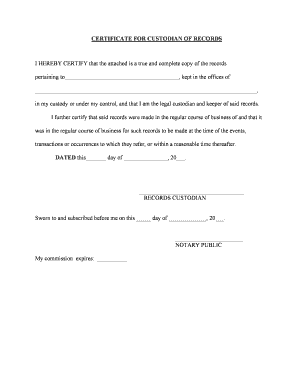
Custodian Records Form


What is the custodian records?
The custodian records refer to documents that are maintained by a designated individual or entity responsible for safeguarding and managing records on behalf of an organization. This role is crucial in ensuring compliance with legal and regulatory requirements. The custodian of records is often tasked with the collection, storage, and retrieval of vital documents, which may include contracts, medical records, and other sensitive information. In legal contexts, these records can serve as evidence in court proceedings, making their accuracy and integrity essential.
Key elements of the custodian records
Understanding the key elements of custodian records is vital for effective management. These elements typically include:
- Identification: Clearly identifying the custodian responsible for the records.
- Document Type: Specifying the types of records being maintained, such as medical, legal, or financial documents.
- Retention Schedule: Establishing how long records will be kept before they are disposed of or archived.
- Access Protocols: Defining who can access these records and under what circumstances.
- Compliance Standards: Adhering to relevant laws and regulations, such as HIPAA for medical records.
Steps to complete the custodian records
Completing custodian records involves several important steps to ensure accuracy and compliance. Here’s a structured approach:
- Identify the Records: Determine which documents need to be included in the custodian records.
- Gather Documentation: Collect all necessary documents and ensure they are complete and accurate.
- Assign a Custodian: Designate an individual or entity responsible for managing the records.
- Establish Access Controls: Set up protocols for who can access the records and how they can be retrieved.
- Implement a Retention Schedule: Define how long the records will be kept and the process for their eventual disposal.
Legal use of the custodian records
The legal use of custodian records is essential for ensuring that documents are upheld in court and other legal proceedings. These records must be maintained in accordance with applicable laws, which may vary by state. Properly executed custodian records can serve as evidence, provided they meet specific criteria, such as authenticity and relevance. It is important for custodians to understand the legal implications of their role, including the potential for liability if records are mishandled or improperly maintained.
State-specific rules for the custodian records
Each state may have its own regulations regarding custodian records, impacting how they must be managed and maintained. It is crucial for custodians to familiarize themselves with local laws to ensure compliance. This may include understanding retention periods, access rights, and specific documentation requirements. For instance, some states may have stricter guidelines for medical records compared to financial documents. Consulting with legal professionals can provide clarity on these state-specific rules.
Examples of using the custodian records
Custodian records can be utilized in various contexts, demonstrating their importance across different sectors. Examples include:
- Healthcare: Medical facilities maintain custodian records to manage patient information securely.
- Legal: Law firms use custodian records to organize case files and evidence for litigation.
- Corporate: Businesses keep custodian records for contracts, compliance documents, and internal communications.
Quick guide on how to complete custodian records
Handle Custodian Records seamlessly on any device
Digital document management has gained popularity among companies and individuals. It serves as an ideal environmentally friendly alternative to traditional printed and signed documents, as you can easily find the necessary form and securely save it online. airSlate SignNow provides you with all the tools required to create, modify, and eSign your documents quickly without delays. Manage Custodian Records on any device using the airSlate SignNow Android or iOS applications and enhance any document-related process today.
How to modify and eSign Custodian Records effortlessly
- Find Custodian Records and click on Get Form to begin.
- Utilize the tools we offer to fill out your document.
- Emphasize signNow sections of your documents or obscure sensitive content with tools that airSlate SignNow provides specifically for that purpose.
- Create your signature using the Sign feature, which takes mere seconds and holds the same legal validity as a conventional wet ink signature.
- Review the information and click on the Done button to save your changes.
- Select your preferred method to distribute your form, via email, text message (SMS), invite link, or download it to your computer.
Eliminate concerns about lost or misplaced documents, tedious form searching, or errors that necessitate printing new document copies. airSlate SignNow meets your document management needs in just a few clicks from any device you prefer. Modify and eSign Custodian Records to ensure outstanding communication at every stage of the form preparation process with airSlate SignNow.
Create this form in 5 minutes or less
Create this form in 5 minutes!
People also ask
-
What is a custodian records template?
A custodian records template is a standardized document that outlines how records are maintained and stored by custodians. It ensures compliance with legal and regulatory requirements, making it essential for businesses managing large amounts of data. Using airSlate SignNow, you can create and customize your custodian records template for efficient management.
-
How can I create a custodian records template with airSlate SignNow?
Creating a custodian records template with airSlate SignNow is simple and user-friendly. You can start with a pre-built template or design your own from scratch, tailoring it to fit your specific needs. The platform allows you to easily add fields, signatures, and branding elements to ensure your template meets all necessary requirements.
-
What features does the custodian records template offer?
The custodian records template comes equipped with features designed to streamline document management. You can automate the signing process, track document status, and store records securely in the cloud. Additionally, the template is customizable, allowing you to adapt it as your business needs change.
-
Are there any costs associated with using the custodian records template?
airSlate SignNow offers flexible pricing plans that include access to the custodian records template. Depending on your selected plan, you may enjoy additional features and integrations. It’s designed to be a cost-effective solution for businesses of all sizes.
-
How does the custodian records template benefit my business?
Using a custodian records template can signNowly enhance your business's operational efficiency. It ensures that your records are organized, accessible, and compliant, which reduces the risk of legal issues. Additionally, the streamlined signing process saves you time and resources, allowing you to focus on your core business activities.
-
Can I integrate the custodian records template with other software?
Yes, airSlate SignNow allows integration with various third-party applications, enhancing the functionality of your custodian records template. Whether you use CRM systems, cloud storage services, or project management tools, you can connect these platforms for a seamless workflow. This integration improves overall productivity by consolidating your resources.
-
Is the custodian records template secure?
Absolutely! airSlate SignNow prioritizes the security of your documents, including the custodian records template. The platform employs advanced encryption methods and complies with industry standards to protect your data. You can confidently manage sensitive information without fearing unauthorized access.
Get more for Custodian Records
- For use with district court rule 5 211 form
- For use with district court rule 5 301 form
- How to handle a bench warrant or failure to appear in new form
- For use with district court rule 5 511 form
- Rule 5 401 pretrial release nm r crim p dist ct 5 form
- Fillable online for use with district court rule 5 401 nmra form
- Local rules and court formscommon pleas court of
- 5 401 pretrial release new mexico legislature form
Find out other Custodian Records
- How To Electronic signature Virginia Healthcare / Medical Contract
- How To Electronic signature Virginia Healthcare / Medical Operating Agreement
- Electronic signature Wisconsin Healthcare / Medical Business Letter Template Mobile
- Can I Electronic signature Wisconsin Healthcare / Medical Operating Agreement
- Electronic signature Alabama High Tech Stock Certificate Fast
- Electronic signature Insurance Document California Computer
- Electronic signature Texas Education Separation Agreement Fast
- Electronic signature Idaho Insurance Letter Of Intent Free
- How To Electronic signature Idaho Insurance POA
- Can I Electronic signature Illinois Insurance Last Will And Testament
- Electronic signature High Tech PPT Connecticut Computer
- Electronic signature Indiana Insurance LLC Operating Agreement Computer
- Electronic signature Iowa Insurance LLC Operating Agreement Secure
- Help Me With Electronic signature Kansas Insurance Living Will
- Electronic signature Insurance Document Kentucky Myself
- Electronic signature Delaware High Tech Quitclaim Deed Online
- Electronic signature Maine Insurance Quitclaim Deed Later
- Electronic signature Louisiana Insurance LLC Operating Agreement Easy
- Electronic signature West Virginia Education Contract Safe
- Help Me With Electronic signature West Virginia Education Business Letter Template