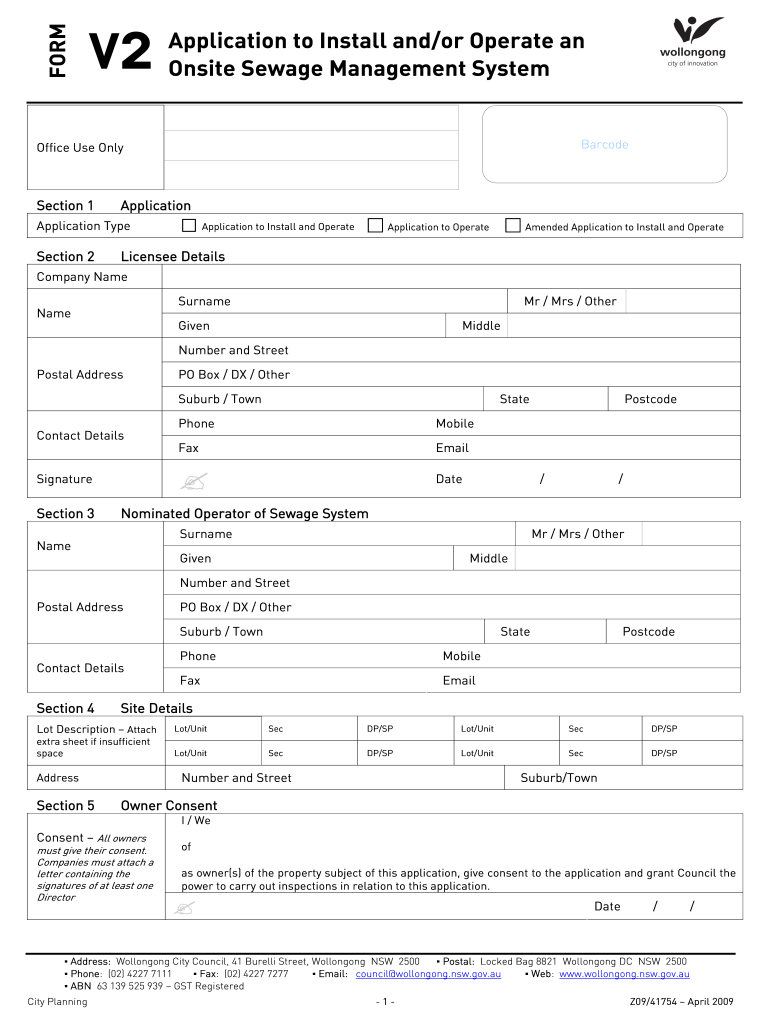
Local Government Woolongong Section 68 Form V2 Application Form 2009-2026


Understanding the Local Government Woolongong Section 68 Form V2 Application Form
The Local Government Woolongong Section 68 Form V2 Application Form is a crucial document for individuals and businesses seeking to obtain specific approvals from local authorities. This form is typically required for activities that may impact public land or the environment, such as installing a sewage system or conducting works on public property. Understanding its purpose and requirements is essential for ensuring compliance with local regulations.
Steps to Complete the Local Government Woolongong Section 68 Form V2 Application Form
Completing the Local Government Woolongong Section 68 Form V2 Application Form involves several key steps:
- Gather Required Information: Collect all necessary details, including personal information, property details, and specifics about the proposed work.
- Fill Out the Form Accurately: Ensure that all fields are completed with accurate information. Incomplete forms may lead to delays or rejection.
- Review and Verify: Double-check the form for any errors or omissions. It is crucial to ensure that all required documents are attached.
- Submit the Form: Choose your preferred submission method, whether online, by mail, or in person, and ensure it is sent to the correct local government office.
Legal Use of the Local Government Woolongong Section 68 Form V2 Application Form
The legal use of the Local Government Woolongong Section 68 Form V2 Application Form is governed by local laws and regulations. It is essential to use this form correctly to avoid legal complications. Submitting a properly completed form ensures that the application is considered valid and can be processed in accordance with relevant legislation. Failure to comply with legal requirements may result in penalties or denial of the application.
Key Elements of the Local Government Woolongong Section 68 Form V2 Application Form
Several key elements are essential to the Local Government Woolongong Section 68 Form V2 Application Form:
- Applicant Information: This section requires the name, address, and contact details of the applicant.
- Property Details: Information about the property where the proposed works will occur, including its location and zoning classification.
- Description of Works: A detailed description of the proposed activity or work, including any potential environmental impacts.
- Supporting Documents: Any additional documentation required to support the application, such as plans, diagrams, or environmental assessments.
How to Obtain the Local Government Woolongong Section 68 Form V2 Application Form
The Local Government Woolongong Section 68 Form V2 Application Form can typically be obtained through the local government’s official website or directly from their offices. It is advisable to check for the most current version of the form, as updates may occur. Additionally, local government offices may provide guidance on completing the form and any associated requirements.
Form Submission Methods for the Local Government Woolongong Section 68 Form V2 Application Form
There are various methods available for submitting the Local Government Woolongong Section 68 Form V2 Application Form:
- Online Submission: Many local governments offer an online portal for form submission, allowing for a convenient and efficient process.
- Mail Submission: Applicants can print the completed form and send it via postal mail to the designated local government office.
- In-Person Submission: Individuals may also choose to deliver the form directly to the local government office, where staff can assist with the process.
Quick guide on how to complete local government woolongong section 68 form v2 application form
A brief guide on how to create your Local Government Woolongong Section 68 Form V2 Application Form
Finding the appropriate template can be challenging when you must submit formal foreign documentation. Even if you possess the necessary form, it might be tedious to swiftly complete it according to all the specifications if you rely on printed copies rather than handling everything digitally. airSlate SignNow is the online electronic signature platform that assists you in overcoming these obstacles. It allows you to obtain your Local Government Woolongong Section 68 Form V2 Application Form and promptly fill it out and sign it on-site without needing to reprint documents each time an error occurs.
Here are the actions you need to undertake to prepare your Local Government Woolongong Section 68 Form V2 Application Form using airSlate SignNow:
- Click the Get Form button to upload your document into our editor instantly.
- Begin with the first empty field, enter your information, and proceed with the Next tool.
- Complete the empty fields utilizing the Cross and Check tools from the panel above.
- Select the Highlight or Line options to emphasize the most important details.
- Click on Image and upload one if your Local Government Woolongong Section 68 Form V2 Application Form requires it.
- Make use of the right-side panel to add extra spaces for you or others to complete if needed.
- Review your responses and confirm the template by clicking Date, Initials, and Sign.
- Draw, type, upload your eSignature, or capture it using a camera or QR code.
- Conclude modifying the form by clicking the Done button and selecting your file-sharing preferences.
Once your Local Government Woolongong Section 68 Form V2 Application Form is ready, you can share it in your preferred manner - send it to your recipients via email, SMS, fax, or even print it directly from the editor. Additionally, you can securely store all your completed documents in your account, organized in folders per your preferences. Don’t waste time on manual document filling; try airSlate SignNow!
Create this form in 5 minutes or less
FAQs
-
How do I fill out the educational qualification section of the assistant commandant application form in coast guard (01/2019 batch)?
U should be Bachelor of science hieght166 wt 50 and pass ur exams
-
How do I fill out an application form to open a bank account?
I want to believe that most banks nowadays have made the process of opening bank account, which used to be cumbersome, less cumbersome. All you need to do is to approach the bank, collect the form, and fill. However if you have any difficulty in filling it, you can always call on one of the banks rep to help you out.
-
How do I get updates about the government jobs to fill out the form?
Employment news is the best source to know the notifications published for govt job vacancy. The details are given in the notices. The news available on net also. One can refer the news on net too. It is published regularly on weekly basis. This paper includes some good article also written by experts which benefits the students and youths for improving their skill and knowledge. Some time it gives information regarding carrier / institution/ special advance studies.
-
How many application forms does a person need to fill out in his/her lifetime?
As many as you want to !
Create this form in 5 minutes!
How to create an eSignature for the local government woolongong section 68 form v2 application form
How to generate an electronic signature for your Local Government Woolongong Section 68 Form V2 Application Form online
How to create an electronic signature for the Local Government Woolongong Section 68 Form V2 Application Form in Chrome
How to make an eSignature for signing the Local Government Woolongong Section 68 Form V2 Application Form in Gmail
How to generate an electronic signature for the Local Government Woolongong Section 68 Form V2 Application Form straight from your smartphone
How to generate an eSignature for the Local Government Woolongong Section 68 Form V2 Application Form on iOS devices
How to make an electronic signature for the Local Government Woolongong Section 68 Form V2 Application Form on Android devices
People also ask
-
What is a local form in airSlate SignNow?
A local form in airSlate SignNow refers to customizable documents that users can create and manage within the platform. These forms can include signatures and other fields, making them ideal for businesses that require tailored solutions for their document needs. Utilizing local forms streamlines the eSigning process, ensuring a seamless experience for both senders and recipients.
-
How can I create a local form using airSlate SignNow?
Creating a local form in airSlate SignNow is simple and user-friendly. Users can start by selecting a template or building a form from scratch using the intuitive drag-and-drop interface. Once your form is designed, you can add eSignature fields and other interactive elements before sharing it with recipients.
-
What are the pricing options for using local forms with airSlate SignNow?
airSlate SignNow offers a variety of pricing plans to accommodate different business needs when using local forms. Plans range from basic to premium tiers, providing features such as unlimited forms, integrations, and team collaboration tools. Users can evaluate their options and choose a plan that fits their budget while maximizing functionality.
-
Can I integrate local forms with other applications?
Yes, airSlate SignNow allows seamless integration of local forms with various business applications such as CRM systems, payment processors, and cloud storage solutions. This integration helps streamline workflows by connecting local forms with tools your team already uses. Many popular integrations are available to enhance your document management process.
-
What benefits do local forms offer my business?
Using local forms in airSlate SignNow provides numerous benefits, including enhanced efficiency, reduced turnaround times, and improved accuracy in document handling. With customizable templates, your forms can be tailored to fit specific business requirements, making your operations more effective. Additionally, eSigning eliminates the need for physical paperwork, streamlining the entire approval process.
-
Are there templates available for local form creation?
airSlate SignNow offers a variety of templates for creating local forms, which can save time and effort during the setup process. Users can choose from pre-built templates or customize them to meet their specific needs. These templates are designed with best practices in mind, ensuring compliance and usability in your document workflows.
-
Is it secure to use local forms in airSlate SignNow?
Absolutely, local forms in airSlate SignNow are designed with security in mind, using advanced encryption and compliance standards to protect sensitive information. The platform implements multiple layers of security, ensuring that your documents are safe from unauthorized access. Your business can confidently use local forms knowing that document security is a top priority.
Get more for Local Government Woolongong Section 68 Form V2 Application Form
- Glue form
- Shall pay contractor a percentage of the contract price in proportion to the amount of work form
- Either party contractor shall be excused from further performance under this contract and owner
- Landscaping is to be performed at the work site by the contractor
- Any excavation filling or other work required by the owner not specified in this form
- Assignment neither party may assign this contract or payments due under the contract form
- Described above andor as described in the plans and specifications signed by both owner and form
- Accomplished prior to the destruction or damage form
Find out other Local Government Woolongong Section 68 Form V2 Application Form
- Electronic signature New York Working Time Control Form Easy
- How To Electronic signature Kansas Software Development Proposal Template
- Electronic signature Utah Mobile App Design Proposal Template Fast
- Electronic signature Nevada Software Development Agreement Template Free
- Electronic signature New York Operating Agreement Safe
- How To eSignature Indiana Reseller Agreement
- Electronic signature Delaware Joint Venture Agreement Template Free
- Electronic signature Hawaii Joint Venture Agreement Template Simple
- Electronic signature Idaho Web Hosting Agreement Easy
- Electronic signature Illinois Web Hosting Agreement Secure
- Electronic signature Texas Joint Venture Agreement Template Easy
- How To Electronic signature Maryland Web Hosting Agreement
- Can I Electronic signature Maryland Web Hosting Agreement
- Electronic signature Michigan Web Hosting Agreement Simple
- Electronic signature Missouri Web Hosting Agreement Simple
- Can I eSignature New York Bulk Sale Agreement
- How Do I Electronic signature Tennessee Web Hosting Agreement
- Help Me With Electronic signature Hawaii Debt Settlement Agreement Template
- Electronic signature Oregon Stock Purchase Agreement Template Later
- Electronic signature Mississippi Debt Settlement Agreement Template Later