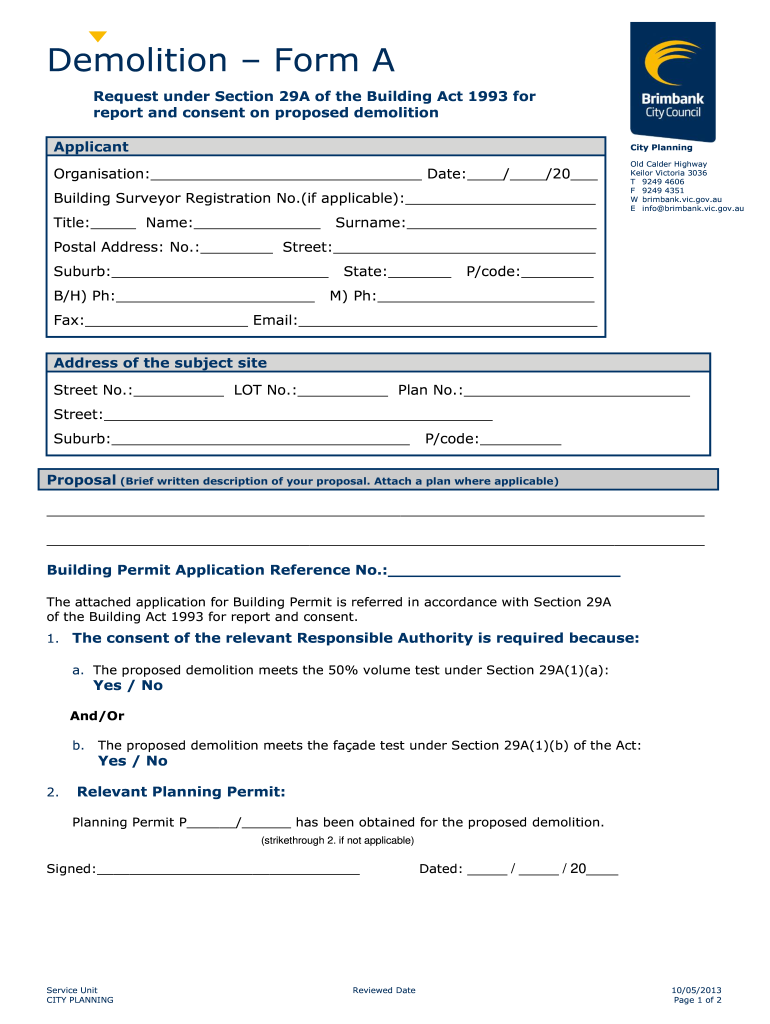
Brimbank Demolition 2013-2026


What is the Brimbank Demolition?
The Brimbank demolition refers to the legal process required for the removal of structures within the Brimbank area. This process is governed by local regulations and typically involves submitting a formal request to the Brimbank City Council. The demolition process ensures that all safety and environmental standards are met, protecting both the community and the environment. It is essential for property owners to understand the requirements and implications of this process before proceeding.
How to Use the Brimbank Demolition
Using the Brimbank demolition form involves several steps. First, individuals must gather all necessary documentation, including property details and any prior approvals. Next, they should complete the Brimbank demolition form accurately, ensuring that all required fields are filled out. Once completed, the form can be submitted to the Brimbank City Council for review. It is advisable to keep copies of all submitted documents for personal records.
Steps to Complete the Brimbank Demolition
Completing the Brimbank demolition form requires careful attention to detail. Follow these steps:
- Gather necessary documents, including property title and any existing permits.
- Fill out the Brimbank demolition form, ensuring all information is accurate.
- Review the form for completeness, checking that all required fields are filled.
- Submit the form to the Brimbank City Council, either online or in person.
- Retain copies of the submitted form and any correspondence for future reference.
Legal Use of the Brimbank Demolition
The legal use of the Brimbank demolition form is crucial for ensuring compliance with local laws. Property owners must adhere to regulations set forth by the Brimbank City Council, which may include obtaining necessary permits and following safety protocols. Failure to comply with these regulations can result in penalties, including fines or legal action. Therefore, understanding the legal framework surrounding the demolition process is essential for property owners.
Required Documents
When preparing to submit the Brimbank demolition form, several documents are typically required. These may include:
- Proof of ownership of the property.
- Existing permits or approvals related to the property.
- Site plans or drawings of the structure to be demolished.
- Any relevant environmental assessments.
Having these documents ready can streamline the submission process and help ensure compliance with local regulations.
Penalties for Non-Compliance
Non-compliance with the Brimbank demolition regulations can lead to significant penalties. These may include fines, orders to halt demolition activities, or even legal action against the property owner. It is important for individuals to understand the consequences of failing to follow the proper procedures, as this can result in costly delays and complications in the demolition process.
Quick guide on how to complete section 29a brimbank city council form
A short guide on how to create your Brimbank Demolition
Finding the appropriate template can be difficult when you need to submit official foreign paperwork. Even when you possess the form required, it can be tiresome to quickly prepare it according to all the specifications if you rely on hard copies instead of managing everything digitally. airSlate SignNow is the online electronic signature platform that assists you in overcoming these challenges. It enables you to obtain your Brimbank Demolition and swiftly complete and sign it on-site without the need to reprint documents whenever you make an error.
Here are the actions you must follow to create your Brimbank Demolition with airSlate SignNow:
- Click the Get Form button to instantly upload your document to our editor.
- Begin with the first blank field, enter your information, and move on using the Next tool.
- Complete the empty boxes with the Cross and Check tools from the menu above.
- Select the Highlight or Line options to mark the most important details.
- Click on Image and upload one if your Brimbank Demolition requires it.
- Utilize the right-side menu to add additional fields for yourself or others to fill in if needed.
- Review your responses and confirm the form by clicking Date, Initials, and Sign.
- Draw, type, upload your eSignature, or capture it with a camera or QR code.
- Complete the editing process by clicking the Done button and choosing your file-sharing preferences.
Once your Brimbank Demolition is prepared, you can share it as you prefer - send it to your recipients via email, SMS, fax, or even print it directly from the editor. You can also securely keep all your completed documentation in your account, arranged in folders according to your preferences. Don’t spend time on manual document completion; give airSlate SignNow a try!
Create this form in 5 minutes or less
FAQs
-
How to decide my bank name city and state if filling out a form, if the bank is a national bank?
Somewhere on that form should be a blank for routing number and account number. Those are available from your check and/or your bank statements. If you can't find them, call the bank and ask or go by their office for help with the form. As long as those numbers are entered correctly, any error you make in spelling, location or naming should not influence the eventual deposit into your proper account.
-
What will be the appropriate section to choose while filling out the ITR 1 form online?
Please find details of return filed under sectionSection 139(1) – Original return filed before the last due date for filing returnOriginal returnfiling for the first time in an assessment yearSection 139(4) – Belated returnOriginal returnFiling for the first time after the due date of filing the return for the assessment yearSection 139(5) – Revised returnRevised return filed subsequent to original returnThis will be revised returnVoluntarily filing the revised returnInfo needed is:Acknowledgement numberdate of filing originalSection 139(9) – Defective returnWhen due to an error, the return is considered as defective (as if no return has been filed)The department may issue notice to correct the errors and file the returnSo the return filed subsequent to the intimation u/s 139(9) will be original returnYou have to provide following info while filing the return in response to noticeReceipt No: i.e Acknowledgement number of Original (Defective in this case) returnDate of filing the original (Defective in this case) returnNotice no. (Eg. CPC/1415/G5/1421417689)Date of NoticeSection 142(1) – Notice to assessee for filing the returnWhen a person has not filed the return, he may receive notice u/s 142(1) asking him to file the returnThis will be the original returnYou need to mention the notice date only while filing the return subsequent to the notice u/s 142(1)Section 148 – Issue of notice for reassessment (Income escaping assessment)Department can issue a notice to a person for filing the income tax return u/s 148This will be the original returnYou need to mention the notice date only while filing the return subsequent to the notice u/s 148Section 153A – Fresh assessment pursuance of an orderDepartment can issue a notice u/s 153A to a person for filing the income tax returnThis will be the original returnYou need to mention the notice date only while filing the return subsequent to the notice u/s 153ASection 153C – Fresh assessment pursuance of an orderDepartment can issue a notice u/s 153C to a person for filing the income tax returnThis will be the original returnYou need to mention the notice date only while filing the return subsequent to the notice u/s 153CBe Peaceful !!!
-
Are final year students eligible to fill out the Railway Recruitment Board (RRB) Senior Section Engineer form?
you have to complete your Degree first to give Railway Recruitment Board (RRB) Senior Section Engineer Exam.As the Indian Railways is one known to be as one of the biggest employers in India. It releases it a high number of vacancies every year for a various number of fields. One amongst them is the RRB Senior Section Engineer.Eligibility CriteriaMust be in age between 20-34 years.Educational Qualification RequiredDegree in Civil Engineering from a recognized university or Institution.For more information you can also read here, RRB Recruitment Notification, Jobs, ExamsCheck Here, RRB(Railway Recruitment Board) latest Notification.
-
Does the IRS require unused sheets of a form to be submitted? Can I just leave out the section of a form whose lines are not filled out?
This is what a schedule C I submitted earlier looks like :http://onemoredime.com/wp-conten... So I did not submit page 2 of the schedule C - all the lines on page 2 (33 through 48) were blank.
Create this form in 5 minutes!
How to create an eSignature for the section 29a brimbank city council form
How to make an eSignature for your Section 29a Brimbank City Council Form online
How to generate an eSignature for your Section 29a Brimbank City Council Form in Chrome
How to create an eSignature for signing the Section 29a Brimbank City Council Form in Gmail
How to create an eSignature for the Section 29a Brimbank City Council Form straight from your smartphone
How to make an electronic signature for the Section 29a Brimbank City Council Form on iOS
How to make an eSignature for the Section 29a Brimbank City Council Form on Android devices
People also ask
-
What is the 29a Brimbank Council printable?
The 29a Brimbank Council printable is a document that allows residents of Brimbank to apply for specific services and permits. This standardized form can be filled out electronically using airSlate SignNow to streamline the submission process.
-
How can I utilize the 29a Brimbank Council printable with airSlate SignNow?
You can easily upload the 29a Brimbank Council printable to airSlate SignNow, fill it out, and eSign it before submitting it directly to the council. This process makes it simple to manage your applications without the need for paper.
-
Are there any costs associated with the 29a Brimbank Council printable on airSlate SignNow?
While airSlate SignNow offers various pricing plans, accessing and using the 29a Brimbank Council printable typically comes at no additional cost. Pricing varies based on the features you choose for enhanced document management.
-
What benefits does the 29a Brimbank Council printable offer?
Using the 29a Brimbank Council printable provides a quick and efficient way to apply for council services. With airSlate SignNow, you can save time, reduce paperwork, and ensure your submissions are processed faster.
-
Is the 29a Brimbank Council printable customizable?
Yes, airSlate SignNow allows you to customize the 29a Brimbank Council printable to fit your specific needs. You can add fields for additional information or modify current fields to suit your requirements.
-
Can I integrate the 29a Brimbank Council printable with other software?
Absolutely! airSlate SignNow integrates seamlessly with various applications, enabling you to connect the 29a Brimbank Council printable to your favorite productivity tools. This ensures a smooth workflow from document creation to submission.
-
Is it secure to use airSlate SignNow for the 29a Brimbank Council printable?
Yes, airSlate SignNow prioritizes security, ensuring that your 29a Brimbank Council printable and any personal data remain protected. The platform uses advanced encryption to safeguard all transactions and documents.
Get more for Brimbank Demolition
- Accordance with the applicable laws of the state of south dakota form
- Each party agrees that he or she will sign and execute any further or additional form
- Control number sd 018 77 form
- Control number sd 018 78 form
- The initial monthlyweeklydaily circle one charge form
- Statement of contract individual form
- Control number sd 02 77 form
- Control number sd 020 78 form
Find out other Brimbank Demolition
- Electronic signature Alabama High Tech Stock Certificate Fast
- Electronic signature Insurance Document California Computer
- Electronic signature Texas Education Separation Agreement Fast
- Electronic signature Idaho Insurance Letter Of Intent Free
- How To Electronic signature Idaho Insurance POA
- Can I Electronic signature Illinois Insurance Last Will And Testament
- Electronic signature High Tech PPT Connecticut Computer
- Electronic signature Indiana Insurance LLC Operating Agreement Computer
- Electronic signature Iowa Insurance LLC Operating Agreement Secure
- Help Me With Electronic signature Kansas Insurance Living Will
- Electronic signature Insurance Document Kentucky Myself
- Electronic signature Delaware High Tech Quitclaim Deed Online
- Electronic signature Maine Insurance Quitclaim Deed Later
- Electronic signature Louisiana Insurance LLC Operating Agreement Easy
- Electronic signature West Virginia Education Contract Safe
- Help Me With Electronic signature West Virginia Education Business Letter Template
- Electronic signature West Virginia Education Cease And Desist Letter Easy
- Electronic signature Missouri Insurance Stock Certificate Free
- Electronic signature Idaho High Tech Profit And Loss Statement Computer
- How Do I Electronic signature Nevada Insurance Executive Summary Template