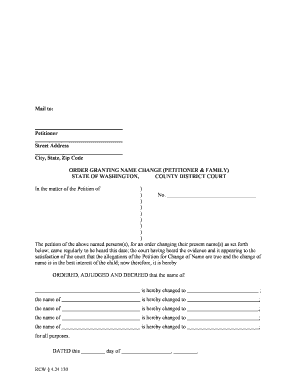
Washington Name Change Form


What is the Washington Name Change
The Washington name change application is a legal document that allows individuals to officially change their name in the state of Washington. This process is often necessary for various personal reasons, such as marriage, divorce, or personal preference. The application serves as a formal request to the court to recognize and approve the name change, ensuring that it is legally binding and recognized by government entities, financial institutions, and other organizations.
Steps to Complete the Washington Name Change
To successfully complete the Washington name change application, individuals should follow a series of steps:
- Gather necessary documents, including identification and any legal documents that support the name change.
- Complete the name change application form accurately, ensuring all required information is provided.
- File the application with the appropriate court in your county, along with any required fees.
- Attend a court hearing if necessary, where a judge will review the application.
- Receive the court order approving the name change, which you will need for updating your name on official documents.
Required Documents
When applying for a name change in Washington, several documents are typically required:
- A completed name change application form.
- Proof of identity, such as a driver's license or passport.
- Any legal documents that justify the name change, such as a marriage certificate or divorce decree.
- Payment for the filing fee, which varies by county.
Legal Use of the Washington Name Change
The Washington name change application is legally binding once approved by the court. This means that the new name must be used in all legal and official matters, including identification documents, bank accounts, and employment records. It is important to ensure that the name change is reflected in all relevant documents to avoid legal complications in the future.
Form Submission Methods
Individuals can submit the Washington name change application through various methods:
- Online: Some counties may offer online submission options through their court websites.
- Mail: Applications can often be mailed directly to the court with the required documents and payment.
- In-Person: Applicants can file the form in person at the local courthouse, allowing for immediate confirmation of receipt.
Eligibility Criteria
To be eligible for a name change in Washington, applicants must meet certain criteria:
- Be a resident of Washington state.
- Be at least eighteen years old, or have parental consent if under eighteen.
- Not have any pending criminal charges or felony convictions that would prevent a name change.
Quick guide on how to complete washington name change
Prepare Washington Name Change effortlessly on any device
Digital document management has gained traction among companies and individuals. It offers an ideal environmentally friendly substitute for traditional printed and signed documents, as it allows for obtaining the necessary form and securely storing it online. airSlate SignNow equips you with all the resources required to create, edit, and eSign your documents swiftly without interruptions. Manage Washington Name Change on any platform with airSlate SignNow Android or iOS applications and streamline any document-related task today.
How to edit and eSign Washington Name Change with ease
- Find Washington Name Change and then click Get Form to initiate.
- Use the available tools to complete your form.
- Highlight important sections of your documents or redact sensitive information with tools that airSlate SignNow provides specifically for that purpose.
- Create your signature using the Sign feature, which takes a few seconds and holds the same legal authority as a conventional wet ink signature.
- Review all the details and then click the Done button to save your modifications.
- Choose how you want to send your form, via email, SMS, invitation link, or download it to your computer.
Eliminate concerns about lost or misplaced documents, tedious form searches, or errors that necessitate printing new document copies. airSlate SignNow meets your document management requirements in just a few clicks from any device of your choice. Edit and eSign Washington Name Change and guarantee excellent communication at any stage of your form preparation process with airSlate SignNow.
Create this form in 5 minutes or less
Create this form in 5 minutes!
People also ask
-
What is a WA name change application?
A WA name change application is a legal document required for individuals in Washington State to officially change their name. This application must be filled out accurately and submitted to the court for approval. Using airSlate SignNow, you can easily create, complete, and eSign your WA name change application, streamlining the process.
-
How much does it cost to file a WA name change application?
The cost to file a WA name change application varies depending on the court fees in your jurisdiction. Additionally, while airSlate SignNow offers cost-effective solutions for document management, the specific cost of services associated with preparing your WA name change application can be reviewed on our pricing page.
-
What features does airSlate SignNow offer for managing a WA name change application?
airSlate SignNow provides features such as customizable templates, eSigning capabilities, and document tracking, making it easier to manage your WA name change application. You can edit, send, and store your documents securely, ensuring you have everything needed for your name change process in one place.
-
Can airSlate SignNow help me if I have to submit additional documents with my WA name change application?
Yes, airSlate SignNow allows you to upload and attach any additional documents required alongside your WA name change application. You can combine all necessary documents into one cohesive package, which simplifies the submission process and ensures that everything is ready for the court.
-
How does airSlate SignNow ensure the security of my WA name change application?
Security is a top priority at airSlate SignNow. Our platform uses advanced encryption methods to protect your WA name change application and all associated documents. You can be confident that your personal information is secure throughout the eSigning and document management processes.
-
Is it easy to integrate airSlate SignNow with other tools for my WA name change application?
Absolutely! airSlate SignNow offers seamless integration with various business tools and applications. This means you can work efficiently on your WA name change application while leveraging other software you already use for a smoother workflow.
-
What benefits does airSlate SignNow provide for my WA name change application process?
By using airSlate SignNow for your WA name change application, you save time and reduce stress. The platform simplifies document preparation, facilitates quick eSigning, and ensures you meet all legal requirements, making the entire process much more manageable and efficient.
Get more for Washington Name Change
- Criminal law new york state unified court form
- Form 10 1b
- Family court of the state of new york county of westchester form
- Get the fca 1062 form 10 11 child protective petition
- Mhl article 81 new york state unified court system form
- Get the fca1062 form 10 11b child protective affidavit in
- Affidavit in support of motion for order of violation of form
- General formsnycourtsgov judiciary of new york
Find out other Washington Name Change
- eSign Delaware Termination of Employment Worksheet Safe
- Can I eSign New Jersey Job Description Form
- Can I eSign Hawaii Reference Checking Form
- Help Me With eSign Hawaii Acknowledgement Letter
- eSign Rhode Island Deed of Indemnity Template Secure
- eSign Illinois Car Lease Agreement Template Fast
- eSign Delaware Retainer Agreement Template Later
- eSign Arkansas Attorney Approval Simple
- eSign Maine Car Lease Agreement Template Later
- eSign Oregon Limited Power of Attorney Secure
- How Can I eSign Arizona Assignment of Shares
- How To eSign Hawaii Unlimited Power of Attorney
- How To eSign Louisiana Unlimited Power of Attorney
- eSign Oklahoma Unlimited Power of Attorney Now
- How To eSign Oregon Unlimited Power of Attorney
- eSign Hawaii Retainer for Attorney Easy
- How To eSign Texas Retainer for Attorney
- eSign Hawaii Standstill Agreement Computer
- How Can I eSign Texas Standstill Agreement
- How To eSign Hawaii Lease Renewal