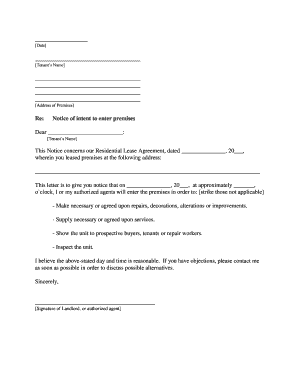
Letter Enter Premises Form


What is the Letter Enter Premises
The letter enter premises is a formal document that grants permission for an individual or entity to access a specific property or location. This type of letter is often used in various scenarios, such as real estate transactions, business operations, or legal proceedings. It serves as a legal acknowledgment that the person authorized to enter the premises has the right to do so, which can be essential for compliance with local laws and regulations.
How to use the Letter Enter Premises
Using the letter enter premises involves several steps to ensure it is effective and legally binding. First, identify the parties involved, including the property owner and the individual receiving permission to enter. Next, clearly outline the purpose of the entry, specifying the date and duration of access. It is also important to include any conditions or restrictions related to the entry. Once the letter is drafted, both parties should sign it to validate the agreement, ensuring that it meets any local legal requirements.
Key elements of the Letter Enter Premises
Several key elements must be included in a letter enter premises to ensure its validity. These elements typically include:
- Identifying Information: Names and contact details of both the property owner and the individual authorized to enter.
- Property Description: A detailed description of the premises, including the address and any specific areas that may be accessed.
- Purpose of Entry: A clear statement outlining the reason for the entry, such as inspections, repairs, or meetings.
- Timeframe: The specific dates and times when access is permitted, along with any restrictions on duration.
- Signatures: Signatures from both parties to confirm agreement and acceptance of the terms outlined in the letter.
Steps to complete the Letter Enter Premises
Completing the letter enter premises involves a systematic approach to ensure all necessary information is captured accurately. Here are the steps to follow:
- Gather the necessary information about the property and the individuals involved.
- Draft the letter, incorporating all key elements, including identification, purpose, timeframe, and any conditions.
- Review the letter for clarity and completeness, ensuring all parties understand the terms.
- Have both parties sign the letter to formalize the agreement.
- Distribute copies of the signed letter to all involved parties for their records.
Legal use of the Letter Enter Premises
The legal use of the letter enter premises is crucial for protecting the rights of both the property owner and the individual entering the premises. This document can serve as evidence in legal disputes, demonstrating that permission was granted and outlining the terms of entry. To ensure its legal standing, it is important to comply with local laws regarding property access and to keep a record of the letter for future reference. Additionally, using a reliable electronic signature platform can enhance the document's validity.
Quick guide on how to complete letter enter premises
Effortlessly Prepare Letter Enter Premises on Any Device
Digital document management is increasingly favored by businesses and individuals alike. It serves as an ideal environmentally friendly alternative to conventional printed and signed paperwork, allowing you to locate the necessary form and securely store it online. airSlate SignNow equips you with all the tools required to create, modify, and electronically sign your documents swiftly without delays. Manage Letter Enter Premises across any platform using airSlate SignNow's Android or iOS applications and enhance any document-related task today.
How to Modify and eSign Letter Enter Premises with Ease
- Locate Letter Enter Premises and then click Get Form to begin.
- Make use of the tools we provide to complete your form.
- Emphasize important sections of your documents or redact sensitive information with the tools specifically provided by airSlate SignNow for that purpose.
- Generate your signature using the Sign tool, which takes mere seconds and holds the same legal validity as a conventional wet ink signature.
- Review all information before clicking the Done button to save your changes.
- Select how you wish to send your form: via email, text message (SMS), or invite link, or download it to your computer.
Eliminate concerns about lost or misplaced documents, tedious form searching, or mistakes that require generating new copies. airSlate SignNow meets your document management needs in just a few clicks from any device of your choosing. Edit and eSign Letter Enter Premises to ensure effective communication at every step of the form preparation process with airSlate SignNow.
Create this form in 5 minutes or less
Create this form in 5 minutes!
People also ask
-
What is a letter enter premises, and how can airSlate SignNow help?
A letter enter premises is a formal document that permits individuals to access a particular property. airSlate SignNow provides an efficient solution to create, send, and eSign such letters, ensuring a smooth and legally binding agreement for all parties involved.
-
What features does airSlate SignNow offer for creating letters to enter premises?
airSlate SignNow offers customizable templates and easy drag-and-drop functionality to create letters to enter premises. Users can add fields for signatures, dates, and other essential information, streamlining the document process and ensuring compliance with legal standards.
-
How does airSlate SignNow ensure the security of my letter enter premises?
Security is paramount at airSlate SignNow. Our platform uses advanced encryption protocols to protect your letter enter premises and any sensitive information contained within. Additionally, we offer password protection and secure cloud storage for added peace of mind.
-
What is the pricing model for airSlate SignNow?
airSlate SignNow offers flexible pricing plans to suit different business needs. Whether you need to send a few letters enter premises or manage large volumes of documents, our plans are cost-effective and provide great value for the functionality included.
-
Can I integrate airSlate SignNow with other applications I use?
Yes, airSlate SignNow seamlessly integrates with a variety of applications, such as Google Workspace, Salesforce, and Microsoft Office. This enables users to easily manage their letter enter premises alongside their other vital business processes.
-
How can airSlate SignNow improve the efficiency of sending letters to enter premises?
By using airSlate SignNow, you can drastically reduce the time it takes to send letters enter premises. Our platform allows for quick document turnaround with eSigning capabilities, which speeds up approval processes and enhances overall operational efficiency.
-
What benefits can I expect from using airSlate SignNow for my legal documents?
Using airSlate SignNow for documents like letters enter premises provides numerous benefits, including reduced paperwork, streamlined workflows, and increased accuracy. This user-friendly solution also helps in maintaining legal integrity and compliance throughout the signing process.
Get more for Letter Enter Premises
- Fhav form
- County clerk form
- The plaintiffdefendant herein being duly sworn deposes form
- Parenting plan new york state unified court form
- Order of contempt and arrest new york state unified court form
- Projects unlimited inc v copper state thrift and loan co valley form
- Getting the final annulment family law self help center form
- Name amp date of birth of children form
Find out other Letter Enter Premises
- eSign Kentucky Healthcare / Medical Living Will Secure
- eSign Maine Government LLC Operating Agreement Fast
- eSign Kentucky Healthcare / Medical Last Will And Testament Free
- eSign Maine Healthcare / Medical LLC Operating Agreement Now
- eSign Louisiana High Tech LLC Operating Agreement Safe
- eSign Massachusetts Government Quitclaim Deed Fast
- How Do I eSign Massachusetts Government Arbitration Agreement
- eSign Maryland High Tech Claim Fast
- eSign Maine High Tech Affidavit Of Heirship Now
- eSign Michigan Government LLC Operating Agreement Online
- eSign Minnesota High Tech Rental Lease Agreement Myself
- eSign Minnesota High Tech Rental Lease Agreement Free
- eSign Michigan Healthcare / Medical Permission Slip Now
- eSign Montana High Tech Lease Agreement Online
- eSign Mississippi Government LLC Operating Agreement Easy
- eSign Ohio High Tech Letter Of Intent Later
- eSign North Dakota High Tech Quitclaim Deed Secure
- eSign Nebraska Healthcare / Medical LLC Operating Agreement Simple
- eSign Nebraska Healthcare / Medical Limited Power Of Attorney Mobile
- eSign Rhode Island High Tech Promissory Note Template Simple