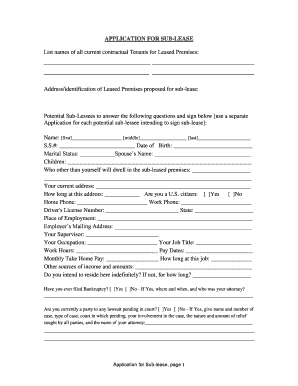
Sub Lease Form


What is the Sub Lease
A sub lease is a legal agreement that allows a tenant (the sublessor) to rent out their leased property to another party (the sublessee) for a specified period. This arrangement can be beneficial for both parties, as it provides the sublessor with a way to cover rent costs while they are not using the space, and it offers the sublessee an opportunity to occupy a property without entering into a direct lease with the landlord. The terms of the sub lease must align with the original lease agreement to ensure compliance with the landlord's regulations.
Key elements of the Sub Lease
When drafting a sub lease, several critical elements must be included to ensure its legality and clarity. These elements typically encompass:
- Parties involved: Clearly identify the sublessor and sublessee.
- Property description: Provide a detailed description of the property being subleased.
- Duration: Specify the start and end dates of the sub lease.
- Rent amount: State the rental amount and payment schedule.
- Security deposit: Outline any security deposit requirements.
- Responsibilities: Define maintenance, utilities, and other obligations of both parties.
- Termination conditions: Include conditions under which the sub lease can be terminated early.
Steps to complete the Sub Lease
Completing a sub lease involves several straightforward steps to ensure that all parties are protected and that the agreement is legally binding. Here are the essential steps:
- Review the original lease agreement to confirm that subleasing is permitted.
- Draft the sub lease document, incorporating all necessary elements.
- Have both parties review the terms and make any necessary adjustments.
- Sign the sub lease document, ensuring that both parties receive a copy.
- Notify the landlord of the sublease arrangement if required by the original lease.
Legal use of the Sub Lease
To ensure that a sub lease is legally valid, it must comply with state and local laws, as well as the terms of the original lease. Key legal considerations include:
- Obtaining landlord approval if required.
- Ensuring that the sub lease does not exceed the duration of the original lease.
- Adhering to any specific state regulations regarding subleasing.
How to use the Sub Lease
Using a sub lease effectively requires understanding its purpose and how it can serve both parties. The sublessor can use the sub lease to:
- Cover rent when they are temporarily away from the property.
- Maintain a legal agreement that protects their rights as the primary tenant.
The sublessee benefits by having a flexible rental option, often at a lower cost than entering a new lease agreement. Both parties should communicate openly throughout the process to ensure a smooth arrangement.
State-specific rules for the Sub Lease
Each state has its regulations governing sub leases, which can affect the legality and terms of the agreement. It is crucial to research local laws to ensure compliance. Common state-specific rules may include:
- Restrictions on the duration of subleases.
- Requirements for notifying the landlord.
- Specific clauses that must be included in the sub lease agreement.
Quick guide on how to complete sub lease
Prepare Sub Lease effortlessly on any device
Online document management has gained immense popularity among businesses and individuals. It serves as an ideal eco-friendly substitute for conventional printed and signed paperwork, allowing you to find the required form and securely store it online. airSlate SignNow equips you with all the tools necessary to create, modify, and eSign your documents swiftly without delays. Manage Sub Lease on any device using airSlate SignNow's Android or iOS applications and simplify any document-based workflow today.
How to edit and eSign Sub Lease seamlessly
- Find Sub Lease and click on Get Form to begin.
- Utilize the tools we provide to complete your document.
- Highlight pertinent sections of your documents or redact sensitive details with the tools that airSlate SignNow specifically offers for that purpose.
- Create your signature using the Sign feature, which takes seconds and holds the same legal significance as a traditional signature made with ink.
- Review all the information and click on the Done button to save your modifications.
- Select how you would like to send your form, via email, text message (SMS), invitation link, or download it to your computer.
Eliminate concerns about lost or misfiled documents, exhaustive form searching, or errors that necessitate printing new document copies. airSlate SignNow meets all your document management needs in just a few clicks from any device you prefer. Modify and eSign Sub Lease and ensure excellent communication throughout the form preparation process with airSlate SignNow.
Create this form in 5 minutes or less
Create this form in 5 minutes!
People also ask
-
What is the California application form PDF used for?
The California application form PDF is a standardized document that helps individuals apply for various services or permits in California. It streamlines the application process by providing all necessary information in a clear format, which can be easily filled out and submitted online or offline.
-
How can I eSign the California application form PDF using airSlate SignNow?
You can easily eSign the California application form PDF with airSlate SignNow by uploading the document to our platform. After uploading, you can add your signature, initials, and any required fields, making the signing process seamless and efficient.
-
Is there a cost associated with using airSlate SignNow for the California application form PDF?
Yes, airSlate SignNow offers various pricing plans that cater to different needs and usage levels. Our cost-effective solution ensures that users can access essential features for managing the California application form PDF without breaking the bank.
-
Can I store my completed California application form PDF in airSlate SignNow?
Absolutely! airSlate SignNow allows you to securely store your completed California application form PDF in our cloud-based system. This makes it easy to access, manage, and share your documents whenever needed.
-
What features does airSlate SignNow provide for managing the California application form PDF?
airSlate SignNow offers multiple features like customizable templates, workflow automation, and in-app notifications for managing the California application form PDF. These tools enhance productivity and facilitate efficient document processing.
-
Can I integrate airSlate SignNow with other software for my California application form PDF?
Yes, airSlate SignNow integrates seamlessly with numerous applications, such as Google Workspace and Salesforce. This allows you to manage your California application form PDF alongside other business processes efficiently.
-
Is airSlate SignNow compliant with legal regulations for the California application form PDF?
Yes, airSlate SignNow is compliant with legal regulations concerning electronic signatures and document management, ensuring that your California application form PDF is both valid and secure. We prioritize data protection and legal compliance in all our services.
Get more for Sub Lease
- Identity theft kit new york state attorney general form
- What is ghosting one more form of identity theft lifelock
- Control number ny p085 pkg form
- Control number ny p087 pkg form
- Control number ny p088 pkg form
- And can be adapted to fit your particular circumstances form
- Control number ny p092 pkg form
- Control number ny p093 pkg form
Find out other Sub Lease
- How Can I eSign Wisconsin Plumbing PPT
- Can I eSign Colorado Real Estate Form
- How To eSign Florida Real Estate Form
- Can I eSign Hawaii Real Estate Word
- How Do I eSign Hawaii Real Estate Word
- How To eSign Hawaii Real Estate Document
- How Do I eSign Hawaii Real Estate Presentation
- How Can I eSign Idaho Real Estate Document
- How Do I eSign Hawaii Sports Document
- Can I eSign Hawaii Sports Presentation
- How To eSign Illinois Sports Form
- Can I eSign Illinois Sports Form
- How To eSign North Carolina Real Estate PDF
- How Can I eSign Texas Real Estate Form
- How To eSign Tennessee Real Estate Document
- How Can I eSign Wyoming Real Estate Form
- How Can I eSign Hawaii Police PDF
- Can I eSign Hawaii Police Form
- How To eSign Hawaii Police PPT
- Can I eSign Hawaii Police PPT