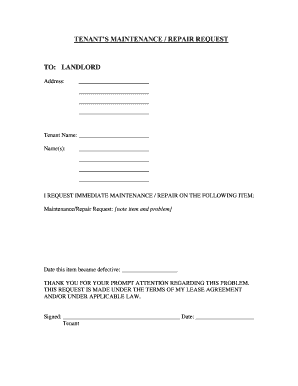
Maintenance Request Form


What is the Maintenance Request Form
The maintenance request form is a document used by tenants to formally request repairs or maintenance services from their landlords or property management companies. This form serves as a written record of the tenant's request, detailing the specific issues that need attention, such as plumbing problems, electrical issues, or general repairs. By using this form, tenants can ensure that their requests are documented and addressed in a timely manner, fostering clear communication between tenants and landlords.
How to use the Maintenance Request Form
Using the maintenance request form is straightforward. Tenants should begin by filling out their personal information, including their name, address, and contact details. Next, they should describe the maintenance issue clearly and concisely, specifying the location and nature of the problem. It is helpful to include any relevant details, such as the urgency of the repair or any previous communication regarding the issue. Once completed, the form can be submitted to the landlord or property management either electronically or in print.
Steps to complete the Maintenance Request Form
Completing the maintenance request form involves several key steps:
- Gather Information: Collect all necessary details about the repair needed, including the date the issue was first noticed.
- Fill Out Personal Details: Enter your name, address, and contact information at the top of the form.
- Describe the Issue: Clearly outline the maintenance problem, including specifics about the location and nature of the issue.
- Indicate Urgency: If applicable, note how urgent the repair is, which can help prioritize the request.
- Review and Submit: Double-check the information for accuracy before submitting the form to ensure all details are correct.
Legal use of the Maintenance Request Form
The maintenance request form is legally significant as it establishes a documented request for repairs, which can protect tenants' rights. When properly filled out and submitted, it serves as evidence that a tenant has notified the landlord of an issue that requires attention. This documentation can be crucial in case of disputes regarding repairs or if the tenant needs to take further action due to a lack of response from the landlord.
Key elements of the Maintenance Request Form
Several key elements should be included in a maintenance request form to ensure it is effective:
- Tenant Information: Name, address, and contact details of the tenant.
- Property Details: Address of the rental property and unit number, if applicable.
- Description of the Issue: A clear and detailed account of the maintenance problem.
- Date of Request: The date the form is filled out and submitted.
- Signature: A space for the tenant's signature, confirming the request.
Examples of using the Maintenance Request Form
There are various scenarios in which a maintenance request form can be utilized effectively:
- A tenant notices a leak in the bathroom and fills out the form to request immediate repairs.
- A tenant experiences heating issues during winter and submits a request for urgent maintenance.
- A tenant discovers mold in their apartment and uses the form to formally notify the landlord for necessary action.
Quick guide on how to complete maintenance request form 481374849
Complete Maintenance Request Form effortlessly on any device
Digital document management has become prevalent among businesses and individuals. It offers an ideal eco-friendly substitute for conventional printed and signed documents, as you can locate the correct form and securely store it online. airSlate SignNow provides you with all the resources necessary to create, modify, and electronically sign your documents rapidly without delays. Manage Maintenance Request Form on any platform with airSlate SignNow Android or iOS applications and streamline any document-related task today.
The easiest way to modify and electronically sign Maintenance Request Form without stress
- Find Maintenance Request Form and then click Get Form to begin.
- Utilize the tools we provide to complete your document.
- Emphasize important sections of the documents or conceal sensitive information with tools that airSlate SignNow specifically offers for this purpose.
- Create your eSignature using the Sign tool, which takes mere seconds and holds the same legal validity as a conventional wet ink signature.
- Review the information carefully and then click on the Done button to save your modifications.
- Choose how you wish to send your form, whether by email, text message (SMS), invitation link, or download it to your computer.
Forget about lost or misplaced documents, tiring form hunting, or errors that necessitate printing new document copies. airSlate SignNow meets your requirements in document management in just a few clicks from any device you prefer. Modify and electronically sign Maintenance Request Form and ensure excellent communication at any stage of the form preparation process with airSlate SignNow.
Create this form in 5 minutes or less
Create this form in 5 minutes!
People also ask
-
What is a maintenance repair form in airSlate SignNow?
The maintenance repair form in airSlate SignNow is a customizable document designed to streamline the reporting and tracking of maintenance issues. It allows users to efficiently collect relevant information about repairs needed, ensuring a swift response from maintenance teams.
-
How can I create a maintenance repair form with airSlate SignNow?
Creating a maintenance repair form with airSlate SignNow is simple. You can start by selecting a template or creating one from scratch, adding fields for required information such as location, issue description, and urgency level, and then customize it as needed.
-
Is the maintenance repair form electronically signNow?
Yes, the maintenance repair form in airSlate SignNow is fully electronically signNow. This feature allows users to obtain eSignatures from relevant parties, ensuring that all approvals are documented efficiently and securely.
-
What are the benefits of using a maintenance repair form?
Utilizing a maintenance repair form through airSlate SignNow offers numerous benefits, including enhanced efficiency in processing repair requests, better tracking of maintenance issues, and improved communication between staff and maintenance teams.
-
Does airSlate SignNow offer integrations for the maintenance repair form?
Yes, airSlate SignNow integrates seamlessly with various applications and platforms, allowing you to incorporate your maintenance repair form into existing workflows. This ensures you can easily manage and organize maintenance requests alongside other operational tasks.
-
What is the pricing structure for using airSlate SignNow for maintenance repair forms?
AirSlate SignNow offers a variety of pricing plans that cater to different business needs, including features for creating and managing maintenance repair forms. The pricing is designed to be cost-effective, providing value for businesses of all sizes.
-
Can I track the status of my maintenance repair form submissions?
Absolutely! AirSlate SignNow allows users to track the status of maintenance repair form submissions in real-time. This feature ensures you stay updated on whether requests have been received, reviewed, and completed.
Get more for Maintenance Request Form
Find out other Maintenance Request Form
- Electronic signature Mississippi Courts Promissory Note Template Online
- Electronic signature Montana Courts Promissory Note Template Now
- Electronic signature Montana Courts Limited Power Of Attorney Safe
- Electronic signature Oklahoma Sports Contract Safe
- Electronic signature Oklahoma Sports RFP Fast
- How To Electronic signature New York Courts Stock Certificate
- Electronic signature South Carolina Sports Separation Agreement Easy
- Electronic signature Virginia Courts Business Plan Template Fast
- How To Electronic signature Utah Courts Operating Agreement
- Electronic signature West Virginia Courts Quitclaim Deed Computer
- Electronic signature West Virginia Courts Quitclaim Deed Free
- Electronic signature Virginia Courts Limited Power Of Attorney Computer
- Can I Sign Alabama Banking PPT
- Electronic signature Washington Sports POA Simple
- How To Electronic signature West Virginia Sports Arbitration Agreement
- Electronic signature Wisconsin Sports Residential Lease Agreement Myself
- Help Me With Sign Arizona Banking Document
- How Do I Sign Arizona Banking Form
- How Can I Sign Arizona Banking Form
- How Can I Sign Arizona Banking Form