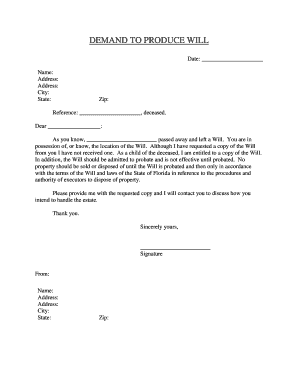
Fl Executor Form


Understanding the Florida Executor
The Florida executor, often referred to as the personal representative, is the individual appointed to manage the estate of a deceased person. This role involves overseeing the distribution of assets, settling debts, and ensuring compliance with Florida probate laws. The executor is responsible for filing the will with the local probate court and initiating the probate process. This position requires a high level of trust, as the executor must act in the best interests of the beneficiaries and adhere to legal obligations throughout the estate administration.
Steps to Complete the Florida Executor Process
Completing the Florida executor process involves several key steps:
- File the Will: Submit the original will to the probate court in the county where the deceased resided.
- Obtain Letters of Administration: Request letters from the court, which officially appoint the executor and grant authority to manage the estate.
- Notify Beneficiaries: Inform all beneficiaries named in the will about the probate proceedings.
- Inventory Assets: Compile a detailed list of the deceased's assets, including real estate, bank accounts, and personal property.
- Settle Debts: Pay any outstanding debts and taxes owed by the estate before distributing assets to beneficiaries.
- Distribute Assets: Once debts are settled, distribute the remaining assets according to the terms of the will.
- Close the Estate: File a final accounting with the court and request to close the estate once all tasks are completed.
Legal Use of the Florida Executor
The legal use of the Florida executor is governed by state probate laws, which dictate the executor's responsibilities and powers. The executor must act in accordance with the will and state law, ensuring that all actions taken are transparent and justifiable. This includes maintaining accurate records of all transactions and communications related to the estate. Failure to comply with these legal obligations can result in personal liability for the executor.
Key Elements of the Florida Executor Role
Several key elements define the role of a Florida executor:
- Fiduciary Duty: The executor has a fiduciary responsibility to act in the best interests of the estate and its beneficiaries.
- Communication: Regular updates to beneficiaries about the status of the estate are essential for transparency.
- Record Keeping: Maintaining detailed records of all financial transactions and decisions made during the probate process is crucial.
- Legal Compliance: The executor must ensure all actions comply with Florida probate laws and regulations.
Obtaining the Florida Executor Appointment
To obtain the Florida executor appointment, the individual must be named in the will or petition the court if no will exists. The process begins with filing the will and a petition for probate in the appropriate court. The court will then review the petition and, if approved, issue letters of administration, formally appointing the executor. It is essential for the appointed executor to understand their responsibilities and the legal requirements involved in managing the estate.
State-Specific Rules for Florida Executors
Florida has specific rules governing the actions of executors, which include:
- Timeframes: Executors must adhere to specific timelines for filing documents and notifying beneficiaries.
- Bond Requirement: In some cases, the court may require the executor to post a bond to protect the estate from potential mismanagement.
- Tax Obligations: The executor is responsible for ensuring that all estate taxes are filed and paid in a timely manner.
- Final Accounting: A final accounting must be submitted to the court, detailing all financial activities related to the estate.
Quick guide on how to complete fl executor
Complete Fl Executor seamlessly on any device
Digital document management has gained traction among enterprises and individuals. It serves as an excellent eco-friendly alternative to conventional printed and signed paperwork, allowing you to access the correct form and securely store it online. airSlate SignNow equips you with all the tools necessary to create, edit, and eSign your documents swiftly without delays. Handle Fl Executor on any device using airSlate SignNow's Android or iOS applications and streamline any document-related process today.
How to edit and eSign Fl Executor effortlessly
- Obtain Fl Executor and click Get Form to begin.
- Use the tools we provide to complete your document.
- Highlight important sections of the documents or obscure sensitive information with tools that airSlate SignNow offers specifically for that purpose.
- Create your signature using the Sign tool, which takes mere seconds and carries the same legal validity as a conventional wet ink signature.
- Review the information and click on the Done button to save your modifications.
- Select how you wish to send your form, whether by email, text message (SMS), or invite link, or download it to your computer.
Eliminate concerns about lost or misplaced documents, tedious form searches, or errors that necessitate printing new document copies. airSlate SignNow meets all your document management needs in just a few clicks from any device of your preference. Edit and eSign Fl Executor and ensure exceptional communication at any stage of the form preparation process with airSlate SignNow.
Create this form in 5 minutes or less
Create this form in 5 minutes!
People also ask
-
What is airSlate SignNow and how can it benefit a Florida heir?
airSlate SignNow is a user-friendly eSignature platform that simplifies document management for Florida heirs. It allows them to electronically sign and send important documents, which can save time and reduce stress during the estate settlement process. With its cost-effective pricing, Florida heirs can focus on what matters most.
-
What features does airSlate SignNow offer for Florida heirs?
AirSlate SignNow provides essential features such as customizable templates, real-time tracking, and secure cloud storage, which are particularly beneficial for Florida heirs managing multiple documents. Its intuitive interface ensures that users can easily navigate through tasks. This commitment to ease of use helps Florida heirs complete their document processes efficiently.
-
Is airSlate SignNow affordable for Florida heirs?
Yes, airSlate SignNow is designed to be affordable for all users, including Florida heirs. The platform offers various pricing plans that cater to different needs, ensuring that users can find an option that fits their budget. With its robust features at a competitive price point, Florida heirs can manage their documentation without overspending.
-
Can airSlate SignNow integrate with other tools useful for Florida heirs?
Absolutely! airSlate SignNow integrates seamlessly with various applications that Florida heirs may already be using, such as Google Drive, Salesforce, and Zapier. These integrations streamline workflow and help eliminate duplicate efforts, making it easier for Florida heirs to manage their documentation in one place.
-
How does airSlate SignNow ensure the security of documents for Florida heirs?
AirSlate SignNow takes security seriously, employing advanced encryption methods to protect documents and sensitive information. For Florida heirs, this means your documents are safe from unauthorized access while maintaining compliance with legal standards for eSignatures. This level of security allows Florida heirs to trust the platform for their vital documentation needs.
-
Is it easy for Florida heirs to get started with airSlate SignNow?
Yes, getting started with airSlate SignNow is incredibly easy, even for Florida heirs who may not be tech-savvy. The platform offers a straightforward sign-up process and provides helpful resources such as tutorials and customer support. Florida heirs can quickly learn how to navigate the system and start sending documents without delay.
-
What support options are available for Florida heirs using airSlate SignNow?
AirSlate SignNow offers a variety of support options, including live chat, email support, and a comprehensive knowledge base specifically beneficial for Florida heirs. This variety ensures that users can get the help they need quickly and efficiently. Florida heirs can find answers to their questions, ensuring a smooth experience with the platform.
Get more for Fl Executor
- Certification ud 12pdf fpdf doc docxnew york forms
- Date index issued form
- X 23 index no against form
- By mail of form
- How to effect service by publication law help ny form
- Plaintiff herein by complaining of the defendant alleges form
- On at a form
- Of automatic orders and if the divorce action was commenced on or after january 25 2016 the notice form
Find out other Fl Executor
- How Do I eSignature New York Non-Profit Form
- How To eSignature Iowa Orthodontists Presentation
- Can I eSignature South Dakota Lawers Document
- Can I eSignature Oklahoma Orthodontists Document
- Can I eSignature Oklahoma Orthodontists Word
- How Can I eSignature Wisconsin Orthodontists Word
- How Do I eSignature Arizona Real Estate PDF
- How To eSignature Arkansas Real Estate Document
- How Do I eSignature Oregon Plumbing PPT
- How Do I eSignature Connecticut Real Estate Presentation
- Can I eSignature Arizona Sports PPT
- How Can I eSignature Wisconsin Plumbing Document
- Can I eSignature Massachusetts Real Estate PDF
- How Can I eSignature New Jersey Police Document
- How Can I eSignature New Jersey Real Estate Word
- Can I eSignature Tennessee Police Form
- How Can I eSignature Vermont Police Presentation
- How Do I eSignature Pennsylvania Real Estate Document
- How Do I eSignature Texas Real Estate Document
- How Can I eSignature Colorado Courts PDF