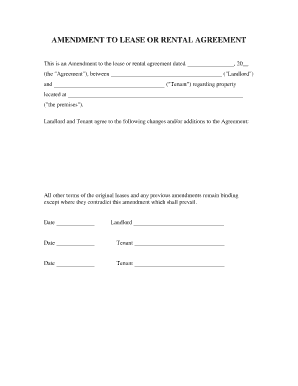
Amendment Rental Form


What is the MA Lease?
The MA lease, or Massachusetts lease, is a legally binding agreement between a landlord and tenant that outlines the terms of renting a residential property in Massachusetts. This document specifies the rights and responsibilities of both parties, including the duration of the lease, rent amount, payment due dates, security deposit information, and maintenance obligations. Understanding the components of a MA lease is crucial for ensuring a smooth rental experience.
Key Elements of the MA Lease
A well-structured MA lease includes several essential elements that protect both the landlord's and tenant's interests. Key components typically include:
- Parties Involved: Names and contact information of the landlord and tenant.
- Property Description: Address and details of the rental property.
- Lease Term: Start and end dates of the lease agreement.
- Rent Payment: Amount due, payment methods, and due dates.
- Security Deposit: Amount, conditions for its return, and any deductions.
- Utilities and Maintenance: Responsibilities for utility payments and property upkeep.
- Termination Conditions: Grounds for ending the lease early or renewing it.
Steps to Complete the MA Lease
Completing a MA lease involves several key steps to ensure that the agreement is valid and enforceable. Follow these steps:
- Gather Information: Collect necessary details about the property and both parties.
- Draft the Lease: Use a template or create a custom lease that includes all required elements.
- Review Terms: Both parties should review the lease to ensure mutual understanding and agreement.
- Sign the Lease: Both the landlord and tenant must sign the document to make it legally binding.
- Distribute Copies: Provide signed copies to both parties for their records.
Legal Use of the MA Lease
The MA lease must comply with Massachusetts state laws to be considered legally valid. This includes adherence to regulations regarding security deposits, eviction processes, and tenant rights. It is important for both landlords and tenants to familiarize themselves with local laws to avoid disputes and ensure that the lease serves its intended purpose.
How to Use the Amendment Rental Form
The amendment rental form is used to make changes to an existing MA lease. This form allows landlords and tenants to modify terms such as rent amount, lease duration, or property rules. To use the form effectively:
- Identify Changes: Clearly outline what changes need to be made to the original lease.
- Complete the Form: Fill out the amendment rental form with accurate details regarding the changes.
- Obtain Signatures: Both parties must sign the amendment to validate the changes.
- Attach to Original Lease: Keep the amendment with the original lease for reference.
State-Specific Rules for the MA Lease
Massachusetts has specific rules that govern lease agreements, including regulations regarding security deposits and tenant rights. For instance, landlords must provide a written receipt for any security deposit and cannot charge more than one month's rent as a deposit. Understanding these state-specific rules is vital for both landlords and tenants to ensure compliance and avoid potential legal issues.
Quick guide on how to complete amendment rental form
Complete Amendment Rental Form effortlessly on any device
Digital document management has gained traction among businesses and individuals alike. It offers an ideal eco-friendly substitute to conventional printed and signed paperwork, allowing you to access the necessary form and securely save it online. airSlate SignNow provides all the tools you need to create, modify, and electronically sign your documents quickly without delays. Manage Amendment Rental Form on any platform using airSlate SignNow's Android or iOS applications and enhance any document-focused activity today.
How to modify and electronically sign Amendment Rental Form effortlessly
- Locate Amendment Rental Form and click Get Form to begin.
- Utilize the tools we offer to fill out your form.
- Emphasize pertinent sections of your documents or obscure sensitive details with tools that airSlate SignNow provides specifically for that purpose.
- Create your signature using the Sign tool, which takes mere seconds and has the same legal validity as a traditional wet ink signature.
- Review the information and click the Done button to save your changes.
- Select how you wish to send your form, via email, SMS, or invite link, or download it to your computer.
Say goodbye to lost or mislaid documents, tedious form searching, or errors that require printing additional copies. airSlate SignNow caters to your document management needs in just a few clicks from any device you choose. Alter and electronically sign Amendment Rental Form while ensuring excellent communication at every stage of the form preparation process with airSlate SignNow.
Create this form in 5 minutes or less
Create this form in 5 minutes!
People also ask
-
What is a MA lease and how can airSlate SignNow help with it?
A MA lease, or Massachusetts lease, is a legal document that outlines the terms of a rental agreement. airSlate SignNow simplifies the process of creating, signing, and managing MA leases by providing an intuitive platform tailored for easy document handling. With our solution, businesses can quickly send MA leases for eSignature, ensuring a hassle-free experience.
-
What are the pricing options for using airSlate SignNow for MA leases?
airSlate SignNow offers flexible pricing plans suitable for various business needs when managing MA leases. Our plans start at an affordable monthly rate, allowing companies to choose the best fit for their size and requirements. You can try airSlate SignNow with a free trial to evaluate how it can enhance your MA lease management.
-
What features does airSlate SignNow provide for managing MA leases?
airSlate SignNow offers features such as customizable templates, automated reminders, and secure cloud storage for managing MA leases. These functionalities help streamline the signing process and keep all lease agreements organized. Additionally, users can track the status of their MA leases in real time for better efficiency.
-
How does airSlate SignNow ensure the security of my MA lease documents?
Security is a top priority at airSlate SignNow. We use advanced encryption and secure storage protocols to protect all MA lease documents and sensitive information. Our platform also complies with industry standards and regulations to ensure that your data remains safe throughout the signing process.
-
Can airSlate SignNow integrate with other tools for managing MA leases?
Yes, airSlate SignNow integrates seamlessly with various software applications, making it easy to manage MA leases alongside your existing tools. Whether you use CRM systems, accounting software, or document management platforms, our integrations help enhance your workflow and improve efficiency.
-
How can airSlate SignNow help speed up the MA lease signing process?
By utilizing airSlate SignNow, you can signNowly speed up the MA lease signing process. Our platform allows users to send documents for eSignature instantly, reducing the time it takes to finalize agreements. Automated features like signature reminders ensure that all parties stay engaged and accountable.
-
Is it easy to track the status of MA leases with airSlate SignNow?
Absolutely! airSlate SignNow provides a straightforward dashboard that allows users to track the status of their MA leases at any time. You can see who has signed, who is still pending, and receive notifications when actions are taken, ensuring you never miss a step in the leasing process.
Get more for Amendment Rental Form
- Occa form 1313 oklahoma court of criminal appeals
- Affidavit of surviving joint tenant state of form
- In the district court of county state oklahoma form
- Ok iv d fgn form
- Child support guidelines computation form
- How to apply for a oklahoma process server license form
- Alternative dispute resolution as a means of access to form
- Continuing garnishees answer affidavit 54oklahoma form
Find out other Amendment Rental Form
- Sign Louisiana Education Business Plan Template Mobile
- Sign Kansas Education Rental Lease Agreement Easy
- Sign Maine Education Residential Lease Agreement Later
- How To Sign Michigan Education LLC Operating Agreement
- Sign Mississippi Education Business Plan Template Free
- Help Me With Sign Minnesota Education Residential Lease Agreement
- Sign Nevada Education LLC Operating Agreement Now
- Sign New York Education Business Plan Template Free
- Sign Education Form North Carolina Safe
- Sign North Carolina Education Purchase Order Template Safe
- Sign North Dakota Education Promissory Note Template Now
- Help Me With Sign North Carolina Education Lease Template
- Sign Oregon Education Living Will Easy
- How To Sign Texas Education Profit And Loss Statement
- Sign Vermont Education Residential Lease Agreement Secure
- How Can I Sign Washington Education NDA
- Sign Wisconsin Education LLC Operating Agreement Computer
- Sign Alaska Finance & Tax Accounting Purchase Order Template Computer
- Sign Alaska Finance & Tax Accounting Lease Termination Letter Free
- Can I Sign California Finance & Tax Accounting Profit And Loss Statement