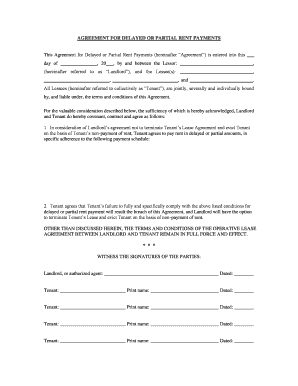
Agreement Partial Rent Form


What is the Agreement Partial Rent
The Agreement Partial Rent is a legal document that outlines the terms under which a tenant can pay a portion of their rent instead of the full amount. This agreement is particularly useful in situations where tenants face financial difficulties, allowing them to maintain their housing while managing their cash flow. It specifies the amount to be paid, the due dates, and any conditions that must be met by both the tenant and the landlord. This document serves as a formal acknowledgment of the arrangement between the parties involved.
How to use the Agreement Partial Rent
Using the Agreement Partial Rent involves several steps to ensure that both the tenant and landlord understand their obligations. First, tenants should communicate their need for a partial payment with their landlord, explaining their situation. Once both parties agree on the terms, they can fill out the agreement form together. It is essential to include all pertinent details, such as the total rent amount, the partial payment amount, and the timeline for future payments. After completion, both parties should sign the document to make it legally binding.
Steps to complete the Agreement Partial Rent
Completing the Agreement Partial Rent requires careful attention to detail. Here are the steps to follow:
- Discuss the need for a partial rent payment with your landlord.
- Agree on the specific terms, including the amount and due dates.
- Obtain the Agreement Partial Rent form, which can be filled out digitally.
- Fill in all required information, ensuring clarity and accuracy.
- Both parties should review the document to confirm all details are correct.
- Sign the agreement electronically to finalize the arrangement.
Key elements of the Agreement Partial Rent
Several key elements must be included in the Agreement Partial Rent to ensure its validity and effectiveness. These elements include:
- Tenant and landlord information: Names and contact details of both parties.
- Rent details: The total rent amount, the partial payment amount, and the payment schedule.
- Terms and conditions: Any stipulations regarding the partial payments, including what happens if payments are missed.
- Signatures: Both parties must sign the document to make it legally binding.
Legal use of the Agreement Partial Rent
The legal use of the Agreement Partial Rent is governed by state laws, which may vary. To ensure compliance, it is crucial that both parties understand their rights and responsibilities under the agreement. This document can protect tenants from eviction while establishing clear expectations for landlords regarding payment schedules. It is advisable to consult local regulations or seek legal advice to ensure that the agreement adheres to applicable laws.
Examples of using the Agreement Partial Rent
There are various scenarios in which the Agreement Partial Rent can be utilized effectively. For instance:
- A tenant who has lost their job may negotiate a partial rent payment for a few months until they secure new employment.
- A student may request a partial payment during the summer months when their income is reduced.
- A family facing unexpected medical expenses may seek a temporary reduction in their rent obligations.
In each case, the Agreement Partial Rent serves as a formal acknowledgment of the arrangement, helping to maintain a positive landlord-tenant relationship.
Quick guide on how to complete agreement partial rent
Effortlessly Create Agreement Partial Rent on Any Device
Digital document management has become increasingly favored by businesses and individuals alike. It offers an ideal environmentally friendly substitute for traditional printed and signed papers, allowing you to find the right template and securely store it online. airSlate SignNow equips you with all the tools required to craft, modify, and electronically sign your documents promptly without any hindrances. Handle Agreement Partial Rent on any device with airSlate SignNow's Android or iOS applications and enhance your document-related processes today.
How to Edit and Electronically Sign Agreement Partial Rent with Ease
- Find Agreement Partial Rent and click Get Form to begin.
- Utilize the tools we provide to complete your form.
- Highlight important sections of your documents or obscure sensitive information with tools that airSlate SignNow offers specifically for that purpose.
- Create your signature using the Sign tool, which takes mere seconds and holds the same legal validity as a conventional wet ink signature.
- Review all the details and click the Done button to save your modifications.
- Choose how you wish to send your form – via email, SMS, or an invitation link, or download it to your computer.
Say goodbye to lost or mislaid documents, tedious form searches, or mistakes that necessitate printing new copies. airSlate SignNow addresses all your document management needs in just a few clicks from any device you prefer. Edit and electronically sign Agreement Partial Rent to guarantee clear communication at every stage of the form preparation process with airSlate SignNow.
Create this form in 5 minutes or less
Create this form in 5 minutes!
People also ask
-
What are delayed rent payments and how can airSlate SignNow help?
Delayed rent payments refer to situations where tenants fail to pay their rent on time. airSlate SignNow can help landlords streamline the payment process by allowing digital signatures on lease agreements, making it easier to follow up on late payments. With electronic reminders and quick access to signed documents, you can reduce instances of delayed rent payments.
-
How does airSlate SignNow ensure timely rent payment agreements?
With airSlate SignNow, you can create and send customizable lease agreements with defined payment terms. The platform supports automated reminders that notify tenants before payment due dates, which minimizes the likelihood of delayed rent payments. This proactive approach helps maintain cash flow and keeps tenant-landlord relationships positive.
-
What features does airSlate SignNow offer for managing delayed rent payments?
airSlate SignNow includes features such as automated document workflows, eSigning, and status tracking of your agreements. These features enable landlords to monitor when tenants have signed their lease documents and follow up swiftly on any delayed rent payments. With insights on document completion, you can address issues efficiently.
-
Is airSlate SignNow cost-effective for managing rental agreements?
Yes, airSlate SignNow offers a cost-effective solution for managing rental agreements and delayed rent payments. The pricing plans vary to accommodate different needs, ensuring that you can find an option that fits your budget. By streamlining the signing and tracking process, you ultimately save time and resources.
-
Can airSlate SignNow integrate with other property management tools?
Absolutely! airSlate SignNow can integrate with various property management software to further streamline handling delayed rent payments. This integration allows you to synchronize tenant records and payment information seamlessly, ensuring you have all the necessary tools to manage your properties effectively.
-
How secure is the process of signing rental agreements on airSlate SignNow?
The security of your documents is a top priority for airSlate SignNow. All electronic signatures are legally binding and comply with global regulations. Additionally, we utilize encryption and secure storage to protect your agreements, thereby preventing unauthorized access and ensuring safe management related to delayed rent payments.
-
What benefits can landlords expect from using airSlate SignNow?
Landlords using airSlate SignNow can expect a smoother, more efficient process for obtaining signed lease agreements and managing delayed rent payments. This tool enhances communication with tenants, reduces the turnaround time for document processing, and minimizes administrative burdens. Overall, it helps you focus on managing your properties instead of paperwork.
Get more for Agreement Partial Rent
- Februarysecond month of the year form
- Fillable online liners or bags and method of making them form
- Labor oklahoma department of odol okgov form
- Locations ampamp maps oklahoma workers compensation court form
- Employees faq oklahoma workers compensation court of form
- Export certifying a class action form
- Willmar police department 2201 23 street ne suite 102 willmar form
- Determine the quadratic function if f13 f02 f 13 form
Find out other Agreement Partial Rent
- Electronic signature Colorado Client and Developer Agreement Later
- Electronic signature Nevada Affiliate Program Agreement Secure
- Can I Electronic signature Pennsylvania Co-Branding Agreement
- Can I Electronic signature South Dakota Engineering Proposal Template
- How Do I Electronic signature Arizona Proforma Invoice Template
- Electronic signature California Proforma Invoice Template Now
- Electronic signature New York Equipment Purchase Proposal Now
- How Do I Electronic signature New York Proforma Invoice Template
- How Can I Electronic signature Oklahoma Equipment Purchase Proposal
- Can I Electronic signature New Jersey Agreement
- How To Electronic signature Wisconsin Agreement
- Electronic signature Tennessee Agreement contract template Mobile
- How To Electronic signature Florida Basic rental agreement or residential lease
- Electronic signature California Business partnership agreement Myself
- Electronic signature Wisconsin Business associate agreement Computer
- eSignature Colorado Deed of Indemnity Template Safe
- Electronic signature New Mexico Credit agreement Mobile
- Help Me With Electronic signature New Mexico Credit agreement
- How Do I eSignature Maryland Articles of Incorporation Template
- How Do I eSignature Nevada Articles of Incorporation Template