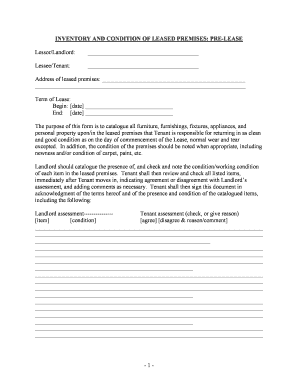
Nc Inventory Form


What is the Nc Inventory Form
The Nc Inventory Form is an essential document used in North Carolina for various legal and administrative purposes. It serves to list and assess the inventory of personal property, real estate, or business assets. This form is particularly important for estate planning, tax assessments, and legal proceedings. By accurately completing the Nc Inventory Form, individuals and businesses can ensure compliance with state regulations and provide a clear account of their assets.
How to use the Nc Inventory Form
Using the Nc Inventory Form involves several straightforward steps. First, gather all necessary information regarding the assets you wish to include. This may involve collecting documentation such as purchase receipts, appraisals, or titles. Next, fill out the form with detailed descriptions of each item, including its condition and estimated value. Once completed, review the form for accuracy before submitting it to the appropriate authority, whether that be a court, tax office, or another governing body.
Steps to complete the Nc Inventory Form
Completing the Nc Inventory Form requires careful attention to detail. Follow these steps for a successful submission:
- Gather all relevant documents related to your assets.
- List each asset clearly, including a brief description.
- Provide the estimated value for each item.
- Indicate the condition of the assets, noting any significant wear or damage.
- Review the completed form for any errors or omissions.
- Submit the form to the designated authority, either online or by mail.
Legal use of the Nc Inventory Form
The Nc Inventory Form holds legal significance in various contexts, particularly in estate planning and probate cases. When properly filled out, it can serve as a binding document that outlines the assets of an estate. This is crucial for ensuring that the distribution of assets aligns with the wishes of the deceased or the legal requirements of the state. Additionally, accurate inventory documentation can help prevent disputes among heirs or beneficiaries.
State-specific rules for the Nc Inventory Form
In North Carolina, specific regulations govern the use of the Nc Inventory Form. It is important to be aware of these rules to ensure compliance. For instance, the form must be filed within a certain timeframe after the death of an individual if it pertains to an estate. Additionally, the form may need to be notarized or accompanied by supporting documentation, depending on the circumstances. Familiarizing yourself with these state-specific requirements can help streamline the process and avoid potential legal issues.
Examples of using the Nc Inventory Form
The Nc Inventory Form can be utilized in various scenarios. For example, an executor of an estate may use the form to catalog assets for probate proceedings. Similarly, business owners might fill out the form to assess their business assets for tax purposes or during a merger. In each case, the form provides a structured approach to documenting and valuing assets, which is essential for legal and financial transparency.
Quick guide on how to complete nc inventory form
Complete Nc Inventory Form effortlessly on any device
Digital document management has gained immense popularity among companies and individuals alike. It offers an ideal environmentally friendly substitute for traditional printed and signed documentation, allowing you to acquire the necessary form and securely store it online. airSlate SignNow provides you with all the resources needed to create, modify, and electronically sign your documents quickly without any delays. Handle Nc Inventory Form on any device using airSlate SignNow’s Android or iOS applications and streamline any document-related process today.
How to alter and electronically sign Nc Inventory Form with ease
- Obtain Nc Inventory Form and click Get Form to begin.
- Utilize the tools we offer to complete your form.
- Emphasize important sections of your documents or obscure sensitive data with tools provided specifically for that purpose by airSlate SignNow.
- Create your electronic signature using the Sign feature, which takes mere seconds and has the same legal validity as a conventional handwritten signature.
- Review the information and click the Done button to save your changes.
- Choose how you would like to submit your form—via email, SMS, invite link, or download it to your computer.
Eliminate concerns about lost or misplaced files, tedious form searching, or errors requiring the reprinting of new document copies. airSlate SignNow meets your document management needs in a few clicks from any device you prefer. Edit and electronically sign Nc Inventory Form to ensure excellent communication throughout your form preparation process with airSlate SignNow.
Create this form in 5 minutes or less
Create this form in 5 minutes!
People also ask
-
What is airSlate SignNow and how does it relate to North Carolina post North Carolina?
airSlate SignNow is a user-friendly platform that allows businesses in North Carolina to send and eSign documents easily. With streamlined workflows, it caters specifically to the needs of North Carolina post North Carolina, making document handling efficient and effective.
-
What are the pricing options for airSlate SignNow for North Carolina users?
For businesses in North Carolina post North Carolina, airSlate SignNow offers flexible pricing plans that cater to different needs and budgets. Whether you require a basic plan for a small team or a comprehensive solution for larger enterprises, you can find an option that suits your requirements.
-
What features does airSlate SignNow offer that benefit North Carolina businesses?
airSlate SignNow features such as electronic signatures, templates, and document management are designed to benefit North Carolina businesses. These tools help streamline processes, enhance collaboration, and ensure compliance, particularly for those operating in the North Carolina post North Carolina market.
-
How does airSlate SignNow improve workflow for North Carolina post North Carolina?
By enabling quick document delivery and eSigning capabilities, airSlate SignNow signNowly enhances workflow efficiency for organizations in North Carolina post North Carolina. This leads to faster turnaround times and higher productivity, making it a critical tool for modern businesses.
-
Can airSlate SignNow integrate with other tools used by North Carolina businesses?
Absolutely! airSlate SignNow seamlessly integrates with numerous applications commonly used by North Carolina businesses. This interoperability enhances user experience and streamlines processes, especially for organizations involved in North Carolina post North Carolina transactions.
-
Is airSlate SignNow compliant with regulations in North Carolina?
Yes, airSlate SignNow is fully compliant with legal standards and regulations in North Carolina. This ensures that businesses operating in the North Carolina post North Carolina framework can trust the platform for secure and legally binding electronic signatures.
-
What are the key benefits of using airSlate SignNow for businesses in North Carolina?
The key benefits of using airSlate SignNow include improved efficiency, cost-effectiveness, and enhanced security for businesses in North Carolina. Particularly for companies in North Carolina post North Carolina, these advantages can elevate operational effectiveness signNowly.
Get more for Nc Inventory Form
- Control number or 021 77 form
- Thirteenth judicial circuit family law division form
- Oregon quit claim deed formsdeedscom
- State summary basic information ernstpublishingcom
- Husband and wife to grantees form
- Control number or 024 78 form
- Tax assessors acct no form
- Real estate transactions in vermont vermont bar association form
Find out other Nc Inventory Form
- Sign Ohio Police Promissory Note Template Easy
- Sign Alabama Courts Affidavit Of Heirship Simple
- How To Sign Arizona Courts Residential Lease Agreement
- How Do I Sign Arizona Courts Residential Lease Agreement
- Help Me With Sign Arizona Courts Residential Lease Agreement
- How Can I Sign Arizona Courts Residential Lease Agreement
- Sign Colorado Courts LLC Operating Agreement Mobile
- Sign Connecticut Courts Living Will Computer
- How Do I Sign Connecticut Courts Quitclaim Deed
- eSign Colorado Banking Rental Application Online
- Can I eSign Colorado Banking Medical History
- eSign Connecticut Banking Quitclaim Deed Free
- eSign Connecticut Banking Business Associate Agreement Secure
- Sign Georgia Courts Moving Checklist Simple
- Sign Georgia Courts IOU Mobile
- How Can I Sign Georgia Courts Lease Termination Letter
- eSign Hawaii Banking Agreement Simple
- eSign Hawaii Banking Rental Application Computer
- eSign Hawaii Banking Agreement Easy
- eSign Hawaii Banking LLC Operating Agreement Fast