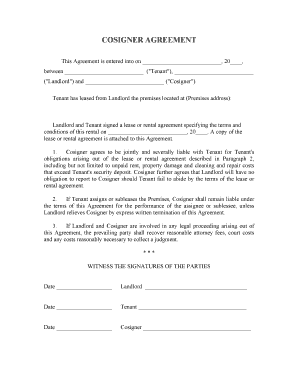
Nj Landlord Form


What is the NJ Landlord?
The NJ landlord refers to an individual or entity that owns and rents out residential or commercial properties in New Jersey. Landlords are responsible for maintaining the property, ensuring it meets health and safety standards, and complying with state and local regulations. Understanding the role of a landlord in New Jersey is crucial for both property owners and tenants, as it defines the rights and responsibilities of each party under the law.
Key Elements of the NJ Landlord-Tenant Lease
A New Jersey landlord-tenant lease includes several essential components that outline the agreement between the landlord and tenant. Key elements typically include:
- Lease Duration: Specifies the length of the lease, whether it is month-to-month or for a fixed term.
- Rent Amount: Details the monthly rent payment, including due dates and acceptable payment methods.
- Security Deposit: Outlines the amount required as a security deposit and conditions for its return.
- Maintenance Responsibilities: Defines who is responsible for repairs and maintenance of the property.
- Termination Clause: Explains the process for ending the lease, including notice periods and grounds for eviction.
Steps to Complete the NJ Landlord-Tenant Lease
Completing the NJ landlord-tenant lease involves several straightforward steps to ensure all necessary information is accurately captured. Here are the steps to follow:
- Gather Information: Collect all relevant details, including tenant names, property address, and lease terms.
- Draft the Lease: Use a standard template or create a custom lease that includes all key elements.
- Review the Lease: Both parties should carefully review the lease to ensure clarity and agreement on all terms.
- Sign the Lease: Both the landlord and tenant must sign the lease, either in person or electronically, to make it legally binding.
- Distribute Copies: Provide copies of the signed lease to both parties for their records.
Legal Use of the NJ Landlord-Tenant Lease
The NJ landlord-tenant lease must comply with state laws to be considered legally binding. New Jersey law requires that leases include specific provisions and adhere to regulations regarding security deposits, eviction processes, and tenant rights. Understanding these legal requirements helps landlords create enforceable agreements and protects tenants from unfair practices.
Digital vs. Paper Version of the NJ Landlord-Tenant Lease
Both digital and paper versions of the NJ landlord-tenant lease are acceptable, but each has its advantages. Digital leases can be signed electronically, providing convenience and efficiency. They often include features such as secure storage and easy access for both parties. Paper leases, while traditional, may require physical meetings and can be more cumbersome to manage. Choosing between the two depends on the preferences of the landlord and tenant, as well as their technological comfort level.
State-Specific Rules for the NJ Landlord-Tenant Lease
New Jersey has specific rules governing landlord-tenant relationships that must be adhered to in any lease agreement. These rules include regulations on security deposits, which cannot exceed one and a half months' rent, and requirements for providing tenants with a written notice of their rights. Additionally, landlords must follow proper procedures for eviction, ensuring that tenants are given adequate notice and an opportunity to respond. Familiarity with these state-specific rules is essential for both landlords and tenants to avoid legal disputes.
Quick guide on how to complete nj landlord
Complete Nj Landlord effortlessly on any device
Managing documents online has gained popularity among businesses and individuals. It offers an ideal eco-friendly alternative to traditional printed and signed papers, enabling you to locate the correct form and securely store it online. airSlate SignNow equips you with all the necessary tools to create, modify, and electronically sign your documents swiftly without delays. Handle Nj Landlord on any device with airSlate SignNow's Android or iOS applications and enhance any document-related process today.
The most effective way to modify and electronically sign Nj Landlord with ease
- Locate Nj Landlord and click Get Form to begin.
- Utilize the tools we offer to finish your form.
- Emphasize important sections of your documents or obscure sensitive information with tools that airSlate SignNow specifically provides for that purpose.
- Generate your signature using the Sign feature, which only takes seconds and holds the same legal validity as a conventional handwritten signature.
- Review the details and then click the Done button to save your modifications.
- Choose how you wish to submit your form, whether by email, text message (SMS), invite link, or download it to your computer.
Eliminate concerns about lost or misplaced files, tedious form searches, or mistakes that necessitate printing new document copies. airSlate SignNow meets your document management needs within a few clicks from any device of your preference. Edit and eSign Nj Landlord and guarantee excellent communication at any stage of the form preparation process with airSlate SignNow.
Create this form in 5 minutes or less
Create this form in 5 minutes!
People also ask
-
What is the importance of an NJ landlord tenant lease?
An NJ landlord tenant lease is crucial for establishing clear terms between landlords and tenants in New Jersey. It defines the rights and responsibilities of both parties, helping to prevent disputes and ensuring compliance with local rental laws. By having a well-defined lease, both landlords and tenants can enjoy a harmonious rental experience.
-
How does airSlate SignNow improve the NJ landlord tenant lease process?
airSlate SignNow streamlines the NJ landlord tenant lease process by enabling users to create, send, and eSign leases electronically. This efficient solution reduces paperwork and saves time, making it easier for landlords and tenants to finalize agreements quickly. With features like secure storage and easy access, airSlate SignNow enhances the overall leasing experience.
-
What features does airSlate SignNow offer for NJ landlord tenant leases?
airSlate SignNow provides several features tailored for NJ landlord tenant leases, including templates, eSigning, and real-time tracking of document status. Users can customize lease documents, ensuring they meet specific legal requirements in New Jersey. The intuitive interface makes it easy for both landlords and tenants to navigate the signing process.
-
Is airSlate SignNow cost-effective for managing NJ landlord tenant leases?
Yes, airSlate SignNow is a cost-effective solution for managing NJ landlord tenant leases, offering plans that cater to various business needs. With its straightforward pricing model, users can efficiently handle document workflows without incurring excessive costs. This affordability makes it a popular choice among landlords looking to streamline their lease management.
-
Can I integrate airSlate SignNow with other tools for handling NJ landlord tenant leases?
Absolutely! airSlate SignNow allows seamless integration with various applications that help manage NJ landlord tenant leases. Whether you're using property management software or CRM systems, these integrations enhance document workflows and improve overall efficiency. This flexibility enables landlords to create a custom solution that fits their business needs.
-
What are the benefits of using airSlate SignNow for NJ landlord tenant leases?
Using airSlate SignNow for NJ landlord tenant leases offers numerous benefits, such as enhanced security, ease of use, and rapid turnaround times. The platform ensures that sensitive information is protected, while its user-friendly design allows for hassle-free document signing. Landlords and tenants can finalize agreements quickly, reducing the time spent on administrative tasks.
-
How does eSigning work for NJ landlord tenant leases with airSlate SignNow?
ESigning for NJ landlord tenant leases with airSlate SignNow is simple and straightforward. Users can upload their lease document, add signature fields, and send it to the other party for signing. Once the document is signed, both parties receive a copy, ensuring that the lease is legally binding and securely stored.
Get more for Nj Landlord
Find out other Nj Landlord
- How Do I Sign Maryland 12 Month Sales Forecast
- How Do I Sign Maine Profit and Loss Statement
- How To Sign Wisconsin Operational Budget Template
- Sign North Carolina Profit and Loss Statement Computer
- Sign Florida Non-Compete Agreement Fast
- How Can I Sign Hawaii Non-Compete Agreement
- Sign Oklahoma General Partnership Agreement Online
- Sign Tennessee Non-Compete Agreement Computer
- Sign Tennessee Non-Compete Agreement Mobile
- Sign Utah Non-Compete Agreement Secure
- Sign Texas General Partnership Agreement Easy
- Sign Alabama LLC Operating Agreement Online
- Sign Colorado LLC Operating Agreement Myself
- Sign Colorado LLC Operating Agreement Easy
- Can I Sign Colorado LLC Operating Agreement
- Sign Kentucky LLC Operating Agreement Later
- Sign Louisiana LLC Operating Agreement Computer
- How Do I Sign Massachusetts LLC Operating Agreement
- Sign Michigan LLC Operating Agreement Later
- Sign Oklahoma LLC Operating Agreement Safe