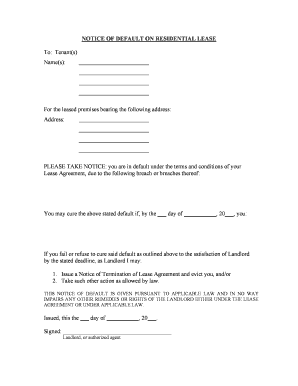
Notice Default Form


What is the Notice Default Form
The notice default lease is a legal document used by landlords to inform tenants that they have failed to comply with the terms of their lease agreement. This form serves as a formal notification, outlining the specific reasons for the default, such as non-payment of rent or violation of lease terms. It is essential for landlords to provide this notice to initiate the process of addressing the tenant's default and to comply with state laws governing landlord-tenant relationships.
How to use the Notice Default Form
Using the notice default lease involves several key steps. First, landlords must accurately fill out the form with the tenant's information, details of the lease, and the specific reasons for the default. Once completed, the form should be delivered to the tenant in accordance with state laws, which may require personal delivery, certified mail, or posting on the rental property. It is crucial to keep a copy of the notice for record-keeping purposes, as this may be needed for future legal proceedings.
Key elements of the Notice Default Form
The notice default lease must include several important elements to be legally effective. These include:
- The name and address of the landlord and tenant
- A clear statement of the lease violation or default
- The date the notice is issued
- A deadline for the tenant to remedy the default
- Consequences of failing to address the default, such as eviction proceedings
Ensuring that all these elements are present helps protect the landlord's rights and provides the tenant with a clear understanding of the situation.
Steps to complete the Notice Default Form
Completing the notice default lease involves a systematic approach:
- Gather all necessary information, including the lease agreement and tenant details.
- Clearly state the reason for the default, referencing specific lease terms if applicable.
- Include a deadline for the tenant to respond or remedy the situation.
- Sign and date the notice to validate it.
- Deliver the notice to the tenant using an appropriate method as required by state law.
Following these steps ensures that the notice is properly executed and legally sound.
Legal use of the Notice Default Form
The legal use of the notice default lease is governed by state laws, which dictate how landlords must notify tenants of defaults. In many states, landlords are required to provide a written notice before initiating eviction proceedings. This form serves as a critical step in the legal process, allowing landlords to demonstrate that they have fulfilled their obligation to inform the tenant of the default. Failure to properly use this form may result in delays or complications in subsequent legal actions.
State-specific rules for the Notice Default Form
Each state has its own regulations regarding the notice default lease, including the required notice period and specific language that must be included. For example, some states may require a notice period of three days for non-payment of rent, while others may allow longer periods for other lease violations. It is important for landlords to familiarize themselves with the rules applicable in their state to ensure compliance and avoid potential legal issues.
Quick guide on how to complete notice default form 481375014
Complete Notice Default Form effortlessly on any device
Digital document management has become increasingly popular among businesses and individuals. It offers an excellent eco-friendly substitute for traditional printed and signed paperwork, allowing you to obtain the correct form and securely store it online. airSlate SignNow equips you with all the tools necessary to create, modify, and eSign your documents swiftly without delays. Manage Notice Default Form on any device using airSlate SignNow's Android or iOS applications and streamline your document-related processes today.
How to modify and eSign Notice Default Form with ease
- Obtain Notice Default Form and click Get Form to commence.
- Utilize the tools we offer to complete your document.
- Emphasize pertinent sections of your documents or redact sensitive data using tools specifically provided by airSlate SignNow for that purpose.
- Create your eSignature using the Sign tool, which only takes seconds and holds the same legal validity as a conventional wet ink signature.
- Verify the information and click the Done button to confirm your changes.
- Choose your preferred method for sharing your form, whether by email, SMS, invitation link, or download it to your PC.
Eliminate worries about lost or misplaced documents, tedious form searches, or errors that necessitate the printing of new copies. airSlate SignNow addresses all your document management needs within a few clicks from any device you prefer. Edit and eSign Notice Default Form and ensure exceptional communication throughout the document preparation process with airSlate SignNow.
Create this form in 5 minutes or less
Create this form in 5 minutes!
People also ask
-
What is a notice default lease and why is it important?
A notice default lease is a formal document that alerts a tenant about violations of the lease agreement, allowing them to rectify the situation. Understanding its purpose is crucial for landlords and property managers as it serves as a legal prerequisite before initiating eviction proceedings.
-
How does airSlate SignNow facilitate the creation of a notice default lease?
airSlate SignNow streamlines the process of creating a notice default lease by providing customizable templates and eSigning capabilities. This ensures that landlords can quickly generate and send legally compliant notices, saving valuable time and reducing paperwork.
-
What are the benefits of using airSlate SignNow for sending a notice default lease?
Using airSlate SignNow to send a notice default lease offers numerous advantages, such as faster delivery, secure eSigning, and a reduction in administrative burdens. The platform also provides a clear audit trail, ensuring that all communications are documented and easily accessible.
-
Is airSlate SignNow cost-effective for sending a notice default lease?
Yes, airSlate SignNow provides a cost-effective solution for sending a notice default lease, with flexible pricing plans suited for businesses of all sizes. This affordability allows landlords to efficiently manage their lease agreements without overspending.
-
Can I integrate airSlate SignNow with my property management software for notice default lease notifications?
Absolutely! airSlate SignNow offers integrations with various property management software, ensuring a seamless workflow for managing notices like a notice default lease. This integration allows for automated notifications, making the process even more efficient.
-
How secure is the delivery of a notice default lease through airSlate SignNow?
The delivery of a notice default lease through airSlate SignNow is highly secure, utilizing industry-standard encryption to protect sensitive information. Furthermore, the platform complies with legal requirements, ensuring that your documents remain confidential and valid.
-
What features does airSlate SignNow offer for managing lease agreements?
airSlate SignNow includes features such as document templates, eSignature capabilities, and automated reminders, simplifying the management of lease agreements, including notice default leases. These tools help improve efficiency and ensure consistency across all documents.
Get more for Notice Default Form
Find out other Notice Default Form
- eSign North Dakota Courts Quitclaim Deed Safe
- How To eSign Rhode Island Sports Quitclaim Deed
- Help Me With eSign Oregon Courts LLC Operating Agreement
- eSign North Dakota Police Rental Lease Agreement Now
- eSign Tennessee Courts Living Will Simple
- eSign Utah Courts Last Will And Testament Free
- eSign Ohio Police LLC Operating Agreement Mobile
- eSign Virginia Courts Business Plan Template Secure
- How To eSign West Virginia Courts Confidentiality Agreement
- eSign Wyoming Courts Quitclaim Deed Simple
- eSign Vermont Sports Stock Certificate Secure
- eSign Tennessee Police Cease And Desist Letter Now
- Help Me With eSign Texas Police Promissory Note Template
- eSign Utah Police LLC Operating Agreement Online
- eSign West Virginia Police Lease Agreement Online
- eSign Wyoming Sports Residential Lease Agreement Online
- How Do I eSign West Virginia Police Quitclaim Deed
- eSignature Arizona Banking Moving Checklist Secure
- eSignature California Banking Warranty Deed Later
- eSignature Alabama Business Operations Cease And Desist Letter Now