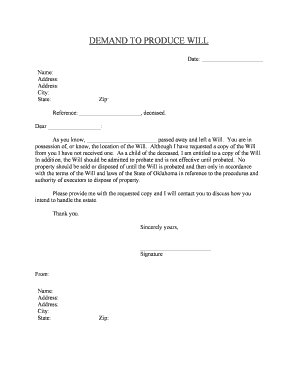
Oklahoma Heir Form


What is the Oklahoma Heir?
The Oklahoma Heir form is a legal document used to establish the rightful heirs to an estate in the state of Oklahoma. This form is crucial in situations where an individual passes away without a will, as it helps determine how the deceased's assets will be distributed among surviving family members. The form outlines the relationships of the heirs to the deceased, ensuring that the distribution of assets complies with Oklahoma inheritance laws.
How to use the Oklahoma Heir
Using the Oklahoma Heir form involves several steps to ensure that it is completed accurately. First, gather all necessary information about the deceased, including their full name, date of death, and last known address. Next, identify all potential heirs, which may include spouses, children, parents, and siblings. Once the information is compiled, fill out the form with the required details, ensuring that each heir's relationship to the deceased is clearly stated. Finally, submit the completed form to the appropriate court for validation.
Steps to complete the Oklahoma Heir
Completing the Oklahoma Heir form requires careful attention to detail. Follow these steps:
- Gather information about the deceased, including personal details and estate assets.
- Identify all potential heirs and their relationships to the deceased.
- Fill out the Oklahoma Heir form accurately, ensuring all required fields are completed.
- Review the form for accuracy and completeness.
- Submit the form to the appropriate court along with any required fees.
Legal use of the Oklahoma Heir
The Oklahoma Heir form is legally binding when completed and submitted according to state laws. It serves as an official declaration of heirs, which can be used in probate court to facilitate the distribution of assets. To ensure legal compliance, it is important to adhere to all state-specific requirements and to provide accurate information about the deceased and the heirs.
Key elements of the Oklahoma Heir
Several key elements must be included in the Oklahoma Heir form for it to be considered valid. These elements include:
- The full name and details of the deceased.
- A complete list of all identified heirs and their relationships to the deceased.
- Signatures of the heirs, affirming their agreement with the information provided.
- Any additional documentation that may support the claims of the heirs.
Required Documents
When completing the Oklahoma Heir form, certain documents may be required to support the claims of the heirs. These documents may include:
- A copy of the deceased's death certificate.
- Proof of identity for each heir, such as a driver's license or state ID.
- Any existing wills or legal documents related to the estate.
Quick guide on how to complete oklahoma heir
Effortlessly Prepare Oklahoma Heir on Any Device
Digital document management has gained popularity among businesses and individuals alike. It offers an excellent environmentally friendly alternative to conventional printed and signed paperwork, as you can obtain the accurate form and securely store it online. airSlate SignNow provides you with all the resources necessary to create, modify, and electronically sign your documents quickly without any delays. Manage Oklahoma Heir on any platform using airSlate SignNow’s Android or iOS applications and enhance your document-centric processes today.
How to Effortlessly Modify and eSign Oklahoma Heir
- Find Oklahoma Heir and select Get Form to begin.
- Utilize the tools we offer to complete your document.
- Emphasize relevant sections of the documents or redact sensitive information using the tools that airSlate SignNow provides specifically for that purpose.
- Generate your electronic signature via the Sign tool, which takes only seconds and carries the same legal validity as a traditional ink signature.
- Review all the details and click on the Done button to save your modifications.
- Select your preferred method of sending your form, whether by email, SMS, invitation link, or download it to your computer.
Put an end to lost or misplaced papers, tedious form searching, or errors that require new document printing. airSlate SignNow meets all your document management requirements in just a few clicks from any device you choose. Modify and electronically sign Oklahoma Heir while ensuring excellent communication at every stage of the document preparation process with airSlate SignNow.
Create this form in 5 minutes or less
Create this form in 5 minutes!
People also ask
-
What is Oklahoma copy and how can airSlate SignNow help?
Oklahoma copy refers to documents that need to be legally reproduced or signed in the state of Oklahoma. airSlate SignNow offers a solution that allows you to easily send and eSign these documents while ensuring they meet all legal requirements.
-
How much does airSlate SignNow cost for Oklahoma copy needs?
The pricing for airSlate SignNow is highly competitive, catering to businesses of all sizes that require an efficient way to handle Oklahoma copy services. Various plans are available, allowing you to choose one that meets your specific requirements and budget.
-
What features does airSlate SignNow offer for managing Oklahoma copy documents?
airSlate SignNow includes features like template creation, document sharing, and secure eSigning that streamline the process of managing Oklahoma copies. These tools simplify the workflow, saving time and ensuring compliance.
-
Can airSlate SignNow integrate with other software for Oklahoma copy operations?
Yes, airSlate SignNow offers seamless integrations with popular business applications, enhancing its functionality for Oklahoma copy management. This connectivity allows you to work within your existing systems while utilizing eSigning capabilities.
-
What are the security measures for Oklahoma copy documents in airSlate SignNow?
AirSlate SignNow prioritizes security for Oklahoma copy documents by implementing advanced encryption protocols and compliance with data protection regulations. This ensures that your sensitive documents are protected throughout the signing process.
-
How does airSlate SignNow improve the efficiency of handling Oklahoma copies?
Using airSlate SignNow enhances efficiency by automating the document signing process for Oklahoma copies. This reduces the time it takes to manage paperwork, allowing businesses to focus on core activities instead of administrative tasks.
-
Is customer support available for users dealing with Oklahoma copy issues?
Absolutely! AirSlate SignNow provides dedicated customer support to assist users with any concerns related to Oklahoma copy documents. Whether you have technical questions or need guidance, our support team is here to help.
Get more for Oklahoma Heir
- If self insured form
- Libc 100 wc ampamp the injured worker pamphlet pa dli pagov form
- California code of regulations title 8 section 101655 form
- Workers compensation pa dli pagov form
- Or change in form
- Notice of claim against uninsured employer pa dli pagov form
- Notice of suspension for failure to return form libc 760 pa
- Work comp form notice of benefit reinstatement
Find out other Oklahoma Heir
- How To eSign North Carolina Real Estate PDF
- How Can I eSign Texas Real Estate Form
- How To eSign Tennessee Real Estate Document
- How Can I eSign Wyoming Real Estate Form
- How Can I eSign Hawaii Police PDF
- Can I eSign Hawaii Police Form
- How To eSign Hawaii Police PPT
- Can I eSign Hawaii Police PPT
- How To eSign Delaware Courts Form
- Can I eSign Hawaii Courts Document
- Can I eSign Nebraska Police Form
- Can I eSign Nebraska Courts PDF
- How Can I eSign North Carolina Courts Presentation
- How Can I eSign Washington Police Form
- Help Me With eSignature Tennessee Banking PDF
- How Can I eSignature Virginia Banking PPT
- How Can I eSignature Virginia Banking PPT
- Can I eSignature Washington Banking Word
- Can I eSignature Mississippi Business Operations Document
- How To eSignature Missouri Car Dealer Document