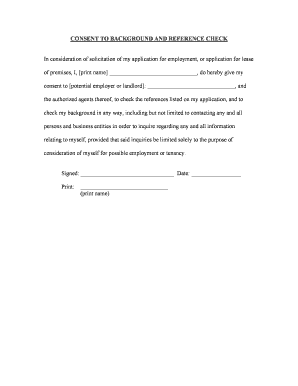
Oregon Tenant Consent to Background and Reference Check Form


What is the Oregon Tenant Consent To Background And Reference Check
The Oregon Tenant Consent To Background And Reference Check form is a legal document that allows landlords to conduct background checks on potential tenants. This form ensures that landlords have the necessary permission to access personal information, including credit history, criminal records, and rental references. By signing this document, tenants acknowledge that their information may be reviewed as part of the rental application process. This consent is crucial for landlords to make informed decisions about prospective tenants while adhering to legal requirements.
How to use the Oregon Tenant Consent To Background And Reference Check
Using the Oregon Tenant Consent To Background And Reference Check form involves several straightforward steps. First, landlords should provide the form to prospective tenants as part of the application process. Tenants need to fill out their personal details, including name, address, and social security number, to facilitate the background check. After completing the form, tenants must sign and date it, indicating their consent. Landlords can then submit the form to a background check service to obtain the necessary information. It is essential for both parties to retain a copy for their records.
Key elements of the Oregon Tenant Consent To Background And Reference Check
The key elements of the Oregon Tenant Consent To Background And Reference Check form include the tenant's personal information, the specific types of checks authorized (such as credit and criminal history), and the tenant's signature. Additionally, the form should outline the purpose of the background check and any third parties involved in processing the information. Clarity on how the information will be used and the tenant's rights regarding their data is also vital for compliance with privacy regulations.
Steps to complete the Oregon Tenant Consent To Background And Reference Check
Completing the Oregon Tenant Consent To Background And Reference Check involves a series of clear steps:
- Obtain the form from the landlord or property management.
- Fill in your personal details, including full name, current address, and social security number.
- Review the sections that explain what checks will be conducted.
- Sign and date the form to provide your consent.
- Return the completed form to the landlord or property management.
Legal use of the Oregon Tenant Consent To Background And Reference Check
The legal use of the Oregon Tenant Consent To Background And Reference Check form is governed by federal and state laws. Landlords must ensure they obtain written consent from tenants before conducting background checks, as required by the Fair Credit Reporting Act (FCRA). This form serves as proof of consent, protecting landlords from potential legal issues. Additionally, it is important for landlords to use the information obtained solely for the purpose of evaluating rental applications and to comply with privacy laws regarding the handling of personal data.
State-specific rules for the Oregon Tenant Consent To Background And Reference Check
In Oregon, specific rules govern the use of the Tenant Consent To Background And Reference Check form. Landlords must provide tenants with a copy of the report if any adverse action is taken based on the background check results. Furthermore, landlords are required to follow the guidelines set forth by the Oregon Revised Statutes, which include informing tenants about their rights regarding background checks and how their information will be used. Compliance with these state-specific rules is essential to ensure fair treatment of all applicants.
Quick guide on how to complete oregon tenant consent to background and reference check
Complete Oregon Tenant Consent To Background And Reference Check effortlessly on any device
Managing documents online has become increasingly prevalent among businesses and individuals. It offers an ideal environmentally friendly alternative to conventional printed and signed paperwork, as you can obtain the necessary form and securely preserve it online. airSlate SignNow equips you with all the tools required to create, modify, and electronically sign your documents rapidly without delays. Handle Oregon Tenant Consent To Background And Reference Check on any device with airSlate SignNow Android or iOS applications and simplify any document-related process today.
The easiest way to modify and eSign Oregon Tenant Consent To Background And Reference Check with ease
- Obtain Oregon Tenant Consent To Background And Reference Check and click Get Form to begin.
- Utilize the tools we offer to complete your document.
- Emphasize pertinent sections of your documents or obscure sensitive information with tools that airSlate SignNow offers specifically for that purpose.
- Create your signature with the Sign tool, which takes mere seconds and possesses the same legal validity as a traditional wet ink signature.
- Review all the information and click on the Done button to preserve your modifications.
- Choose your preferred delivery method for your form, whether by email, SMS, invite link, or download it to your computer.
Eliminate concerns about lost or misplaced documents, tedious form searches, or errors that necessitate printing new copies. airSlate SignNow addresses all your document management needs in just a few clicks from any device you select. Edit and eSign Oregon Tenant Consent To Background And Reference Check and ensure excellent communication at every step of the form preparation process with airSlate SignNow.
Create this form in 5 minutes or less
Create this form in 5 minutes!
People also ask
-
What is the Oregon Tenant Consent To Background And Reference Check?
The Oregon Tenant Consent To Background And Reference Check is a document that allows landlords to obtain permission from tenants to perform background checks. This process helps ensure that landlords are making informed decisions regarding potential tenants. Utilizing airSlate SignNow, you can streamline the consent process while ensuring compliance with Oregon laws.
-
How can airSlate SignNow assist with the Oregon Tenant Consent To Background And Reference Check?
airSlate SignNow provides an easy-to-use platform for creating, sending, and eSigning the Oregon Tenant Consent To Background And Reference Check. Our solution eliminates the hassle of manual paperwork and enhances the speed of processing tenant applications. With our software, you can efficiently manage tenant information while ensuring data security.
-
What features does airSlate SignNow offer for managing tenant consent forms?
Our platform offers customizable templates specifically designed for the Oregon Tenant Consent To Background And Reference Check. Key features include secure eSigning, automated reminders, and integration with tenant management systems. These functionalities ensure a seamless experience for both landlords and tenants.
-
Is there a cost associated with using airSlate SignNow for tenant consent checks?
Yes, there is a cost for using airSlate SignNow, but we offer competitive pricing plans that suit various business needs. Our pricing is designed to be cost-effective and provides excellent value for those managing the Oregon Tenant Consent To Background And Reference Check process. You can choose from different subscription tiers based on your volume of usage.
-
How does airSlate SignNow ensure the security of tenant information during the consent process?
Security is a top priority for airSlate SignNow. We implement advanced encryption and follow strict compliance protocols to protect sensitive tenant information involved in the Oregon Tenant Consent To Background And Reference Check. You can rest assured that all data is handled securely, maintaining confidentiality throughout the process.
-
Can airSlate SignNow integrate with existing tenant management systems?
Yes, airSlate SignNow offers seamless integrations with various tenant management systems to facilitate the Oregon Tenant Consent To Background And Reference Check. This integration allows for easy data transfer and better management of tenant applications. You will benefit from a more efficient workflow and enhanced operational efficiency.
-
What are the benefits of using airSlate SignNow for tenant consent documentation?
Using airSlate SignNow for the Oregon Tenant Consent To Background And Reference Check enhances efficiency and reduces turnaround time. With our digital solution, you can easily track document statuses, ensure compliance, and minimize errors. Additionally, eliminating paper forms leads to cost savings and a more environmentally friendly approach.
Get more for Oregon Tenant Consent To Background And Reference Check
Find out other Oregon Tenant Consent To Background And Reference Check
- Sign Maryland Non-Profit Business Plan Template Fast
- How To Sign Nevada Life Sciences LLC Operating Agreement
- Sign Montana Non-Profit Warranty Deed Mobile
- Sign Nebraska Non-Profit Residential Lease Agreement Easy
- Sign Nevada Non-Profit LLC Operating Agreement Free
- Sign Non-Profit Document New Mexico Mobile
- Sign Alaska Orthodontists Business Plan Template Free
- Sign North Carolina Life Sciences Purchase Order Template Computer
- Sign Ohio Non-Profit LLC Operating Agreement Secure
- Can I Sign Ohio Non-Profit LLC Operating Agreement
- Sign South Dakota Non-Profit Business Plan Template Myself
- Sign Rhode Island Non-Profit Residential Lease Agreement Computer
- Sign South Carolina Non-Profit Promissory Note Template Mobile
- Sign South Carolina Non-Profit Lease Agreement Template Online
- Sign Oregon Life Sciences LLC Operating Agreement Online
- Sign Texas Non-Profit LLC Operating Agreement Online
- Can I Sign Colorado Orthodontists Month To Month Lease
- How Do I Sign Utah Non-Profit Warranty Deed
- Help Me With Sign Colorado Orthodontists Purchase Order Template
- Sign Virginia Non-Profit Living Will Fast