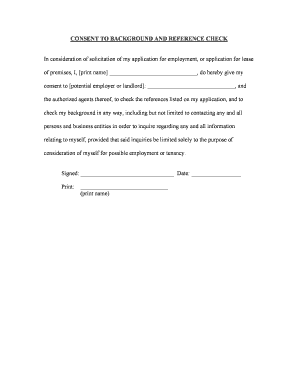
Pa Reference Form


What is the PA Reference Form
The PA Reference Form is a document used primarily in Pennsylvania for background checks and references. It is often required by landlords, employers, or organizations to verify an individual's history and suitability for tenancy or employment. This form collects personal information, including the applicant's name, contact details, and consent for the background check process. Understanding its purpose is essential for both the applicant and the requesting party to ensure a smooth verification process.
How to Use the PA Reference Form
Using the PA Reference Form involves several straightforward steps. First, ensure that you have the correct version of the form, which can typically be obtained from the requesting party or downloaded online. Next, fill out the required fields accurately, providing all necessary personal details and any additional information requested. Once completed, submit the form as directed, whether online or in person. It is crucial to keep a copy for your records, as this can serve as proof of your submission.
Steps to Complete the PA Reference Form
Completing the PA Reference Form requires careful attention to detail. Follow these steps for a successful submission:
- Obtain the form from a reliable source.
- Fill in your personal information, including full name and contact details.
- Provide the names and contact information of references, if required.
- Sign and date the form, indicating your consent for the background check.
- Review the form for accuracy before submission.
Legal Use of the PA Reference Form
The PA Reference Form is legally binding when completed and submitted according to applicable laws. It is essential to ensure compliance with the relevant regulations governing background checks and privacy. The form must be signed by the individual providing consent, and the requesting party should handle the information in accordance with laws such as the Fair Credit Reporting Act (FCRA). This legal framework protects individuals from unauthorized access to their personal information.
Key Elements of the PA Reference Form
Several key elements are essential to the PA Reference Form. These include:
- Personal Information: Full name, address, and contact details of the individual.
- Reference Section: Names and contact details of references, if applicable.
- Consent Statement: A clear statement indicating the individual's consent for a background check.
- Signature: The individual’s signature, confirming the accuracy of the information provided.
Examples of Using the PA Reference Form
The PA Reference Form can be utilized in various scenarios. For instance, landlords may require this form from potential tenants to assess their rental history and reliability. Employers may also use it to conduct background checks on job applicants, ensuring they meet the necessary qualifications and standards. Additionally, organizations may request this form to verify the credentials of volunteers or members before allowing them to participate in activities.
Quick guide on how to complete pa reference form
Complete Pa Reference Form seamlessly on any device
Online document management has become increasingly favored by businesses and individuals alike. It serves as an ideal eco-friendly alternative to traditional printed and signed documents, allowing you to access the necessary form and securely store it online. airSlate SignNow provides all the tools you need to create, modify, and eSign your documents quickly and efficiently. Manage Pa Reference Form on any device using the airSlate SignNow Android or iOS applications and enhance your document-centric processes today.
The easiest way to modify and eSign Pa Reference Form effortlessly
- Obtain Pa Reference Form and click Get Form to begin.
- Utilize the tools we provide to complete your document.
- Emphasize important sections of your documents or redact sensitive information using tools specifically offered by airSlate SignNow for that purpose.
- Create your eSignature using the Sign tool, which takes mere seconds and carries the same legal significance as a conventional wet ink signature.
- Review the details and click on the Done button to save your modifications.
- Choose how you wish to share your form, whether by email, text message (SMS), invitation link, or download it to your computer.
Eliminate the hassle of lost or misplaced documents, tedious form searching, or errors that require reprinting new document copies. airSlate SignNow meets your document management needs within a few clicks from any device you prefer. Adjust and eSign Pa Reference Form and guarantee outstanding communication at every step of the form preparation process with airSlate SignNow.
Create this form in 5 minutes or less
Create this form in 5 minutes!
People also ask
-
What is a PA background form?
A PA background form is a document used to gather essential background information from individuals in Pennsylvania. It is often required for various applications, such as job screenings or legal compliance. Using airSlate SignNow, you can easily create and manage these forms online.
-
How does airSlate SignNow simplify the process of using a PA background form?
airSlate SignNow streamlines the process by allowing you to create, send, and eSign the PA background form electronically. This eliminates the need for physical paperwork and speeds up the submission process. Additionally, you can easily track the status of each form in real-time.
-
What are the pricing options for using airSlate SignNow for PA background forms?
airSlate SignNow offers flexible pricing plans suitable for different business needs, starting with affordable options for small businesses. You can choose a plan that provides the necessary features for managing your PA background forms while keeping costs manageable. Visit our pricing page for detailed information.
-
Can I customize the PA background form in airSlate SignNow?
Yes, airSlate SignNow allows you to fully customize the PA background form according to your specific requirements. You can add or modify fields, include your branding, and adjust the layout to ensure it meets your needs. This level of customization helps in collecting the most relevant information.
-
What benefits does eSigning a PA background form provide?
eSigning a PA background form through airSlate SignNow offers several benefits, including faster processing times and increased security. Digital signatures are legally binding and help reduce the risk of fraudulent activity. Additionally, you have a clear audit trail to track the signing process.
-
Is it possible to integrate airSlate SignNow with other software for PA background forms?
Absolutely! airSlate SignNow integrates seamlessly with various third-party applications, enabling you to automate workflows related to your PA background forms. This ensures that your data can flow smoothly between systems, enhancing overall efficiency and productivity.
-
What support is available for using PA background forms with airSlate SignNow?
airSlate SignNow provides comprehensive support for users, including tutorials, documentation, and customer service. If you have questions or need assistance with PA background forms, our support team is readily available to help you through any issues you may encounter.
Get more for Pa Reference Form
- Husband and wife to husband and wife as joint form
- Being administered by a decedents personal representative form
- Filing office copy ucc financing statement additional party form ucc1ap rev
- The filing office cannot give form
- Instructions for ucc financing statement amendment additional party form ucc3ap
- Information statement missouri secretary of state
- I 2 of 3 county form
- This article is for you establish a trust on behalf of minor beneficiaries until they reach form
Find out other Pa Reference Form
- How Do I eSignature Arkansas IT Consulting Agreement
- eSignature Arkansas IT Consulting Agreement Safe
- eSignature Delaware IT Consulting Agreement Online
- eSignature New Jersey IT Consulting Agreement Online
- How Can I eSignature Nevada Software Distribution Agreement
- eSignature Hawaii Web Hosting Agreement Online
- How Do I eSignature Hawaii Web Hosting Agreement
- eSignature Massachusetts Web Hosting Agreement Secure
- eSignature Montana Web Hosting Agreement Myself
- eSignature New Jersey Web Hosting Agreement Online
- eSignature New York Web Hosting Agreement Mobile
- eSignature North Carolina Web Hosting Agreement Secure
- How Do I eSignature Utah Web Hosting Agreement
- eSignature Connecticut Joint Venture Agreement Template Myself
- eSignature Georgia Joint Venture Agreement Template Simple
- eSignature Alaska Debt Settlement Agreement Template Safe
- eSignature New Jersey Debt Settlement Agreement Template Simple
- eSignature New Mexico Debt Settlement Agreement Template Free
- eSignature Tennessee Debt Settlement Agreement Template Secure
- eSignature Wisconsin Debt Settlement Agreement Template Safe