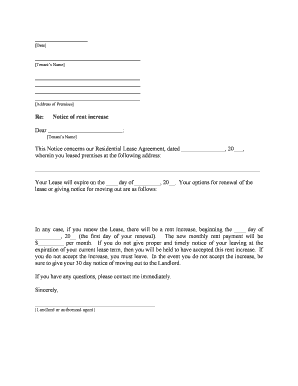
Sc Increase Rent Form


Understanding the South Carolina Increase Rent
The South Carolina increase rent form is a crucial document for landlords wishing to raise the rent on their properties. This form must be completed accurately to ensure compliance with state laws. Landlords are usually required to provide written notice to tenants, detailing the new rental amount and the effective date of the increase. Understanding the legal requirements and the proper format for this letter is essential for a smooth transition.
Steps to Complete the South Carolina Increase Rent Form
Completing the South Carolina increase rent form involves several important steps. First, landlords should determine the new rental amount based on market rates and any applicable regulations. Next, they must draft a formal letter that includes the current rent, the proposed increase, the date the new rent will take effect, and any other relevant details. Once the letter is prepared, it should be delivered to the tenant in accordance with state law, typically requiring a minimum notice period.
Legal Use of the South Carolina Increase Rent Form
The legal use of the South Carolina increase rent form is governed by state laws that outline how and when landlords can increase rent. It is important for landlords to follow these regulations to avoid disputes with tenants. The notice must be clear and provide sufficient time for tenants to adjust to the new rental terms. Failure to comply with these legal requirements can lead to penalties or disputes.
Key Elements of the South Carolina Increase Rent Form
When drafting the South Carolina increase rent form, several key elements must be included to ensure its validity. These elements typically consist of:
- The current rental amount
- The new rental amount
- The effective date of the increase
- The landlord's contact information
- A statement regarding the tenant's rights
Including these details helps to create a clear and legally sound document.
State-Specific Rules for the South Carolina Increase Rent
South Carolina has specific rules regarding rent increases that landlords must adhere to. For instance, landlords are generally required to provide written notice of any rent increase at least thirty days before the new rate takes effect. Additionally, the increase must comply with any lease agreements in place and cannot exceed certain limits unless justified by market conditions.
Examples of Using the South Carolina Increase Rent Form
Landlords may encounter various scenarios when using the South Carolina increase rent form. For example, a landlord may decide to increase rent due to rising property taxes or increased maintenance costs. Alternatively, if the rental market in the area has improved, a landlord may choose to raise the rent to align with current market rates. Each scenario requires careful consideration and adherence to legal guidelines to ensure a smooth process.
Quick guide on how to complete sc increase rent
Prepare Sc Increase Rent effortlessly on any device
Online document management has become favored by businesses and individuals alike. It offers an ideal eco-friendly alternative to traditional printed and signed documents, allowing you to locate the necessary form and safely store it online. airSlate SignNow provides all the essentials you need to create, amend, and electronically sign your documents swiftly without any hold-ups. Manage Sc Increase Rent on any device using airSlate SignNow's Android or iOS applications and streamline any document-related procedure today.
The easiest way to modify and eSign Sc Increase Rent without stress
- Obtain Sc Increase Rent and then click Get Form to begin.
- Utilize the tools we offer to fill out your form.
- Emphasize important sections of the documents or conceal sensitive details using tools specifically designed by airSlate SignNow for that purpose.
- Create your eSignature with the Sign feature, which takes mere seconds and carries the same legal standing as a conventional wet ink signature.
- Review all the details and then click the Done button to save your modifications.
- Select your preferred method of delivering your form, whether by email, text message (SMS), invite link, or download it to your computer.
Eliminate worries about lost or misplaced documents, tiring form searches, or mistakes that require you to print new document copies. airSlate SignNow meets your document management needs in just a few clicks from any chosen device. Modify and eSign Sc Increase Rent and guarantee exceptional communication at every phase of the form preparation process with airSlate SignNow.
Create this form in 5 minutes or less
Create this form in 5 minutes!
People also ask
-
What is a letter landlord rental and how can airSlate SignNow help?
A letter landlord rental is a formal document used by tenants to communicate with their landlords regarding rental agreements or issues. airSlate SignNow simplifies the process by providing an easy-to-use platform that allows you to create, send, and eSign your letter landlord rental quickly and efficiently.
-
How much does it cost to use airSlate SignNow for letter landlord rental?
airSlate SignNow offers a range of pricing plans that cater to different needs and budgets. Whether you're a single tenant or a property management company, you can find an affordable package that enables you to manage your letter landlord rental documents effectively.
-
What features does airSlate SignNow offer for letter landlord rental documents?
airSlate SignNow provides features such as customizable templates, secure eSignature capabilities, and easy document sharing, all essential for managing your letter landlord rental. These tools streamline the entire signing process, making sure both parties can sign from anywhere.
-
Can I integrate airSlate SignNow with other tools for my letter landlord rental process?
Yes, airSlate SignNow integrates seamlessly with various applications, allowing you to enhance your letter landlord rental processes. This includes integrations with popular productivity tools, ensuring you can manage your documents alongside your existing workflows.
-
Is airSlate SignNow secure for sending letter landlord rental documents?
Absolutely, airSlate SignNow places a high priority on security. When you send your letter landlord rental documents, they are encrypted and stored securely, ensuring that your information is protected throughout the entire signing process.
-
How can airSlate SignNow improve my efficiency with letter landlord rental documents?
Using airSlate SignNow can signNowly improve your efficiency by automating the paperwork associated with your letter landlord rental. This allows you to focus more on your tenants or property management while reducing the risk of delays in document processing.
-
What benefits does airSlate SignNow offer for tenants creating a letter landlord rental?
Tenants benefit from airSlate SignNow by having access to an intuitive platform that simplifies the creation and signing of letter landlord rental documents. This reduces the stress and confusion often associated with renting and ensures that your communications are clear and professional.
Get more for Sc Increase Rent
- Laws 34 28 11 form
- State of rhode island to wit form
- Free rhode island quit claim deed form pdfword
- Rhode island real estate deed forms fill in the blank
- Free rhode island quitclaim deed form formslegal
- Rhode island general laws title 8 courts and civil procedure form
- Demand for direct payment form
- Recording information content osceola county clerk of the
Find out other Sc Increase Rent
- How To Integrate Sign in Banking
- How To Use Sign in Banking
- Help Me With Use Sign in Banking
- Can I Use Sign in Banking
- How Do I Install Sign in Banking
- How To Add Sign in Banking
- How Do I Add Sign in Banking
- How Can I Add Sign in Banking
- Can I Add Sign in Banking
- Help Me With Set Up Sign in Government
- How To Integrate eSign in Banking
- How To Use eSign in Banking
- How To Install eSign in Banking
- How To Add eSign in Banking
- How To Set Up eSign in Banking
- How To Save eSign in Banking
- How To Implement eSign in Banking
- How To Set Up eSign in Construction
- How To Integrate eSign in Doctors
- How To Use eSign in Doctors