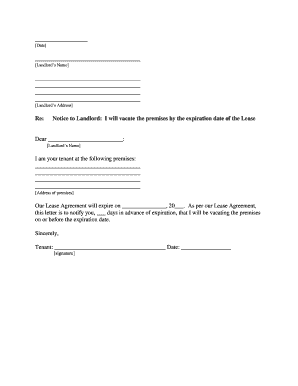
Tenant Notice Vacate Form


What is the Tenant Notice Vacate
The tenant notice vacate is a formal document that informs a landlord of a tenant's intention to leave a rental property. This notice is crucial for both parties, as it outlines the timeline for vacating the premises and helps ensure compliance with state laws. In Delaware, the notice must typically specify the date the tenant plans to move out and may include reasons for leaving, although this is not always required. Properly executing this notice helps prevent misunderstandings and potential legal disputes, making it an essential component of the lease termination process.
Steps to Complete the Tenant Notice Vacate
Completing the tenant notice vacate involves several key steps to ensure it meets legal requirements and is clear for both the tenant and landlord. First, the tenant should gather any necessary information, including the lease agreement and the intended move-out date. Next, they should fill out the notice, clearly stating their name, the property address, and the date of the notice. It is also important to specify the move-out date, which typically aligns with the notice period outlined in the lease. Finally, the tenant should sign and date the notice, ensuring it is delivered to the landlord according to the terms of the lease, whether by mail, email, or in person.
Legal Use of the Tenant Notice Vacate
The tenant notice vacate serves as a legal document that protects both the tenant and the landlord. In Delaware, it is essential that this notice complies with state laws regarding notice periods, which can vary depending on the lease type. For example, a month-to-month lease typically requires at least thirty days' notice. Failure to provide adequate notice can result in financial penalties or the forfeiture of the security deposit. Therefore, understanding the legal implications of this notice is vital for tenants to ensure a smooth transition and avoid potential disputes.
Key Elements of the Tenant Notice Vacate
Several key elements must be included in a tenant notice vacate to ensure its effectiveness and legality. These elements typically include:
- Tenant's Name: The full name of the tenant submitting the notice.
- Property Address: The complete address of the rental unit being vacated.
- Notice Date: The date on which the notice is being issued.
- Move-Out Date: The specific date the tenant plans to vacate the property.
- Signature: The tenant's signature, which validates the notice.
Including these elements ensures that the notice is clear and legally binding, protecting the rights of both parties involved.
How to Use the Tenant Notice Vacate
Using the tenant notice vacate effectively involves understanding its purpose and ensuring proper delivery. Once the notice is completed, the tenant should provide it to the landlord in a manner that is documented, such as through certified mail or email with a read receipt. This helps establish proof of delivery, which can be important in case of disputes. Additionally, tenants should keep a copy of the notice for their records. Understanding the timeline for notice periods is also crucial, as it ensures that both the tenant and landlord have adequate time to prepare for the transition.
State-Specific Rules for the Tenant Notice Vacate
In Delaware, specific rules govern the tenant notice vacate, including the required notice periods based on the type of lease. For example, tenants in a month-to-month rental agreement must provide at least thirty days' notice before vacating. It's important for tenants to familiarize themselves with these state-specific regulations to ensure compliance and avoid penalties. Additionally, certain local jurisdictions may have their own rules, so checking local laws is advisable to ensure that all requirements are met.
Quick guide on how to complete tenant notice vacate
Effortlessly Prepare Tenant Notice Vacate on Any Device
Managing documents online has gained traction among companies and individuals alike. It serves as an ideal environmentally-friendly substitute for conventional printed and signed documents, allowing you to obtain the correct form and securely store it in the cloud. airSlate SignNow equips you with all necessary tools to create, modify, and electronically sign your documents quickly and without complications. Handle Tenant Notice Vacate on any device using the airSlate SignNow apps available for Android or iOS and enhance any document-related process today.
How to Modify and Electronically Sign Tenant Notice Vacate with Ease
- Find Tenant Notice Vacate and then click Get Form to begin.
- Make use of the tools we offer to fill out your form.
- Highlight signNow sections of your documents or obscure sensitive information using tools specifically designed for that purpose by airSlate SignNow.
- Generate your eSignature with the Sign feature, which takes just seconds and carries the same legal validity as a traditional handwritten signature.
- Review the details and then click the Done button to save your modifications.
- Choose how you'd like to submit your form, whether by email, text message (SMS), an invite link, or download it to your computer.
Say goodbye to lost or misfiled documents, annoying form searches, or mistakes that necessitate reprinting new copies. airSlate SignNow addresses all your document management needs with just a few clicks from any device you prefer. Modify and electronically sign Tenant Notice Vacate to ensure excellent communication at every step of the form preparation process with airSlate SignNow.
Create this form in 5 minutes or less
Create this form in 5 minutes!
People also ask
-
What is a Delaware notice vacate and why is it important?
A Delaware notice vacate is a legal document that a landlord provides to a tenant, notifying them to vacate the premises by a specified date. It's essential for landlords to follow this procedure to comply with state laws and ensure a smooth eviction process if necessary.
-
How can airSlate SignNow help with sending a Delaware notice vacate?
airSlate SignNow allows users to easily create, send, and eSign a Delaware notice vacate document quickly and efficiently. With its user-friendly interface, you can ensure all necessary information is included, minimizing the risk of errors during the process.
-
Is there a cost associated with using airSlate SignNow for Delaware notice vacate forms?
Yes, airSlate SignNow offers several pricing plans tailored to different business needs, including access to features for creating Delaware notice vacate forms. You can choose a plan that fits your budget while benefiting from a cost-effective solution for managing your documents.
-
What features does airSlate SignNow offer for managing Delaware notice vacate documents?
airSlate SignNow provides various features including customizable templates, real-time tracking, and automatic reminders for Delaware notice vacate documents. These features streamline the process, allowing users to stay organized and ensure timely communication.
-
Can I integrate airSlate SignNow with other applications for managing Delaware notice vacate documents?
Absolutely! airSlate SignNow integrates seamlessly with various applications like Google Drive, Salesforce, and more. This compatibility allows for a more efficient workflow when managing your Delaware notice vacate documents within your existing systems.
-
What are the benefits of using airSlate SignNow for Delaware notice vacate processing?
Using airSlate SignNow for processing Delaware notice vacate documents offers several benefits, including enhanced security, reduced processing time, and the ability to eSign from anywhere. These advantages contribute to a more efficient and reliable document management experience.
-
How secure is my data when using airSlate SignNow for a Delaware notice vacate?
airSlate SignNow prioritizes the security of your data by utilizing advanced encryption technologies and compliance with industry standards. Your Delaware notice vacate documents are safely stored and transferred, ensuring your information remains confidential.
Get more for Tenant Notice Vacate
- Sdlrc codified law 44 9 53 sd legislature form
- Use only lien statement individual form
- Control number sd 07 77 form
- South dakota deed forms us legal forms
- Lien statement corporation form
- Appeared known to me or proved to me on the form
- Control number sd 08 78 form
- Acknowledgement of satisfacton of lien corporation 490218003 form
Find out other Tenant Notice Vacate
- Electronic signature West Virginia Orthodontists Living Will Online
- Electronic signature Legal PDF Vermont Online
- How Can I Electronic signature Utah Legal Separation Agreement
- Electronic signature Arizona Plumbing Rental Lease Agreement Myself
- Electronic signature Alabama Real Estate Quitclaim Deed Free
- Electronic signature Alabama Real Estate Quitclaim Deed Safe
- Electronic signature Colorado Plumbing Business Plan Template Secure
- Electronic signature Alaska Real Estate Lease Agreement Template Now
- Electronic signature Colorado Plumbing LLC Operating Agreement Simple
- Electronic signature Arizona Real Estate Business Plan Template Free
- Electronic signature Washington Legal Contract Safe
- How To Electronic signature Arkansas Real Estate Contract
- Electronic signature Idaho Plumbing Claim Myself
- Electronic signature Kansas Plumbing Business Plan Template Secure
- Electronic signature Louisiana Plumbing Purchase Order Template Simple
- Can I Electronic signature Wyoming Legal Limited Power Of Attorney
- How Do I Electronic signature Wyoming Legal POA
- How To Electronic signature Florida Real Estate Contract
- Electronic signature Florida Real Estate NDA Secure
- Can I Electronic signature Florida Real Estate Cease And Desist Letter