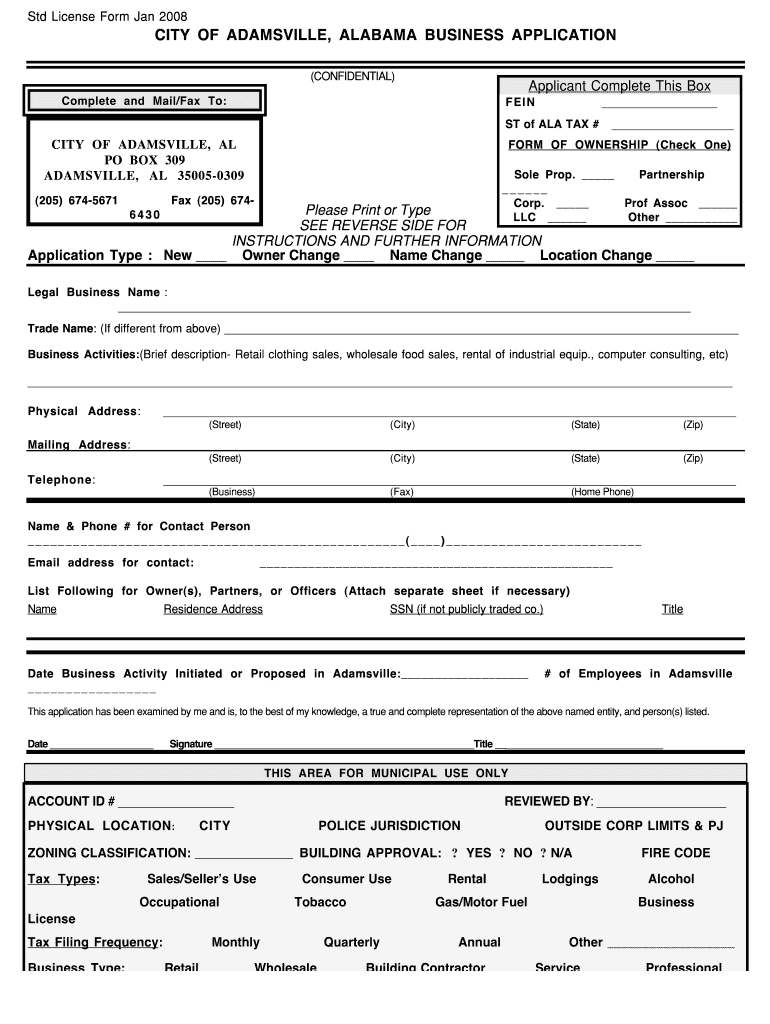
Business License Alabama 2008-2026


What is the Business License Alabama
The Business License in Alabama is a legal document that allows individuals or entities to operate a business within the state. This license ensures that businesses comply with state regulations and local ordinances. Each city, including Adamsville, may have specific requirements and fees associated with obtaining a business license. It is essential for business owners to understand the implications of operating without this license, as it may lead to penalties or legal issues.
How to Obtain the Business License Alabama
To obtain a business license in Alabama, applicants must follow a series of steps. First, determine the type of business entity, such as an LLC or corporation, as this will influence the licensing requirements. Next, contact the local city hall or the county revenue office in Adamsville to gather specific information regarding local regulations. After that, complete the necessary application forms, which may include providing details about the business structure, ownership, and location. Finally, submit the application along with any required fees to the appropriate local authority.
Steps to Complete the Business License Alabama
Completing the Business License application in Alabama involves several key steps:
- Identify the business type and structure.
- Gather necessary documents, such as proof of identity and business address.
- Fill out the application form accurately, ensuring all information is correct.
- Pay the required application fee, which varies by location and business type.
- Submit the application to the local licensing authority, either in person or online, if available.
Legal Use of the Business License Alabama
The legal use of a Business License in Alabama is crucial for compliance with state and local laws. This license not only legitimizes the business but also allows for the collection of sales tax, if applicable. Operating without a valid license can result in fines, penalties, and potentially the closure of the business. It is important for business owners to renew their licenses annually and stay informed about any changes in local regulations that may affect their licensing status.
Required Documents
When applying for a Business License in Alabama, several documents are typically required. These may include:
- Proof of identity, such as a government-issued ID.
- Business formation documents, if applicable (e.g., Articles of Incorporation for corporations).
- Proof of business address, such as a lease agreement or utility bill.
- Any additional permits or licenses required for specific business activities.
Who Issues the Form
The Business License in Alabama is issued by local government authorities, which can include city or county offices. In Adamsville, the city hall or the local revenue department is responsible for processing business license applications. It is advisable for applicants to contact these offices directly to ensure they have the most current information regarding application procedures and requirements.
Quick guide on how to complete city of adamsville alabama business license application form
Oversee Business License Alabama from anywhere, at any time
Your everyday corporate operations may need extra focus when managing state-specific business documents. Reclaim your working hours and cut down on the costs associated with document-driven processes using airSlate SignNow. airSlate SignNow offers you a wide range of pre-formatted business documents, such as Business License Alabama, which you can utilize and distribute to your business collaborators. Handle your Business License Alabama effortlessly with robust editing and eSignature features, and send it directly to your recipients.
How to obtain Business License Alabama in just a few clicks:
- Select a form appropriate for your state.
- Click Learn More to view the document and ensure its accuracy.
- Click Get Form to start working on it.
- Business License Alabama will automatically appear in the editor. No further steps are necessary.
- Utilize airSlate SignNow’s advanced editing tools to complete or modify the form.
- Locate the Sign function to create your unique signature and electronically sign your document.
- When prepared, click on Done, save your changes, and access your document.
- Share the form via email or SMS, or use a link-to-fill option with partners or allow them to download the documents.
airSlate SignNow signNowly conserves your time managing Business License Alabama and enables you to find essential documents in one location. A large collection of forms is organized and crafted to address key business processes essential for your organization. The sophisticated editor minimizes the risk of mistakes, allowing you to swiftly rectify issues and inspect your documents on any device before dispatching them. Start your free trial today to discover all the advantages of airSlate SignNow for your everyday business workflows.
Create this form in 5 minutes or less
FAQs
-
How can I fill out the online application form of JVM Shyamli Ranchi?
Go to Jawahar Vidiya Mandir website
-
How do I fill out an application form to open a bank account?
I want to believe that most banks nowadays have made the process of opening bank account, which used to be cumbersome, less cumbersome. All you need to do is to approach the bank, collect the form, and fill. However if you have any difficulty in filling it, you can always call on one of the banks rep to help you out.
-
What is the last date to fill out the application form of the Indian Navy?
Hello VinayThe last date for filling the form has already gone. It was March 4, 2018. Kindly wait for the next application date to come.RegardsAnkita
-
With a BITSAT score of 270, is it advisable to fill out the application form?
My answer is based on applying for a B.E.(hons) degree from BITS.To be frank if I was in your position I would think :I know there's 0.00001% chances but still let's hope for a miracle, and let's apply.Now coming to giving a fair advice -Based on previous cutoffs its advisable not to apply unless you belive in miracles of such kind.(A pic to support my reasoning)Hope you understand.Remember I'm no expert but can surely say there's a tough chance with such score.
Create this form in 5 minutes!
How to create an eSignature for the city of adamsville alabama business license application form
How to create an electronic signature for the City Of Adamsville Alabama Business License Application Form online
How to make an eSignature for your City Of Adamsville Alabama Business License Application Form in Chrome
How to make an eSignature for signing the City Of Adamsville Alabama Business License Application Form in Gmail
How to make an eSignature for the City Of Adamsville Alabama Business License Application Form from your smart phone
How to make an eSignature for the City Of Adamsville Alabama Business License Application Form on iOS devices
How to make an electronic signature for the City Of Adamsville Alabama Business License Application Form on Android
People also ask
-
What features does airSlate SignNow offer for businesses in Adamsville, Alabama?
airSlate SignNow provides a range of features tailored for businesses in Adamsville, Alabama, including document eSigning, template creation, and real-time collaboration. These tools enhance workflow efficiency and facilitate secure transactions. Users can easily manage documents and track signing statuses, ensuring a seamless experience.
-
How does pricing work for airSlate SignNow in Adamsville, Alabama?
The pricing for airSlate SignNow is designed to be cost-effective for businesses in Adamsville, Alabama. Various plans are available, catering to different needs and budgets. You can choose from monthly or annual subscriptions, with the option of customizing features to match your organizational requirements.
-
Can airSlate SignNow integrate with other tools commonly used by businesses in Adamsville, Alabama?
Yes, airSlate SignNow offers integrations with popular tools and platforms that many businesses in Adamsville, Alabama, use, such as Google Drive, Salesforce, and Zapier. This flexibility allows users to streamline their workflows and enhance productivity by connecting with existing software solutions.
-
What are the benefits of using airSlate SignNow for document management in Adamsville, Alabama?
By using airSlate SignNow, businesses in Adamsville, Alabama, can signNowly improve their document management processes. The platform allows for quick and secure eSigning, reducing the time taken to complete document transactions. This not only enhances efficiency but also helps in maintaining compliance with industry standards.
-
How secure is airSlate SignNow for businesses in Adamsville, Alabama?
Security is a top priority for airSlate SignNow, especially for businesses in Adamsville, Alabama. The platform employs advanced encryption methods and follows industry-leading protocols to protect sensitive information. Users can confidently send and sign documents knowing that their data is secure.
-
Is airSlate SignNow user-friendly for professionals in Adamsville, Alabama?
Absolutely! airSlate SignNow is designed to be intuitive and user-friendly for professionals in Adamsville, Alabama. The platform features a simple interface that allows users to navigate easily, even without extensive technical knowledge. Training resources and support are also available to assist users in getting started.
-
How can airSlate SignNow improve client relationships for businesses in Adamsville, Alabama?
By utilizing airSlate SignNow, businesses in Adamsville, Alabama, can enhance their client relationships through faster document turnaround times. The platform enables immediate eSigning, leading to quicker contract finalization and improved communication. Satisfied clients are more likely to return, boosting long-term business success.
Get more for Business License Alabama
Find out other Business License Alabama
- Can I Electronic signature Delaware Courts Document
- How Do I Electronic signature Illinois Courts Document
- How To Electronic signature Missouri Courts Word
- How Can I Electronic signature New Jersey Courts Document
- How Can I Electronic signature New Jersey Courts Document
- Can I Electronic signature Oregon Sports Form
- How To Electronic signature New York Courts Document
- How Can I Electronic signature Oklahoma Courts PDF
- How Do I Electronic signature South Dakota Courts Document
- Can I Electronic signature South Dakota Sports Presentation
- How To Electronic signature Utah Courts Document
- Can I Electronic signature West Virginia Courts PPT
- Send Sign PDF Free
- How To Send Sign PDF
- Send Sign Word Online
- Send Sign Word Now
- Send Sign Word Free
- Send Sign Word Android
- Send Sign Word iOS
- Send Sign Word iPad