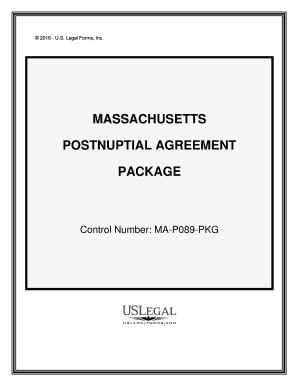
Postnuptial Agreement Form


What is the Postnuptial Agreement Form
A postnuptial agreement form is a legal document that allows married couples to outline their financial and property rights in the event of a divorce or separation. Unlike a prenuptial agreement, which is created before marriage, a postnuptial agreement is executed after the wedding has taken place. This form can address various aspects, including the division of assets, spousal support, and debt responsibilities. By clearly defining these terms, couples can reduce potential conflicts and misunderstandings in the future.
How to Use the Postnuptial Agreement Form
Using the postnuptial agreement form involves several steps to ensure that it is legally binding and meets the needs of both parties. First, both spouses should discuss their financial situation and agree on the terms they want to include in the agreement. Once the terms are established, the form can be filled out with accurate information regarding assets, debts, and other relevant details. It is advisable for each party to seek independent legal counsel to review the agreement before signing. This step helps ensure that both parties understand their rights and obligations under the agreement.
Steps to Complete the Postnuptial Agreement Form
Completing the postnuptial agreement form requires careful attention to detail. Here are the essential steps:
- Discuss and agree on the terms with your spouse.
- Gather all necessary financial documents, including bank statements, property deeds, and debt records.
- Fill out the form accurately, detailing each spouse's assets and liabilities.
- Include any specific terms regarding spousal support or property division.
- Review the completed form with legal counsel to ensure compliance with state laws.
- Both spouses should sign the agreement in the presence of a notary public to validate it.
Legal Use of the Postnuptial Agreement Form
The legal use of a postnuptial agreement form is crucial for ensuring that the document holds up in court if needed. To be legally enforceable, the agreement must be entered into voluntarily by both parties, without coercion. Additionally, it should be fair and reasonable at the time of signing. Each spouse must fully disclose their financial situation, as hiding assets can lead to the agreement being invalidated. It is also essential to comply with state-specific laws regarding postnuptial agreements, as these can vary significantly across the United States.
Key Elements of the Postnuptial Agreement Form
Several key elements must be included in a postnuptial agreement form to ensure its effectiveness:
- Identification of both spouses, including full names and addresses.
- A comprehensive list of all assets and debts owned by each spouse.
- Specific terms regarding the division of property and financial responsibilities.
- Provisions for spousal support or alimony, if applicable.
- Signatures of both parties, along with a notary seal for validation.
State-Specific Rules for the Postnuptial Agreement Form
State-specific rules play a significant role in the validity of a postnuptial agreement form. Each state has its own laws governing the creation and enforcement of these agreements. Some states may require certain formalities, such as notarization or witnesses, while others may have specific requirements regarding the disclosure of assets. It is important to consult with a legal professional familiar with your state’s laws to ensure that your postnuptial agreement complies with local regulations and will be enforceable in court.
Quick guide on how to complete postnuptial agreement form 481375939
Complete Postnuptial Agreement Form seamlessly on any device
Digital document management has gained popularity among companies and individuals. It offers an ideal eco-friendly alternative to traditional printed and signed paperwork, as you can access the appropriate form and securely store it online. airSlate SignNow provides you with all the resources necessary to create, edit, and eSign your documents swiftly without delays. Manage Postnuptial Agreement Form on any platform using airSlate SignNow apps for Android or iOS and enhance any document-driven process today.
How to edit and eSign Postnuptial Agreement Form effortlessly
- Locate Postnuptial Agreement Form and then click Get Form to begin.
- Use the tools we provide to fill out your form.
- Mark important sections of your documents or obscure confidential information with tools that airSlate SignNow specifically offers for that purpose.
- Create your eSignature using the Sign tool, which takes just seconds and carries the same legal validity as a conventional wet ink signature.
- Review all the information and then click the Done button to save your modifications.
- Choose how you want to send your form: via email, SMS, or invitation link, or download it to your computer.
Leave behind concerns about lost or misplaced documents, tedious form searching, or errors requiring new document copies to be printed. airSlate SignNow fulfills all your document management needs in just a few clicks from any device of your choice. Edit and eSign Postnuptial Agreement Form and ensure exceptional communication at every stage of your form preparation process with airSlate SignNow.
Create this form in 5 minutes or less
Create this form in 5 minutes!
People also ask
-
What is a MA postnuptial agreement?
A MA postnuptial agreement is a legal contract created by spouses after marriage that outlines the ownership of assets and financial responsibilities. This agreement takes effect in Massachusetts and can help provide clarity and protection in case of separation or divorce. Drafting a MA postnuptial agreement can be facilitated through services like airSlate SignNow, which provides an efficient eSigning solution.
-
How much does it cost to create a MA postnuptial agreement?
The costs of creating a MA postnuptial agreement can vary depending on whether you use a legal professional or an online service. Using airSlate SignNow to eSign documents can offer a more cost-effective solution, allowing you to save on legal fees while ensuring your agreement is legally binding. It's important to compare options to find the most affordable choice that meets your needs.
-
What are the benefits of having a MA postnuptial agreement?
A MA postnuptial agreement can provide peace of mind for couples by clearly defining asset division and financial obligations. This can help avoid potential disputes during difficult times, such as divorce or separation. Moreover, an eSign solution like airSlate SignNow makes it simple and efficient to finalize your agreement and keep it secure.
-
Can I modify my MA postnuptial agreement later?
Yes, a MA postnuptial agreement can be modified if both parties mutually agree to the changes. It's always recommended to have any modifications formally documented to ensure they are legally binding. Using airSlate SignNow can streamline this process, allowing for quick and easy updates.
-
How does eSigning work for a MA postnuptial agreement?
eSigning a MA postnuptial agreement is a simple process where both parties electronically sign the document using secure software. airSlate SignNow provides an easy-to-use platform that ensures your document is signed quickly and legally. This eliminates the need for physical paperwork and makes the process more efficient.
-
Does a MA postnuptial agreement need to be signNowd?
In Massachusetts, while it is not required for a MA postnuptial agreement to be signNowd, having it signNowd can add an extra layer of legitimacy. It is always a good idea to consult legal advice regarding the best practices for your agreement. With airSlate SignNow, you can seamlessly integrate notarization options if needed.
-
What happens if my spouse and I disagree on the MA postnuptial agreement?
In the event of a disagreement regarding a MA postnuptial agreement, it is advisable to seek mediation or legal counsel to negotiate a resolution. Open communication can also help in signNowing a compromise. Utilizing airSlate SignNow can facilitate discussions by allowing easy access to the document and its provisions.
Get more for Postnuptial Agreement Form
- Agreement for sale of retail store by sole proprietorship form
- Indemnity agreement in connection with warehouse receipt form
- Reason for tardiness form
- We have acted as counsel for a form
- Resolution to approve amendment of bylaws whereas now form
- Appendix of forms oregon
- Rule 3692 petition to seal or expunge a requirements form
- Alegal forms ampampamp documents
Find out other Postnuptial Agreement Form
- Help Me With eSign North Carolina Life Sciences PDF
- How Can I eSign North Carolina Life Sciences PDF
- How Can I eSign Louisiana Legal Presentation
- How To eSign Louisiana Legal Presentation
- Can I eSign Minnesota Legal Document
- How Do I eSign Hawaii Non-Profit PDF
- How To eSign Hawaii Non-Profit Word
- How Do I eSign Hawaii Non-Profit Presentation
- How Do I eSign Maryland Non-Profit Word
- Help Me With eSign New Jersey Legal PDF
- How To eSign New York Legal Form
- How Can I eSign North Carolina Non-Profit Document
- How To eSign Vermont Non-Profit Presentation
- How Do I eSign Hawaii Orthodontists PDF
- How Can I eSign Colorado Plumbing PDF
- Can I eSign Hawaii Plumbing PDF
- How Do I eSign Hawaii Plumbing Form
- Can I eSign Hawaii Plumbing Form
- How To eSign Hawaii Plumbing Word
- Help Me With eSign Hawaii Plumbing Document