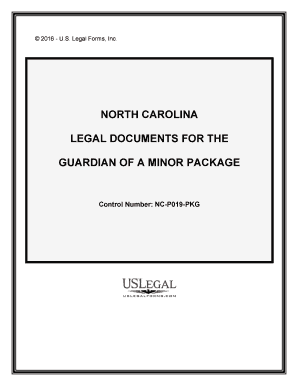
North Carolina Guardian Form


What is the North Carolina Guardian Minor Form?
The North Carolina Guardian Minor Form is a legal document used to establish guardianship for a minor child in North Carolina. This form is essential for individuals who wish to take on the responsibilities of a legal guardian, allowing them to make decisions regarding the child's welfare, education, and healthcare. The form ensures that the rights and responsibilities of the guardian are clearly defined and legally recognized by the state.
Steps to Complete the North Carolina Guardian Minor Form
Completing the North Carolina Guardian Minor Form involves several key steps to ensure its validity:
- Gather necessary information about the minor, including their full name, date of birth, and current address.
- Obtain personal details of the proposed guardian, such as their full name, address, and relationship to the minor.
- Clearly outline the reasons for seeking guardianship, including any specific needs of the minor.
- Ensure all parties involved, including parents or current guardians, provide their consent where applicable.
- Review the form for accuracy and completeness before submission.
Legal Use of the North Carolina Guardian Minor Form
The legal use of the North Carolina Guardian Minor Form is crucial for establishing a formal guardianship arrangement. This document must be filed with the appropriate court to gain legal recognition. Once approved, the guardian is granted the authority to make decisions on behalf of the minor, which may include educational, medical, and financial matters. It is important to comply with all legal requirements to ensure the guardianship is enforceable in a court of law.
Required Documents for the North Carolina Guardian Minor Form
In addition to the Guardian Minor Form itself, several supporting documents may be required to complete the application process:
- A copy of the minor's birth certificate or proof of identity.
- Background checks or affidavits from the proposed guardian.
- Consent forms from the minor's parents or current guardians, if applicable.
- Any relevant court orders or documents pertaining to custody or guardianship.
State-Specific Rules for the North Carolina Guardian Minor Form
North Carolina has specific regulations governing the guardianship of minors. These rules dictate who can serve as a guardian, the process for filing the Guardian Minor Form, and the requirements for court approval. It is essential to be aware of these state-specific rules to ensure compliance and a smooth application process. For instance, the court may require a hearing to assess the suitability of the proposed guardian.
Form Submission Methods for the North Carolina Guardian Minor Form
The North Carolina Guardian Minor Form can be submitted through various methods, depending on the court's requirements:
- Online submission through the court's electronic filing system, if available.
- Mailing the completed form and supporting documents to the appropriate court.
- In-person submission at the local courthouse, allowing for direct interaction with court staff.
Quick guide on how to complete north carolina guardian
Complete North Carolina Guardian effortlessly on any device
Digital document management has become increasingly popular among businesses and individuals. It offers a perfect eco-friendly alternative to traditional printed and signed paperwork, allowing you to access the correct form and securely store it online. airSlate SignNow provides all the tools necessary to create, modify, and electronically sign your documents quickly and without delays. Manage North Carolina Guardian on any platform using airSlate SignNow's Android or iOS applications and streamline your document-related processes today.
The simplest method to modify and eSign North Carolina Guardian effortlessly
- Find North Carolina Guardian and click Get Form to begin.
- Use the tools we provide to complete your document.
- Emphasize relevant parts of the documents or redact sensitive information with tools that airSlate SignNow provides for that purpose.
- Create your signature using the Sign tool, which takes mere seconds and holds the same legal validity as a conventional wet ink signature.
- Review the information and click on the Done button to save your changes.
- Select your preferred method of sending your form, whether by email, SMS, or invitation link, or download it to your computer.
Say goodbye to lost or misplaced files, tedious form searches, or mistakes that require printing new copies of documents. airSlate SignNow meets your document management needs in just a few clicks from any device of your choice. Edit and eSign North Carolina Guardian and ensure excellent communication at every stage of the form preparation process with airSlate SignNow.
Create this form in 5 minutes or less
Create this form in 5 minutes!
People also ask
-
What is the guardian minor form and why is it important?
The guardian minor form is a legal document that allows a designated guardian to manage the affairs or make decisions on behalf of a minor. This form is crucial for ensuring that a minor's needs are met in situations where their parents are unavailable or unable to meet those needs.
-
How do I create a guardian minor form using airSlate SignNow?
Creating a guardian minor form with airSlate SignNow is straightforward. Simply choose a template or start from scratch, fill in the necessary details, and send it for eSignature. Our user-friendly platform makes document creation quick and efficient.
-
Is the guardian minor form secure with airSlate SignNow?
Yes, security is a top priority for airSlate SignNow. The guardian minor form you create is protected with advanced encryption and compliance measures, ensuring that your sensitive information remains confidential and secure throughout the signing process.
-
Can I customize the guardian minor form in airSlate SignNow?
Absolutely! airSlate SignNow allows you to fully customize the guardian minor form to suit your specific requirements. You can add fields, adjust wording, and include specific instructions, making the form unique to your situation.
-
What are the pricing options for using airSlate SignNow for the guardian minor form?
airSlate SignNow offers various pricing plans to cater to different needs, including personal, business, and enterprise options. You can choose a plan that best fits your requirements, with flexible features tailored for managing forms like the guardian minor form cost-effectively.
-
Are there integrations available for the guardian minor form on airSlate SignNow?
Yes, airSlate SignNow integrates seamlessly with many popular platforms, allowing you to manage your guardian minor form within your existing workflows. Whether it's CRM systems or cloud storage solutions, our integrations enhance efficiency and accessibility.
-
What benefits does airSlate SignNow offer for managing the guardian minor form?
Using airSlate SignNow for the guardian minor form offers numerous benefits, including time savings, enhanced security, and ease of use. The ability to eSign documents quickly eliminates the hassle of printing and mailing, streamlining the entire process.
Get more for North Carolina Guardian
- Claim forms state bank of india
- Boat mooring license between condominium associationand owner of unit form
- United states of america plaintiff appellee v john m form
- Applicationagreement for dmv approved translator form
- Athletic competition agreement form
- In whose name is the home phone listed form
- Enclosed herewith please find a copy of a fax which i received from form
- Release waiver of liability assumption of all risks of form
Find out other North Carolina Guardian
- How Can I eSign New York Residential lease
- eSignature Colorado Cease and Desist Letter Later
- How Do I eSignature Maine Cease and Desist Letter
- How Can I eSignature Maine Cease and Desist Letter
- eSignature Nevada Cease and Desist Letter Later
- Help Me With eSign Hawaii Event Vendor Contract
- How To eSignature Louisiana End User License Agreement (EULA)
- How To eSign Hawaii Franchise Contract
- eSignature Missouri End User License Agreement (EULA) Free
- eSign Delaware Consulting Agreement Template Now
- eSignature Missouri Hold Harmless (Indemnity) Agreement Later
- eSignature Ohio Hold Harmless (Indemnity) Agreement Mobile
- eSignature California Letter of Intent Free
- Can I eSign Louisiana General Power of Attorney Template
- eSign Mississippi General Power of Attorney Template Free
- How Can I eSignature New Mexico Letter of Intent
- Can I eSign Colorado Startup Business Plan Template
- eSign Massachusetts Startup Business Plan Template Online
- eSign New Hampshire Startup Business Plan Template Online
- How To eSign New Jersey Startup Business Plan Template