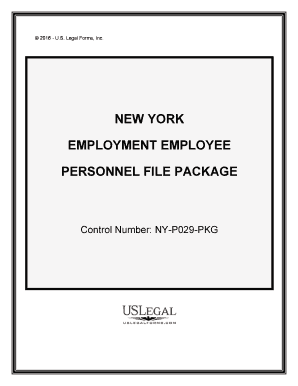
Ny Employment Form


What is the New York Employment Form?
The New York Employment Form is a crucial document used for various employment-related purposes within the state. This form is often required for job applications, employee verification, and tax purposes. It collects essential information about the employee, such as their name, address, Social Security number, and employment history. Understanding the specifics of this form is vital for both employers and employees to ensure compliance with state regulations.
How to Use the New York Employment Form
Using the New York Employment Form involves several straightforward steps. First, ensure you have the most current version of the form, which can be obtained from state resources or employer websites. Next, fill out the required fields accurately, providing all necessary personal and employment information. After completing the form, it should be submitted to the appropriate employer or agency, either electronically or in paper format, depending on the submission guidelines provided.
Steps to Complete the New York Employment Form
Completing the New York Employment Form requires attention to detail. Here are the steps to follow:
- Gather necessary personal information, including your Social Security number and contact details.
- Fill in your employment history, including previous employers and job titles.
- Provide any required references or additional documentation as specified by the employer.
- Review the completed form for accuracy before submission.
- Submit the form according to the employer's instructions, either online or via mail.
Legal Use of the New York Employment Form
The New York Employment Form must be filled out and submitted in accordance with state and federal laws. This includes compliance with regulations regarding personal information protection and employment verification. Proper use of the form ensures that both employers and employees meet their legal obligations, thus avoiding potential penalties for non-compliance.
Required Documents
When completing the New York Employment Form, certain documents may be required to support the information provided. Commonly required documents include:
- Proof of identity, such as a driver's license or passport.
- Social Security card or other documentation verifying your Social Security number.
- Previous employment records or pay stubs to verify work history.
- Any certifications or licenses relevant to the job position.
Eligibility Criteria
Eligibility to complete the New York Employment Form typically includes being of legal working age and possessing the necessary qualifications for the job being applied for. Specific job positions may have additional requirements, such as educational qualifications or professional certifications. It is essential to review the job listing for any specific eligibility criteria before submitting the form.
Quick guide on how to complete ny employment form
Complete Ny Employment Form effortlessly on any device
Digital document management has gained traction among enterprises and individuals alike. It offers an ideal environmentally friendly alternative to traditional printed and signed paperwork, allowing you to obtain the correct form and securely archive it online. airSlate SignNow equips you with all the tools necessary to create, alter, and electronically sign your documents swiftly without delays. Manage Ny Employment Form on any device using airSlate SignNow's Android or iOS applications and simplify any document-related task today.
How to alter and eSign Ny Employment Form with ease
- Locate Ny Employment Form and click Get Form to begin.
- Use the tools we provide to complete your form.
- Emphasize pertinent sections of the documents or conceal sensitive data with tools specifically provided by airSlate SignNow for this purpose.
- Create your eSignature using the Sign tool, which takes mere seconds and carries the same legal validity as a conventional wet ink signature.
- Review all the details and click the Done button to save your changes.
- Choose your preferred method to submit your form, whether by email, text message (SMS), invite link, or download it to your computer.
Eliminate concerns about lost or misplaced documents, the hassle of searching for forms, or errors that necessitate printing new document copies. airSlate SignNow meets your document management needs in just a few clicks from any device you prefer. Modify and eSign Ny Employment Form while ensuring excellent communication at every stage of the form preparation process with airSlate SignNow.
Create this form in 5 minutes or less
Create this form in 5 minutes!
People also ask
-
What is the airSlate SignNow platform for New York form New York?
The airSlate SignNow platform offers an intuitive solution for electronic signatures and document management. Specifically designed for 'new york form new york', it allows businesses to streamline their signing processes efficiently. Users can upload documents, collect eSignatures, and manage workflows seamlessly.
-
How does pricing work for the New York form New York services?
airSlate SignNow offers flexible pricing plans tailored to meet the needs of businesses dealing with 'new york form new york' documents. You can choose from various subscription options based on the number of users and features required. Discounts are often available for annual subscriptions, providing more cost-effective solutions.
-
What features does airSlate SignNow offer for New York form New York?
With airSlate SignNow, you get a comprehensive set of features for handling 'new york form new york'. These include document templates, automated workflows, real-time tracking, and secure cloud storage. Each feature is designed to enhance productivity and ensure compliance with legal standards.
-
Can I integrate airSlate SignNow with other tools for New York form New York?
Yes, airSlate SignNow seamlessly integrates with various applications to help manage 'new york form new york' efficiently. You can connect it with tools like Google Drive, Dropbox, and Salesforce. These integrations enable a smoother workflow and enhance collaboration within your team.
-
What are the benefits of using airSlate SignNow for New York form New York?
Using airSlate SignNow for 'new york form new york' comes with several benefits, including reduced turnaround time for document signing. It also increases accuracy and decreases the likelihood of errors compared to traditional paper methods. Additionally, it promotes a more sustainable and environmentally friendly approach to document management.
-
Is airSlate SignNow secure for handling New York form New York?
Absolutely! airSlate SignNow employs advanced security measures to protect sensitive information in 'new york form new york'. It complies with industry standards such as GDPR and HIPAA, ensuring that your documents are encrypted and safely stored. You can use it confidently, knowing your data is protected.
-
How do I get started with airSlate SignNow for New York form New York?
Getting started with airSlate SignNow for 'new york form new york' is simple. Just sign up for a free trial on our website, and you’ll gain immediate access to all features. After creating an account, you can quickly upload your documents and start sending them for eSignature within minutes.
Get more for Ny Employment Form
- Employment contract with form
- Physicians agreement with non profit corporation to treat people who cannot afford healthcare form
- Social media questionnaire for new clients 42 questions to form
- Enclosed herewith please find copies of the relevant form
- Pay per click services agreementus legal forms
- Model statement of terms and conditions of employment for a form
- Trust created by husband for benefit of wife in lieu of alimony and all claimstransfer to trust of securities form
- Daycare or child care agreement with medical treatment authorization form
Find out other Ny Employment Form
- Electronic signature North Carolina Banking Claim Secure
- Electronic signature North Carolina Banking Separation Agreement Online
- How Can I Electronic signature Iowa Car Dealer Promissory Note Template
- Electronic signature Iowa Car Dealer Limited Power Of Attorney Myself
- Electronic signature Iowa Car Dealer Limited Power Of Attorney Fast
- How Do I Electronic signature Iowa Car Dealer Limited Power Of Attorney
- Electronic signature Kentucky Car Dealer LLC Operating Agreement Safe
- Electronic signature Louisiana Car Dealer Lease Template Now
- Electronic signature Maine Car Dealer Promissory Note Template Later
- Electronic signature Maryland Car Dealer POA Now
- Electronic signature Oklahoma Banking Affidavit Of Heirship Mobile
- Electronic signature Oklahoma Banking Separation Agreement Myself
- Electronic signature Hawaii Business Operations Permission Slip Free
- How Do I Electronic signature Hawaii Business Operations Forbearance Agreement
- Electronic signature Massachusetts Car Dealer Operating Agreement Free
- How To Electronic signature Minnesota Car Dealer Credit Memo
- Electronic signature Mississippi Car Dealer IOU Now
- Electronic signature New Hampshire Car Dealer NDA Now
- Help Me With Electronic signature New Hampshire Car Dealer Warranty Deed
- Electronic signature New Hampshire Car Dealer IOU Simple