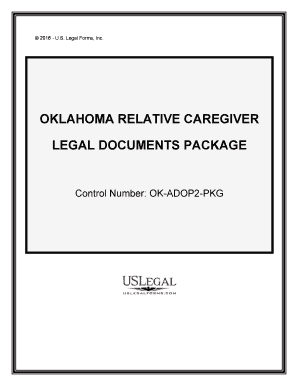
Oklahoma Oklahoma Relative Caretaker Legal Documents Package Form


Understanding the Oklahoma Relative Caretaker Legal Documents Package
The Oklahoma Relative Caretaker Legal Documents Package is designed to facilitate the legal process for caretakers seeking to manage the affairs of minors or individuals under their care. This package typically includes various forms and documents necessary for establishing legal authority and responsibilities. It is essential for caretakers to understand the specific documents included in this package, as they may vary based on individual circumstances and legal requirements.
Steps to Complete the Oklahoma Relative Caretaker Legal Documents Package
Completing the Oklahoma Relative Caretaker Legal Documents Package involves several key steps:
- Gather necessary information about the individual under care, including identification and any relevant legal documents.
- Review the specific forms included in the package to ensure all required information is understood.
- Fill out the forms accurately, ensuring that all details are correct and complete.
- Obtain necessary signatures, which may include those of the caretaker and the individual’s parents or guardians.
- Submit the completed documents to the appropriate legal authority or court as required.
Legal Use of the Oklahoma Relative Caretaker Legal Documents Package
The legal use of the Oklahoma Relative Caretaker Legal Documents Package hinges on compliance with state laws and regulations. The documents must be filled out correctly and submitted to the appropriate court or agency. This ensures that the caretaker's authority is recognized legally, allowing them to make decisions on behalf of the individual in their care. Failure to adhere to legal requirements may result in the documents being deemed invalid.
State-Specific Rules for the Oklahoma Relative Caretaker Legal Documents Package
Each state has its own regulations regarding caretaker documents. In Oklahoma, specific rules dictate how the Relative Caretaker Legal Documents Package must be completed and submitted. It is crucial for caretakers to familiarize themselves with these regulations to ensure compliance. This includes understanding the necessary forms, filing procedures, and any applicable deadlines for submission.
Eligibility Criteria for Using the Oklahoma Relative Caretaker Legal Documents Package
To utilize the Oklahoma Relative Caretaker Legal Documents Package, individuals must meet certain eligibility criteria. Generally, caretakers must be relatives of the individual under care, such as grandparents, aunts, or uncles. Additionally, they must demonstrate a legitimate need for legal authority to act on behalf of the individual, which may include factors such as the absence of parents or guardians.
Examples of Using the Oklahoma Relative Caretaker Legal Documents Package
There are various scenarios in which the Oklahoma Relative Caretaker Legal Documents Package may be utilized. For instance, a grandparent may need to obtain legal authority to make medical decisions for a grandchild if the parents are unable to do so. Similarly, an aunt or uncle may seek legal documentation to enroll a child in school or manage their finances. Each situation may require different forms from the package, tailored to the specific needs of the caretaker and the individual in their care.
Quick guide on how to complete oklahoma oklahoma relative caretaker legal documents package
Effortlessly Prepare Oklahoma Oklahoma Relative Caretaker Legal Documents Package on Any Device
Digital document management has become increasingly popular with businesses and individuals alike. It offers an excellent eco-friendly substitute for traditional printed and signed documents, allowing you to find the right form and securely keep it online. airSlate SignNow provides all the tools necessary to create, edit, and electronically sign your documents swiftly and without interruptions. Manage Oklahoma Oklahoma Relative Caretaker Legal Documents Package on any platform using airSlate SignNow's Android or iOS applications and simplify any document-related task today.
The easiest way to modify and eSign Oklahoma Oklahoma Relative Caretaker Legal Documents Package effortlessly
- Locate Oklahoma Oklahoma Relative Caretaker Legal Documents Package and click Get Form to begin.
- Utilize the tools provided to fill out your form.
- Highlight pertinent sections of your documents or conceal sensitive information using the tools specifically designed for this purpose by airSlate SignNow.
- Create your eSignature with the Sign feature, which only takes seconds and has the same legal validity as a traditional wet ink signature.
- Review the details and click on the Done button to save your modifications.
- Select your preferred method for sending your form—via email, SMS, invitation link, or download it to your computer.
Say goodbye to lost or misplaced documents, tedious form searching, or errors that necessitate printing new copies. airSlate SignNow addresses all your document management requirements in just a few clicks from any device you choose. Edit and eSign Oklahoma Oklahoma Relative Caretaker Legal Documents Package and ensure exceptional communication throughout the document preparation process with airSlate SignNow.
Create this form in 5 minutes or less
Create this form in 5 minutes!
People also ask
-
What are mineral checks and how are they used in Oklahoma?
Mineral checks are payments made to mineral rights owners for the extraction of resources such as oil or gas. In Oklahoma, these checks can be crucial for caretakers managing mineral interests on behalf of others. Understanding the legality of these transactions is essential, especially regarding questions like 'are mineral checks recently signed in other counties by a caretaker in oklahoma legal?'
-
Is it legal for a caretaker to sign mineral checks in Oklahoma?
Yes, it is legal for a caretaker to sign mineral checks in Oklahoma, provided they have the proper authority and documentation. It's essential for caretakers to ensure that they are following all legal protocols to avoid future disputes, particularly when it comes to mineral checks recently signed in other counties by a caretaker in oklahoma is that legal.
-
What are the benefits of using airSlate SignNow for signing documents related to mineral checks?
airSlate SignNow offers a secure and user-friendly platform for signing documents like mineral checks. The process is fast, helps maintain compliance, and ensures that any agreements or checks signed are legally binding. Plus, using airSlate SignNow can clarify questions regarding whether 'mineral checks recently signed in other counties by a caretaker in oklahoma is that legal'.
-
Can airSlate SignNow help with document management for caretakers in Oklahoma?
Absolutely! airSlate SignNow provides robust document management tools that allow caretakers to store and organize important files, including mineral checks. This can greatly simplify the work involved in tracking documents related to 'mineral checks recently signed in other counties by a caretaker in oklahoma is that legal'.
-
What integrations does airSlate SignNow offer to streamline workflows?
airSlate SignNow integrates with various applications including Google Drive, Dropbox, and others to streamline document workflows. This means that you can easily send and sign mineral checks without the hassle of switching between multiple platforms. This integration ensures questions about 'mineral checks recently signed in other counties by a caretaker in oklahoma is that legal' are handled more efficiently.
-
What is the pricing structure for airSlate SignNow?
airSlate SignNow offers flexible pricing plans to accommodate different business needs. Users can choose from various subscription options, allowing for cost-effective solutions for signing documents, including mineral checks. Given the importance of legality, knowing that 'mineral checks recently signed in other counties by a caretaker in oklahoma is that legal' can save you from future legal costs.
-
How secure is airSlate SignNow for handling sensitive documents?
Security is a priority for airSlate SignNow, which employs advanced encryption and authentication standards to protect sensitive documents. This is vital when dealing with documents like mineral checks where legal concerns about 'mineral checks recently signed in other counties by a caretaker in oklahoma is that legal' may arise.
Get more for Oklahoma Oklahoma Relative Caretaker Legal Documents Package
- Customer follow up preferred customer private sale form
- Request for permission and agreement granting permission form
- Request for proposals official police tow form
- Pest control services police department form
- Contract form 44 domain name assignment agreement
- License agreement with regard to use of trademarkin connection with a manufactured product form
- Assignment of real estate sales contract by purchaser form
- Guaranty of payment for goods sold or to be sold to anotherfuture salesanother form
Find out other Oklahoma Oklahoma Relative Caretaker Legal Documents Package
- eSignature Florida Real Estate Quitclaim Deed Online
- eSignature Arizona Sports Moving Checklist Now
- eSignature South Dakota Plumbing Emergency Contact Form Mobile
- eSignature South Dakota Plumbing Emergency Contact Form Safe
- Can I eSignature South Dakota Plumbing Emergency Contact Form
- eSignature Georgia Real Estate Affidavit Of Heirship Later
- eSignature Hawaii Real Estate Operating Agreement Online
- eSignature Idaho Real Estate Cease And Desist Letter Online
- eSignature Idaho Real Estate Cease And Desist Letter Simple
- eSignature Wyoming Plumbing Quitclaim Deed Myself
- eSignature Colorado Sports Living Will Mobile
- eSignature Iowa Real Estate Moving Checklist Simple
- eSignature Iowa Real Estate Quitclaim Deed Easy
- eSignature Real Estate Form Louisiana Simple
- eSignature Louisiana Real Estate LLC Operating Agreement Myself
- Can I eSignature Louisiana Real Estate Quitclaim Deed
- eSignature Hawaii Sports Living Will Safe
- eSignature Hawaii Sports LLC Operating Agreement Myself
- eSignature Maryland Real Estate Quitclaim Deed Secure
- eSignature Idaho Sports Rental Application Secure