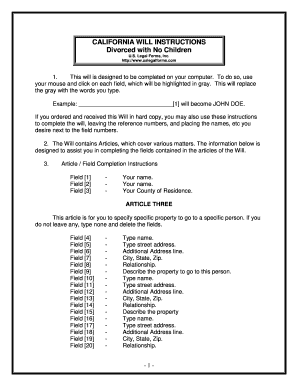
California Legal Last Will and Testament Form for Divorced Person Not Remarried with No Children


Understanding the California Legal Last Will and Testament Form for Divorced Persons Without Children
The California legal last will and testament form for divorced persons not remarried with no children is a crucial legal document that outlines how an individual wishes to distribute their assets after death. This form is specifically tailored for those who have undergone a divorce and do not have children, ensuring that their unique circumstances are addressed. It is essential for individuals to understand the implications of this document, as it serves to reflect their intentions clearly and legally. Proper execution of this form can prevent potential disputes among surviving family members and ensure that one's wishes are honored.
Steps to Complete the California Legal Last Will and Testament Form
Completing the California legal last will and testament form involves several important steps to ensure its validity. First, individuals should gather necessary information, including a list of assets and any specific bequests they wish to make. Next, they should fill out the form accurately, ensuring that all details are correct and reflective of their intentions. It is advisable to have the document witnessed by at least two individuals who are not beneficiaries to comply with California law. Finally, storing the completed form in a safe place, such as a safe deposit box or with a trusted attorney, is crucial for accessibility when needed.
Legal Use of the California Legal Last Will and Testament Form
The legal use of the California legal last will and testament form is governed by state law, which requires that the document be executed in a specific manner to be considered valid. This includes having the testator (the person creating the will) sign the document in the presence of witnesses. The form must clearly express the testator's intentions regarding asset distribution. If these legal requirements are met, the will can be used in probate court to facilitate the distribution of assets according to the deceased's wishes, ensuring that their estate is handled appropriately.
Key Elements of the California Legal Last Will and Testament Form
Key elements of the California legal last will and testament form include the identification of the testator, a declaration that the document is a last will and testament, and the appointment of an executor to manage the estate. Additionally, the form should include specific bequests, such as property or monetary gifts to individuals or organizations. It is also important to include a residuary clause, which addresses any remaining assets not specifically mentioned in the will. These elements are vital for ensuring that the will is comprehensive and legally enforceable.
State-Specific Rules for the California Legal Last Will and Testament Form
California has specific rules governing the execution and validity of the last will and testament form. These rules stipulate that the document must be signed by the testator and witnessed by at least two individuals who are not beneficiaries. Furthermore, California recognizes holographic wills, which are handwritten and do not require witnesses, provided they meet certain criteria. Understanding these state-specific rules is essential for ensuring that the will is valid and can be executed without legal complications.
How to Obtain the California Legal Last Will and Testament Form
The California legal last will and testament form can be obtained through various means. Individuals can access the form online through legal resources or state websites that provide templates. Additionally, many legal offices and libraries offer printed versions of the form. It is important to ensure that the version used is up-to-date and complies with current California laws. Consulting with a legal professional can also provide guidance on obtaining the correct form and ensuring that it meets all legal requirements.
Quick guide on how to complete california legal last will and testament form for divorced person not remarried with no children
Effortlessly Prepare California Legal Last Will And Testament Form For Divorced Person Not Remarried With No Children on Any Device
The management of documents online has gained traction among businesses and individuals. It offers an ideal environmentally friendly substitute for traditional printed and signed documents, as you can easily locate the needed form and securely keep it online. airSlate SignNow equips you with all the necessary resources to create, edit, and electronically sign your documents quickly without any hurdles. Handle California Legal Last Will And Testament Form For Divorced Person Not Remarried With No Children on any device using airSlate SignNow's Android or iOS applications and simplify any document-related task today.
The Easiest Way to Modify and Electronically Sign California Legal Last Will And Testament Form For Divorced Person Not Remarried With No Children Without Difficulty
- Obtain California Legal Last Will And Testament Form For Divorced Person Not Remarried With No Children and click Get Form to begin.
- Make use of the functions we provide to fill out your form.
- Emphasize important sections of your documents or obscure confidential details using tools specifically offered by airSlate SignNow for that purpose.
- Create your electronic signature with the Sign feature, which takes only seconds and carries the same legal validity as a physical ink signature.
- Review the details and click on the Done button to save your updates.
- Decide how you wish to send your form, whether by email, text message (SMS), or invitation link, or download it to your computer.
Forget about lost or misplaced documents, tedious searches for forms, or errors that necessitate printing new copies. airSlate SignNow meets your needs in document management within a few clicks from any device of your choice. Edit and electronically sign California Legal Last Will And Testament Form For Divorced Person Not Remarried With No Children and ensure excellent communication at every step of your form preparation process with airSlate SignNow.
Create this form in 5 minutes or less
Create this form in 5 minutes!
People also ask
-
What is a last will and testament in California?
A last will and testament in California is a legal document that outlines how your assets will be distributed upon your death. It allows you to specify beneficiaries, appoint guardians for minor children, and detail any final wishes. Creating a last will and testament is essential for ensuring that your property is handled according to your wishes.
-
How can airSlate SignNow help with last will and testament documents in California?
airSlate SignNow provides a user-friendly platform to create, send, and eSign your last will and testament in California. With its intuitive features, you can easily draft your legal documents online and ensure they are legally binding. Our service simplifies the process and helps you complete your last will and testament quickly and conveniently.
-
What are the benefits of using airSlate SignNow for my last will and testament in California?
Using airSlate SignNow for your last will and testament in California offers numerous benefits, including saving time and money. Our platform ensures that your document is securely stored and easily accessible, plus the eSigning feature eliminates the need for physical signatures. This means you can finalize important documents from the comfort of your home.
-
Is there a cost associated with creating a last will and testament using airSlate SignNow?
Yes, there is a cost associated with using airSlate SignNow to create your last will and testament in California. Our pricing plans are designed to be cost-effective while providing full access to editing, signing, and storing your documents securely. Check our website for detailed pricing options tailored to your needs.
-
Can I edit my last will and testament in California after it's created?
Absolutely! With airSlate SignNow, you can easily edit your last will and testament in California whenever necessary. Whether you need to update beneficiary information or change other critical details, our platform provides the flexibility to make those changes seamlessly while ensuring that the document remains valid.
-
Is my last will and testament secure with airSlate SignNow?
Yes, your last will and testament is secure with airSlate SignNow. Our platform uses advanced encryption and security protocols to protect your sensitive information. You can have peace of mind knowing that your legal documents are safeguarded while you manage your last will and testament in California.
-
What integrations does airSlate SignNow offer for managing last will and testament documents?
airSlate SignNow offers various integrations with popular applications that enhance your document management process. These integrations allow you to sync your last will and testament in California with other productivity tools, making it easier to manage your workflow. Check our integrations page to explore all available options.
Get more for California Legal Last Will And Testament Form For Divorced Person Not Remarried With No Children
- Sg1 girl guides form
- Demat ac closing form india bull
- Answer and counterclaim clerk of the court alachuaclerk form
- Nsctng 001 homeport us naval sea cadet corps form
- Specialty player action form utah youth soccer association spartaunited
- Chorus consent form
- Transcript request form eaglebrook school eaglebrook
- Omsnic entity application dds4dds form
Find out other California Legal Last Will And Testament Form For Divorced Person Not Remarried With No Children
- eSignature Courts Word Oregon Secure
- Electronic signature Indiana Banking Contract Safe
- Electronic signature Banking Document Iowa Online
- Can I eSignature West Virginia Sports Warranty Deed
- eSignature Utah Courts Contract Safe
- Electronic signature Maine Banking Permission Slip Fast
- eSignature Wyoming Sports LLC Operating Agreement Later
- Electronic signature Banking Word Massachusetts Free
- eSignature Wyoming Courts Quitclaim Deed Later
- Electronic signature Michigan Banking Lease Agreement Computer
- Electronic signature Michigan Banking Affidavit Of Heirship Fast
- Electronic signature Arizona Business Operations Job Offer Free
- Electronic signature Nevada Banking NDA Online
- Electronic signature Nebraska Banking Confidentiality Agreement Myself
- Electronic signature Alaska Car Dealer Resignation Letter Myself
- Electronic signature Alaska Car Dealer NDA Mobile
- How Can I Electronic signature Arizona Car Dealer Agreement
- Electronic signature California Business Operations Promissory Note Template Fast
- How Do I Electronic signature Arkansas Car Dealer Claim
- Electronic signature Colorado Car Dealer Arbitration Agreement Mobile