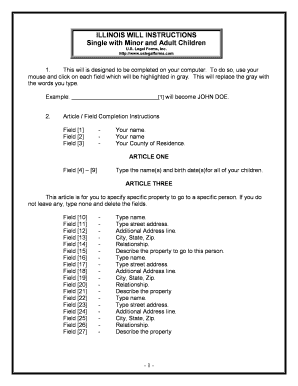
Legal Will Person Minor Form


What is the Illinois Last Form?
The Illinois Last Form, commonly referred to as the Illinois Last Will and Testament, is a legal document that outlines how an individual's assets and responsibilities will be managed after their death. This form is crucial for ensuring that personal wishes regarding the distribution of property and care of dependents are honored. It provides a clear directive to executors and beneficiaries, making the process smoother for all parties involved.
In Illinois, this form must meet specific legal requirements to be considered valid. These include being signed by the testator (the person creating the will) and witnessed by at least two individuals who are not beneficiaries. Understanding these requirements is essential for anyone looking to create a legally binding will in the state.
Steps to Complete the Illinois Last Form
Completing the Illinois Last Form involves several important steps to ensure that the document is legally sound and reflects the testator's wishes. Here are the key steps:
- Gather Necessary Information: Collect details about assets, debts, and beneficiaries. This includes property, bank accounts, and personal belongings.
- Choose an Executor: Designate a trusted individual to manage the estate and ensure that the wishes outlined in the will are carried out.
- Draft the Will: Write the will, clearly stating how assets should be distributed and any specific wishes regarding dependents.
- Sign the Will: The testator must sign the document in the presence of at least two witnesses.
- Store the Will Safely: Keep the completed will in a secure location, such as a safe or with a trusted attorney.
Legal Use of the Illinois Last Form
The Illinois Last Form serves a vital legal purpose by ensuring that an individual's wishes regarding their estate are honored after their death. It can help prevent disputes among heirs and provides a clear framework for the distribution of assets. Additionally, having a legally binding will can expedite the probate process, allowing for a smoother transition for beneficiaries.
In Illinois, the will must comply with state laws, including proper witnessing and signing procedures. If these requirements are not met, the will may be deemed invalid, leading to complications in the estate settlement process.
State-Specific Rules for the Illinois Last Form
Illinois has specific rules governing the creation and execution of the Last Will and Testament. These include:
- The testator must be at least eighteen years old and of sound mind.
- The will must be written and signed by the testator in the presence of two witnesses.
- Witnesses cannot be beneficiaries of the will to avoid potential conflicts of interest.
Understanding these state-specific rules is crucial for ensuring that the will is valid and enforceable in Illinois.
How to Obtain the Illinois Last Form
The Illinois Last Form can be obtained through various means, making it accessible for those looking to create their will. Individuals can:
- Download templates from reputable legal websites.
- Consult with an attorney who specializes in estate planning.
- Visit local legal aid offices for assistance in drafting the will.
It is essential to ensure that any template used complies with Illinois state laws to avoid issues with validity.
Key Elements of the Illinois Last Form
Several key elements must be included in the Illinois Last Form to ensure it is comprehensive and legally binding. These elements include:
- Identification of the Testator: Full name and address of the person creating the will.
- Appointment of an Executor: Name and contact information of the individual responsible for managing the estate.
- Distribution of Assets: Clear instructions on how assets should be divided among beneficiaries.
- Guardianship Provisions: If applicable, designating guardians for minor children.
Incorporating these elements helps ensure that the will accurately reflects the testator's wishes and complies with legal requirements.
Quick guide on how to complete legal will person minor
Easily Prepare Legal Will Person Minor on Any Device
Managing documents online has gained popularity among businesses and individuals. It offers an ideal eco-friendly substitute for traditional printed and signed paperwork, as you can access the appropriate form and securely store it online. airSlate SignNow provides you with all the resources you require to create, edit, and electronically sign your documents swiftly without delays. Handle Legal Will Person Minor on any device using airSlate SignNow’s Android or iOS applications and enhance any document-focused operation today.
The Easiest Way to Edit and eSign Legal Will Person Minor Effortlessly
- Find Legal Will Person Minor and click Get Form to begin.
- Utilize the tools we offer to complete your document.
- Highlight important parts of the documents or redact sensitive information with tools that airSlate SignNow specifically provides for that purpose.
- Create your signature using the Sign feature, which takes seconds and has the same legal validity as a conventional handwritten signature.
- Review the details and click the Done button to save your changes.
- Select how you want to send your form, whether by email, SMS, invite link, or download it to your computer.
No more lost or mislaid documents, tedious form searches, or errors that require new copies to be printed. airSlate SignNow manages all your document needs in just a few clicks from a device of your preference. Modify and eSign Legal Will Person Minor and ensure excellent communication throughout the entire form preparation process with airSlate SignNow.
Create this form in 5 minutes or less
Create this form in 5 minutes!
People also ask
-
What is the Illinois last form and how can airSlate SignNow help?
The Illinois last form refers to the final document required for various transactions in Illinois. airSlate SignNow allows you to create, send, and eSign these forms efficiently, ensuring compliance with state requirements while streamlining your document management process.
-
How affordable is airSlate SignNow for managing Illinois last forms?
airSlate SignNow offers competitive pricing plans suitable for businesses of all sizes. By utilizing this cost-effective solution, you can handle multiple Illinois last forms without breaking the bank, saving both time and money in the long run.
-
What features does airSlate SignNow provide for Illinois last forms?
With airSlate SignNow, you can easily customize your Illinois last forms with templates, add fillable fields, and automate workflows. Additionally, the platform supports various file formats, ensuring seamless integration of your documents.
-
What are the benefits of using airSlate SignNow for Illinois last forms?
By using airSlate SignNow for your Illinois last forms, you benefit from faster turnaround times, enhanced security, and improved collaboration. This user-friendly platform ensures your documents are processed efficiently, enhancing overall productivity.
-
Can I integrate airSlate SignNow with other tools for Illinois last forms?
Yes, airSlate SignNow integrates smoothly with various popular applications, including CRMs and project management tools. This ability to connect with other software enhances your workflow when managing Illinois last forms and ensures you have all necessary data at hand.
-
Is airSlate SignNow compliant with Illinois eSignature laws for last forms?
Absolutely! airSlate SignNow adheres to Illinois eSignature laws, ensuring that your signed Illinois last forms are legally binding. This compliance gives you peace of mind regarding the authenticity and integrity of your documents.
-
How easy is it to track the status of an Illinois last form in airSlate SignNow?
Tracking the status of your Illinois last forms in airSlate SignNow is straightforward. The platform offers real-time notifications and a comprehensive dashboard, allowing you to monitor when documents are sent, viewed, and signed.
Get more for Legal Will Person Minor
- District of columbia warranty deed from parents to child with life estate reserved by parents form
- Dc joint form
- Delaware warranty deed from husband and wife to a trust form
- Delaware quitclaim deed from husband to himself and wife form
- Limited liability company delaware form
- Durable power attorney 481377098 form
- Florida warranty deed from corporation to husband and wife form
- Life estate deed form 481377113
Find out other Legal Will Person Minor
- eSignature Delaware Business Operations Forbearance Agreement Fast
- How To eSignature Ohio Banking Business Plan Template
- eSignature Georgia Business Operations Limited Power Of Attorney Online
- Help Me With eSignature South Carolina Banking Job Offer
- eSignature Tennessee Banking Affidavit Of Heirship Online
- eSignature Florida Car Dealer Business Plan Template Myself
- Can I eSignature Vermont Banking Rental Application
- eSignature West Virginia Banking Limited Power Of Attorney Fast
- eSignature West Virginia Banking Limited Power Of Attorney Easy
- Can I eSignature Wisconsin Banking Limited Power Of Attorney
- eSignature Kansas Business Operations Promissory Note Template Now
- eSignature Kansas Car Dealer Contract Now
- eSignature Iowa Car Dealer Limited Power Of Attorney Easy
- How Do I eSignature Iowa Car Dealer Limited Power Of Attorney
- eSignature Maine Business Operations Living Will Online
- eSignature Louisiana Car Dealer Profit And Loss Statement Easy
- How To eSignature Maryland Business Operations Business Letter Template
- How Do I eSignature Arizona Charity Rental Application
- How To eSignature Minnesota Car Dealer Bill Of Lading
- eSignature Delaware Charity Quitclaim Deed Computer