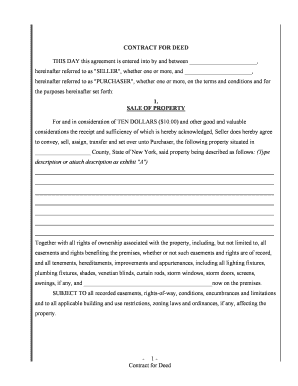
Deed Real Estate Form


What is the Deed Real Estate
A deed in real estate is a legal document that transfers ownership of property from one party to another. It serves as proof of the transaction and outlines the rights and responsibilities of the parties involved. In the context of New York, a deed must be executed according to state laws to be considered valid. Common types of deeds include warranty deeds, quitclaim deeds, and special warranty deeds, each serving different purposes and offering varying levels of protection to the grantee.
Steps to Complete the Deed Real Estate
Completing a New York deed involves several essential steps to ensure its validity and compliance with state regulations. First, gather all necessary information, including the names of the grantor and grantee, a legal description of the property, and any relevant terms of the transfer. Next, fill out the deed form accurately, ensuring that all details are correct. After completing the form, both parties must sign it in the presence of a notary public. Finally, file the executed deed with the county clerk's office where the property is located to make the transfer official.
Legal Use of the Deed Real Estate
The legal use of a New York deed is primarily to facilitate the transfer of property ownership. It must meet specific legal requirements to be enforceable, including proper execution, notarization, and recording. The deed must clearly identify the property being transferred and the parties involved. Additionally, it should comply with local and state laws regarding property transfers to avoid disputes or challenges in the future.
Key Elements of the Deed Real Estate
Several key elements must be included in a New York deed to ensure its legality. These include:
- Grantor and Grantee Information: Full names and addresses of both parties.
- Legal Description of the Property: A detailed description that accurately identifies the property being transferred.
- Consideration: The amount paid for the property, which may be stated or implied.
- Signatures: Signatures of the grantor and, in some cases, the grantee, along with notarization.
- Recording Information: A statement indicating that the deed will be recorded with the county clerk.
Who Issues the Form
In New York, the deed form is typically prepared by the grantor or their attorney. While there is no specific government agency that issues deed forms, they must comply with state laws and regulations. Once completed and signed, the deed is filed with the county clerk's office, which is responsible for maintaining public records of property ownership and transfers.
Required Documents
To complete a New York deed, several documents may be required, including:
- Previous Deed: A copy of the last recorded deed for the property.
- Identification: Valid identification for the grantor and grantee.
- Property Survey: If applicable, a recent survey of the property may be necessary.
- Tax Information: Any relevant tax documents or information regarding property taxes.
Quick guide on how to complete deed real estate 481376601
Complete Deed Real Estate effortlessly on any device
Digital document management has gained traction among businesses and individuals. It serves as an ideal eco-friendly alternative to traditional printed and signed documents, allowing you to access the right form and securely store it online. airSlate SignNow provides all the necessary tools to create, edit, and electronically sign your documents swiftly without delays. Handle Deed Real Estate on any platform using airSlate SignNow's Android or iOS applications and simplify your document-related tasks today.
How to modify and electronically sign Deed Real Estate with ease
- Find Deed Real Estate and click on Get Form to begin.
- Use the tools we provide to complete your document.
- Mark pertinent sections of the documents or obscure sensitive information with the tools that airSlate SignNow offers specifically for that purpose.
- Create your electronic signature using the Sign tool, which takes seconds and holds the same legal validity as a conventional wet ink signature.
- Review the information and click on the Done button to save your modifications.
- Select your preferred method for sending your form, via email, text message (SMS), invitation link, or download it to your computer.
Say goodbye to lost or misplaced files, tedious form searches, or mistakes that require printing new document copies. airSlate SignNow meets all your document management needs in just a few clicks from any device you choose. Modify and electronically sign Deed Real Estate to ensure excellent communication throughout your document preparation process with airSlate SignNow.
Create this form in 5 minutes or less
Create this form in 5 minutes!
People also ask
-
What is a New York deed?
A New York deed is a legal document that transfers ownership of real estate from one party to another in New York State. It outlines the specifics of the property being transferred and must be executed according to local laws. Understanding how to prepare a New York deed is crucial for anyone engaged in real estate transactions.
-
How can airSlate SignNow assist with New York deeds?
airSlate SignNow offers a user-friendly platform for creating, sending, and eSigning New York deeds efficiently. With our solution, you can seamlessly manage and track document workflows, ensuring that all necessary signatures are collected promptly. This simplifies the process of handling New York deeds, saving you time and effort.
-
What are the costs associated with using airSlate SignNow for New York deeds?
AirSlate SignNow provides competitive pricing plans tailored to fit various needs, including those who frequently process New York deeds. Our pricing is transparent, with no hidden fees, ensuring you only pay for what you use. This makes it a cost-effective choice for businesses needing to handle multiple deed transactions.
-
Are there any features specifically for handling New York deeds?
Yes, airSlate SignNow offers features specifically designed for handling New York deeds, including customizable templates, fields for legal descriptions, and compliance tools. Our platform also allows for secure document storage and automated reminders, minimizing delays in the eSigning process. These features enhance the efficiency of managing New York deeds.
-
Can I integrate airSlate SignNow with other applications for managing New York deeds?
Absolutely! airSlate SignNow integrates seamlessly with various applications such as CRM systems and cloud storage solutions, streamlining your workflow for New York deeds. These integrations enable you to import data easily and maintain a comprehensive view of your transactions, enhancing overall productivity.
-
What benefits does eSigning a New York deed offer?
eSigning a New York deed provides numerous benefits, including faster turnaround times and enhanced security. With airSlate SignNow, you can complete the signing process from anywhere, eliminating the need for in-person meetings. This convenience ensures that your New York deed transactions are completed quickly and reliably.
-
Is airSlate SignNow compliant with New York state laws regarding deeds?
Yes, airSlate SignNow is designed to comply with relevant New York state laws governing deeds and other legal documents. Our platform ensures that all eSignatures and document formats meet legal standards, giving you peace of mind when preparing and executing New York deeds. You can rely on our solution to keep your transactions legally valid.
Get more for Deed Real Estate
- Stuarts department stores inc form
- Agreement and plan of merger dated september secgov form
- Prosy statements strategy amp forms
- This agreement and plan of merger herein this agreement made and entered into this 21st form
- Proxy statement and prospectus form
- On this day june 15 the new york times form
- Proposed pairing agreement form
- Plan of internal restructuring form
Find out other Deed Real Estate
- How To Sign New Mexico Government Warranty Deed
- Help Me With Sign North Dakota Government Quitclaim Deed
- Sign Oregon Government Last Will And Testament Mobile
- Sign South Carolina Government Purchase Order Template Simple
- Help Me With Sign Pennsylvania Government Notice To Quit
- Sign Tennessee Government Residential Lease Agreement Fast
- Sign Texas Government Job Offer Free
- Sign Alabama Healthcare / Medical LLC Operating Agreement Online
- Sign Alabama Healthcare / Medical Quitclaim Deed Mobile
- Can I Sign Alabama Healthcare / Medical Quitclaim Deed
- Sign Utah Government Month To Month Lease Myself
- Can I Sign Texas Government Limited Power Of Attorney
- Sign Arkansas Healthcare / Medical Living Will Free
- Sign Arkansas Healthcare / Medical Bill Of Lading Later
- Sign California Healthcare / Medical Arbitration Agreement Free
- Help Me With Sign California Healthcare / Medical Lease Agreement Form
- Sign Connecticut Healthcare / Medical Business Plan Template Free
- Sign Indiana Healthcare / Medical Moving Checklist Safe
- Sign Wisconsin Government Cease And Desist Letter Online
- Sign Louisiana Healthcare / Medical Limited Power Of Attorney Mobile