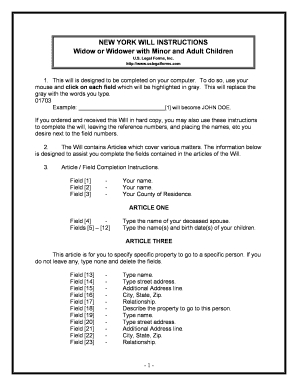
Ny Legal Will Form


What is the NY Legal Will
The NY legal will is a formal document that outlines an individual's wishes regarding the distribution of their assets after their death. This document serves as a crucial legal instrument to ensure that a person's estate is managed according to their desires, minimizing disputes among heirs. In New York, a legal will must adhere to specific state laws to be considered valid, including requirements for signatures and witnesses.
Key Elements of the NY Legal Will
A NY legal will typically includes several essential components:
- Testator's Information: The full name and address of the person creating the will.
- Executor Designation: The individual appointed to manage the estate and ensure the will's provisions are carried out.
- Beneficiaries: Names and details of individuals or organizations who will receive assets.
- Asset Distribution: Clear instructions on how assets should be divided among beneficiaries.
- Signatures: The testator's signature, along with signatures from witnesses, is required to validate the document.
Steps to Complete the NY Legal Will
Creating a NY legal will involves several important steps:
- Gather Information: Collect details about your assets, beneficiaries, and any specific wishes you have.
- Choose an Executor: Select a trustworthy person to oversee the execution of your will.
- Draft the Will: Write the will, ensuring it includes all necessary elements and complies with New York laws.
- Sign the Will: Sign the document in the presence of at least two witnesses, who must also sign.
- Store the Will Safely: Keep the original will in a secure location, such as a safe or with an attorney.
Legal Use of the NY Legal Will
The NY legal will is recognized as a binding legal document in the state of New York, provided it meets all statutory requirements. It can be used to direct the distribution of property, appoint guardians for minor children, and establish trusts. Courts uphold the provisions of a valid will, making it a powerful tool for estate planning. Failure to create a valid will may result in the state’s intestacy laws determining asset distribution, which may not align with the deceased's wishes.
How to Obtain the NY Legal Will
Obtaining a NY legal will can be done in several ways:
- Online Templates: Many websites provide templates that can be customized to create a legal will.
- Legal Assistance: Consulting with an attorney specializing in estate planning can ensure that the will is tailored to your specific needs and complies with New York law.
- Self-Preparation: Individuals can draft their own wills, but it is advisable to seek legal advice to avoid common pitfalls.
State-Specific Rules for the NY Legal Will
New York has specific regulations governing the creation and execution of wills. These include:
- Wills must be signed by the testator and witnessed by at least two individuals who are not beneficiaries.
- The testator must be at least eighteen years old and of sound mind.
- Oral wills are not recognized in New York, making written documentation essential.
Quick guide on how to complete ny legal will
Complete Ny Legal Will effortlessly on any device
Digital document management has become increasingly popular among companies and individuals. It serves as an ideal eco-friendly alternative to traditional printed and signed documents, as you can find the correct form and securely save it online. airSlate SignNow provides you with all the tools necessary to create, modify, and eSign your documents swiftly without delays. Manage Ny Legal Will on any platform with airSlate SignNow Android or iOS applications and enhance any document-based process today.
The simplest way to modify and eSign Ny Legal Will effortlessly
- Locate Ny Legal Will and click on Get Form to begin.
- Make use of the tools we offer to fill out your form.
- Emphasize important sections of your documents or obscure sensitive information with tools that airSlate SignNow provides specifically for that purpose.
- Create your eSignature using the Sign feature, which takes seconds and carries the same legal importance as a traditional handwritten signature.
- Review the information and click on the Done button to save your changes.
- Select how you wish to send your form, via email, SMS, or invitation link, or download it to your computer.
Forget about lost or misplaced documents, tedious form searches, or errors that necessitate printing new document copies. airSlate SignNow addresses your document management needs in just a few clicks from any device of your choice. Modify and eSign Ny Legal Will and ensure outstanding communication at any stage of the form preparation process with airSlate SignNow.
Create this form in 5 minutes or less
Create this form in 5 minutes!
People also ask
-
What is a NY legal will and why do I need one?
A NY legal will is a legally binding document that outlines how you want your assets distributed after your death. Having a NY legal will ensures that your wishes are respected and helps avoid disputes among family members. It’s essential for anyone seeking to secure their legacy and provide for their loved ones.
-
How does airSlate SignNow facilitate the creation of a NY legal will?
airSlate SignNow provides an easy-to-use platform where you can create, edit, and sign your NY legal will securely. Our intuitive interface guides you through each step, ensuring that all necessary components are included. With our service, you can have peace of mind knowing your will is drafted effectively.
-
Is airSlate SignNow compliant with New York state laws regarding wills?
Yes, airSlate SignNow ensures that all documents, including a NY legal will, comply with New York state laws. Our platform stays updated on legal requirements, enabling you to create a will that meets all necessary regulations. This compliance helps ensure that your will is valid and enforceable.
-
What are the costs associated with creating a NY legal will using airSlate SignNow?
Creating a NY legal will with airSlate SignNow is cost-effective, with competitive pricing options that cater to various budgets. Depending on your plan, you can access features that simplify the will creation process at a fraction of the cost of traditional legal services. This affordability makes it an accessible option for all.
-
Can I customize my NY legal will using airSlate SignNow?
Absolutely! airSlate SignNow allows you to customize your NY legal will to reflect your personal wishes and circumstances. You can add specific bequests, designate guardians, and include other unique provisions, ensuring that your will truly represents your intentions. Customization is key in making your will effective and personal.
-
Are electronic signatures valid for NY legal wills created through airSlate SignNow?
In New York, electronic signatures are not valid for wills, including a NY legal will. However, airSlate SignNow simplifies obtaining the necessary wet signatures by allowing you to prepare your will digitally and then print it for signing. This hybrid approach offers convenience while ensuring compliance with legal requirements.
-
What additional features does airSlate SignNow offer for managing my NY legal will?
In addition to creating a NY legal will, airSlate SignNow offers features like document sharing, real-time collaboration, and secure cloud storage. These tools help you easily manage your will and make updates when necessary. Our comprehensive solution ensures that your important documents are always at your fingertips.
Get more for Ny Legal Will
- My purpose for contacting you is to find proper representation through your agency form
- Name talent scoutcasting director form
- Name casting director form
- Name nurse recruiter form
- Name english department chairperson form
- Name senior director of human resources form
- I am submitting my resume for consideration for the position of land surveyor within your form
- Name science department chair form
Find out other Ny Legal Will
- Help Me With eSign Vermont Healthcare / Medical PPT
- How To eSign Arizona Lawers PDF
- How To eSign Utah Government Word
- How Can I eSign Connecticut Lawers Presentation
- Help Me With eSign Hawaii Lawers Word
- How Can I eSign Hawaii Lawers Document
- How To eSign Hawaii Lawers PPT
- Help Me With eSign Hawaii Insurance PPT
- Help Me With eSign Idaho Insurance Presentation
- Can I eSign Indiana Insurance Form
- How To eSign Maryland Insurance PPT
- Can I eSign Arkansas Life Sciences PDF
- How Can I eSign Arkansas Life Sciences PDF
- Can I eSign Connecticut Legal Form
- How Do I eSign Connecticut Legal Form
- How Do I eSign Hawaii Life Sciences Word
- Can I eSign Hawaii Life Sciences Word
- How Do I eSign Hawaii Life Sciences Document
- How Do I eSign North Carolina Insurance Document
- How Can I eSign Hawaii Legal Word