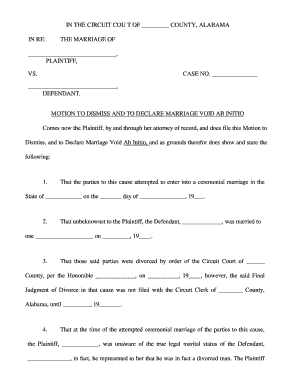
Alabama Motion to Declare Marriage Void Ab Initio and Judgment of Annulment Form


Understanding the Alabama Motion to Declare Marriage Void Ab Initio
The Alabama Motion to Declare Marriage Void Ab Initio is a legal document used to annul a marriage that is deemed invalid from the outset. This motion is essential for individuals seeking to dissolve a marriage that was never legally valid due to reasons such as lack of consent, fraud, or incapacity. In Alabama, this motion serves as a formal request to the court to recognize the marriage as if it never occurred, effectively restoring the parties to their pre-marriage status.
Steps to Complete the Alabama Motion to Declare Marriage Void Ab Initio
Completing the Alabama Motion to Declare Marriage Void Ab Initio involves several key steps:
- Gather necessary information, including details about the marriage and the reasons for annulment.
- Obtain the appropriate forms from the local court or legal resources.
- Fill out the forms accurately, ensuring all required information is included.
- File the completed motion with the court, along with any required supporting documents.
- Pay any applicable filing fees associated with the motion.
- Attend the court hearing, if required, to present your case.
Legal Use of the Alabama Motion to Declare Marriage Void Ab Initio
The legal use of the Alabama Motion to Declare Marriage Void Ab Initio is critical for individuals who believe their marriage is invalid. This motion can be used in cases where one party lacked the legal capacity to marry, where the marriage was entered into under fraudulent circumstances, or when the marriage violates state laws. By filing this motion, individuals can seek to have their marriage annulled and avoid the legal implications associated with a divorce.
Eligibility Criteria for Filing the Alabama Motion to Declare Marriage Void Ab Initio
To file the Alabama Motion to Declare Marriage Void Ab Initio, individuals must meet specific eligibility criteria:
- The marriage must have occurred in Alabama.
- There must be valid grounds for annulment, such as fraud, coercion, or incapacity.
- The filing party must be a spouse in the marriage seeking annulment.
- The motion must be filed within a reasonable time frame after discovering the grounds for annulment.
Required Documents for the Alabama Motion to Declare Marriage Void Ab Initio
When filing the Alabama Motion to Declare Marriage Void Ab Initio, certain documents are typically required:
- The completed motion form.
- A copy of the marriage certificate.
- Any supporting evidence that substantiates the grounds for annulment.
- Proof of residency or jurisdiction, if necessary.
Form Submission Methods for the Alabama Motion to Declare Marriage Void Ab Initio
The Alabama Motion to Declare Marriage Void Ab Initio can be submitted through various methods:
- In-person at the local courthouse where the marriage was recorded.
- By mail, sending the completed forms to the appropriate court address.
- Some jurisdictions may offer online submission options through their official court websites.
Quick guide on how to complete alabama motion to declare marriage void ab initio and judgment of annulment
Prepare Alabama Motion To Declare Marriage Void Ab Initio And Judgment Of Annulment effortlessly on any device
Online document management has gained popularity among businesses and individuals. It serves as an ideal eco-friendly alternative to traditional printed and signed documents, since you can obtain the right form and securely store it online. airSlate SignNow provides you with all the resources necessary to create, alter, and eSign your documents swiftly without delays. Manage Alabama Motion To Declare Marriage Void Ab Initio And Judgment Of Annulment on any platform using airSlate SignNow's Android or iOS applications and enhance any document-centric operation today.
The easiest way to alter and eSign Alabama Motion To Declare Marriage Void Ab Initio And Judgment Of Annulment without stress
- Find Alabama Motion To Declare Marriage Void Ab Initio And Judgment Of Annulment and then click Get Form to begin.
- Utilize the tools we provide to finalize your document.
- Emphasize key sections of the documents or obscure sensitive information with tools that airSlate SignNow offers specifically for that purpose.
- Generate your eSignature using the Sign tool, which takes only seconds and holds the same legal significance as a traditional handwritten signature.
- Review the details and then click the Done button to save your modifications.
- Select how you would prefer to send your form, via email, text message (SMS), or an invitation link, or download it to your computer.
No more searching for or misplacing documents, tedious form handling, or errors that require printing new document copies. airSlate SignNow addresses all your document management needs in just a few clicks from any device you choose. Edit and eSign Alabama Motion To Declare Marriage Void Ab Initio And Judgment Of Annulment and ensure excellent communication at every stage of the form preparation process with airSlate SignNow.
Create this form in 5 minutes or less
Create this form in 5 minutes!
People also ask
-
What are annulment forms in Alabama?
Annulment forms in Alabama are official documents required to legally dissolve a marriage, declaring it null and void. These forms detail the grounds for annulment and must be filed with the court. Understanding how to properly complete and submit these forms is crucial for a successful annulment process.
-
How can I obtain annulment forms in Alabama?
You can obtain annulment forms in Alabama through the local courthouse or online through various legal resource websites. It's important to ensure you're filling out the correct forms that comply with Alabama law. Utilizing airSlate SignNow can simplify the process of managing and eSigning these forms efficiently.
-
What is the cost associated with annulment forms in Alabama?
The cost of filing annulment forms in Alabama can vary depending on the county and any associated court fees. Additionally, if you choose to use legal assistance to help with your annulment forms, that will incur extra costs. airSlate SignNow offers a cost-effective solution for managing your documents and eSigning without hidden fees.
-
Are annulment forms in Alabama different from divorce forms?
Yes, annulment forms in Alabama are distinct from divorce forms. While both processes dissolve a marriage, annulment declares the marriage invalid from the start, whereas divorce recognizes the marriage as valid but ends it. It’s important to understand your situation to select the appropriate forms for your needs.
-
What are the benefits of using airSlate SignNow for annulment forms in Alabama?
Using airSlate SignNow for annulment forms in Alabama offers numerous benefits such as an easy-to-use interface, the ability to eSign documents, and secure storage of important files. This makes the complex process of annulment more manageable and less time-consuming. You can also collaborate with legal professionals seamlessly through the platform.
-
Can I eSign my annulment forms in Alabama?
Yes, you can eSign your annulment forms in Alabama using airSlate SignNow. The platform adheres to legal regulations for electronic signatures, ensuring your signed documents are valid. This makes it a convenient option for completing the annulment process without needing physical paperwork.
-
What integrations does airSlate SignNow offer for managing annulment forms in Alabama?
airSlate SignNow offers various integrations with popular applications such as Google Drive, Dropbox, and Microsoft Office, allowing you to manage your annulment forms in Alabama effortlessly. These integrations enable you to store, access, and share your documents securely. This can signNowly enhance your workflow during the annulment process.
Get more for Alabama Motion To Declare Marriage Void Ab Initio And Judgment Of Annulment
Find out other Alabama Motion To Declare Marriage Void Ab Initio And Judgment Of Annulment
- How To Sign Colorado Car Dealer Arbitration Agreement
- Sign Florida Car Dealer Resignation Letter Now
- Sign Georgia Car Dealer Cease And Desist Letter Fast
- Sign Georgia Car Dealer Purchase Order Template Mobile
- Sign Delaware Car Dealer Limited Power Of Attorney Fast
- How To Sign Georgia Car Dealer Lease Agreement Form
- How To Sign Iowa Car Dealer Resignation Letter
- Sign Iowa Car Dealer Contract Safe
- Sign Iowa Car Dealer Limited Power Of Attorney Computer
- Help Me With Sign Iowa Car Dealer Limited Power Of Attorney
- Sign Kansas Car Dealer Contract Fast
- Sign Kansas Car Dealer Agreement Secure
- Sign Louisiana Car Dealer Resignation Letter Mobile
- Help Me With Sign Kansas Car Dealer POA
- How Do I Sign Massachusetts Car Dealer Warranty Deed
- How To Sign Nebraska Car Dealer Resignation Letter
- How Can I Sign New Jersey Car Dealer Arbitration Agreement
- How Can I Sign Ohio Car Dealer Cease And Desist Letter
- How To Sign Ohio Car Dealer Arbitration Agreement
- How To Sign Oregon Car Dealer Limited Power Of Attorney