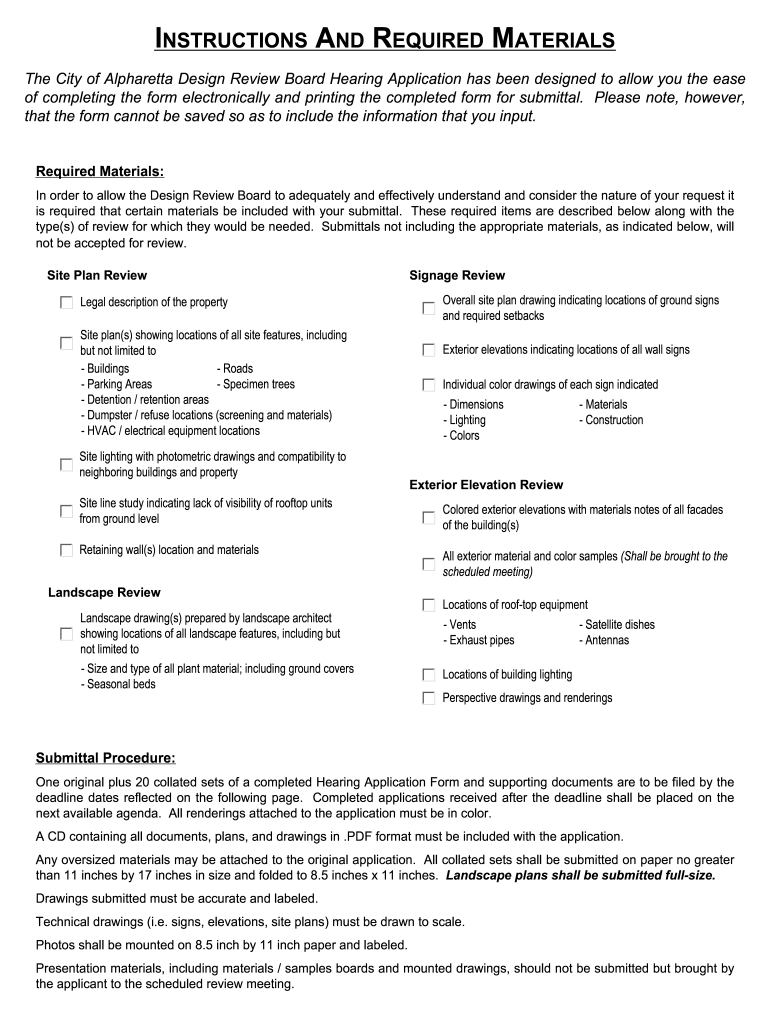
Design Review Board Hearing Application and City of Alpharetta Alpharetta Ga 2014-2026


Understanding the Design Review Board Hearing Application in the City of Alpharetta
The Design Review Board Hearing Application in the City of Alpharetta is a crucial document for individuals or businesses seeking to make changes to properties within the city. This application ensures that proposed developments or renovations align with the city’s aesthetic and zoning regulations. It typically includes details about the project, such as design plans, materials to be used, and the intended use of the property. Understanding the components of this application is essential for compliance with local regulations.
Steps to Complete the Design Review Board Hearing Application
Completing the Design Review Board Hearing Application involves several key steps:
- Gather necessary information: Collect all relevant details about your project, including design specifications and property information.
- Fill out the application: Ensure that all sections of the application are completed accurately. This includes project descriptions and any required documentation.
- Submit supporting documents: Attach any additional materials, such as architectural drawings or site plans, that may be required.
- Review for accuracy: Double-check the application for completeness and accuracy before submission.
- Submit the application: Follow the designated submission method, whether online, by mail, or in person.
Legal Use of the Design Review Board Hearing Application
The legal use of the Design Review Board Hearing Application is governed by local ordinances and regulations in the City of Alpharetta. It is essential that applicants adhere to these guidelines to ensure that their proposals are considered valid. The application must be filled out in accordance with the city’s requirements, and any deviations may result in delays or rejections. Understanding these legal frameworks helps applicants navigate the process effectively.
Key Elements of the Design Review Board Hearing Application
Several key elements are essential to the Design Review Board Hearing Application:
- Applicant Information: Name, address, and contact details of the applicant.
- Property Details: Location, zoning classification, and current use of the property.
- Project Description: A detailed explanation of the proposed changes or developments.
- Design Plans: Visual representations of the project, including drawings and materials.
- Compliance Statements: Affirmations that the project adheres to local design standards and zoning laws.
Obtaining the Design Review Board Hearing Application
The Design Review Board Hearing Application can be obtained through the City of Alpharetta’s official website or by visiting the city’s planning department. It is important to ensure that you are using the most current version of the application, as forms may be updated periodically. Accessing the application online allows for easy downloading and printing, facilitating a smoother application process.
Application Process and Approval Time
The application process for the Design Review Board Hearing typically involves several stages. After submission, the application will be reviewed by city officials, and a public hearing may be scheduled. The approval time can vary based on the complexity of the project and the volume of applications being processed. Generally, applicants can expect to receive feedback or a decision within a few weeks, depending on the specific circumstances of their application.
Quick guide on how to complete design review board hearing application and city of alpharetta alpharetta ga
Handle Design Review Board Hearing Application And City Of Alpharetta Alpharetta Ga everywhere, at any moment
Your routine corporate operations may need extra attention when managing state-specific business forms. Regain your work hours and minimize the costs associated with documentation-focused processes using airSlate SignNow. airSlate SignNow provides you with a variety of pre-uploaded business documents, including Design Review Board Hearing Application And City Of Alpharetta Alpharetta Ga, which you can utilize and share with your business associates. Administer your Design Review Board Hearing Application And City Of Alpharetta Alpharetta Ga effortlessly with powerful editing and eSignature tools, and send it straight to your recipients.
Steps to obtain Design Review Board Hearing Application And City Of Alpharetta Alpharetta Ga in just a few clicks:
- Select a form applicable to your state.
- Click Learn More to open the document and verify its accuracy.
- Choose Get Form to start processing it.
- Design Review Board Hearing Application And City Of Alpharetta Alpharetta Ga will automatically open within the editor. No further actions are necessary.
- Utilize airSlate SignNow’s advanced editing tools to complete or alter the document.
- Click the Sign tool to create your signature and electronically sign your document.
- When finished, click on Done, save changes, and access your document.
- Share the form via email or text message, or use a link-to-fill option with your associates or allow them to download the document.
airSlate SignNow signNowly conserves your time managing Design Review Board Hearing Application And City Of Alpharetta Alpharetta Ga and allows you to find needed documents in a single location. A comprehensive library of forms is organized and designed to cover essential corporate processes crucial for your business. The enhanced editor lowers the probability of mistakes, as you can effortlessly correct errors and review your documents on any device before dispatching them. Start your free trial today to discover all the advantages of airSlate SignNow for your everyday corporate workflows.
Create this form in 5 minutes or less
Create this form in 5 minutes!
How to create an eSignature for the design review board hearing application and city of alpharetta alpharetta ga
How to make an eSignature for the Design Review Board Hearing Application And City Of Alpharetta Alpharetta Ga online
How to create an electronic signature for your Design Review Board Hearing Application And City Of Alpharetta Alpharetta Ga in Chrome
How to create an eSignature for putting it on the Design Review Board Hearing Application And City Of Alpharetta Alpharetta Ga in Gmail
How to make an electronic signature for the Design Review Board Hearing Application And City Of Alpharetta Alpharetta Ga straight from your smart phone
How to make an eSignature for the Design Review Board Hearing Application And City Of Alpharetta Alpharetta Ga on iOS
How to create an electronic signature for the Design Review Board Hearing Application And City Of Alpharetta Alpharetta Ga on Android devices
People also ask
-
What are the pricing options for airSlate SignNow in the city of Alpharetta?
In the city of Alpharetta, airSlate SignNow offers various pricing plans designed to fit the needs of businesses of all sizes. Each plan provides unique features and capabilities, ensuring that you can choose one that aligns with your operational requirements and budget. Additionally, we offer discounts for annual subscriptions, making it a cost-effective solution for your document management.
-
What features does airSlate SignNow provide for users in the city of Alpharetta?
The city of Alpharetta can benefit from a range of features provided by airSlate SignNow, including eSignature, document templates, and real-time tracking. These tools empower businesses to streamline their document workflows, enhance collaboration, and save valuable time. Our user-friendly interface ensures that even novice users can easily navigate and utilize these features.
-
How does airSlate SignNow improve document workflows for businesses in the city of Alpharetta?
AirSlate SignNow enhances document workflows for businesses in the city of Alpharetta by simplifying the process of sending, signing, and managing documents. With automated reminders and signature requests, businesses can drastically reduce turnaround times and increase efficiency. This ultimately leads to improved customer satisfaction and faster transaction times.
-
Can airSlate SignNow integrate with other software used by businesses in the city of Alpharetta?
Yes, airSlate SignNow seamlessly integrates with a variety of popular software applications used by businesses in the city of Alpharetta. This includes CRM systems, payment processors, and collaboration tools, allowing you to create a cohesive workflow. These integrations enable businesses to enhance their existing systems and maximize productivity.
-
What benefits does airSlate SignNow offer for remote teams in the city of Alpharetta?
For remote teams in the city of Alpharetta, airSlate SignNow provides signNow benefits by allowing seamless document management and eSigning from anywhere. This flexibility ensures that team members can collaborate effectively, even when working from different locations. Additionally, our platform enhances communication and accelerates project timelines.
-
Is airSlate SignNow suitable for small businesses in the city of Alpharetta?
Absolutely, airSlate SignNow is designed to be highly accessible for small businesses in the city of Alpharetta. With its cost-effective pricing and straightforward features, small businesses can easily adopt this solution to enhance their document processes. It empowers them to stay competitive without overwhelming their budgets.
-
How secure is airSlate SignNow for businesses operating in the city of Alpharetta?
Security is a top priority for airSlate SignNow, especially for businesses operating in the city of Alpharetta. We employ advanced encryption and comply with industry standards to protect your sensitive data. Businesses can confidently use our platform for their document signing needs without concerns about data bsignNowes.
Get more for Design Review Board Hearing Application And City Of Alpharetta Alpharetta Ga
- Section 14a6 71 directors voting quorum of board of form
- Waiver and release of claims for future personal injuries form
- This agreement dated as of this the day of 20 is made by form
- The undersigned attorney hereby certifies that he has personally conducted a careful examination form
- Employment agreement for school district superintendent form
- Be it resolved that the president form
- Agreement between self employed independent contractors to form
- Agreement for accord and satisfaction of an undisputed form
Find out other Design Review Board Hearing Application And City Of Alpharetta Alpharetta Ga
- eSignature Ohio Non-Profit LLC Operating Agreement Later
- eSignature Ohio Non-Profit LLC Operating Agreement Easy
- How Can I eSignature Ohio Lawers Lease Termination Letter
- Can I eSignature Ohio Lawers Lease Termination Letter
- Can I eSignature Oregon Non-Profit Last Will And Testament
- Can I eSignature Oregon Orthodontists LLC Operating Agreement
- How To eSignature Rhode Island Orthodontists LLC Operating Agreement
- Can I eSignature West Virginia Lawers Cease And Desist Letter
- eSignature Alabama Plumbing Confidentiality Agreement Later
- How Can I eSignature Wyoming Lawers Quitclaim Deed
- eSignature California Plumbing Profit And Loss Statement Easy
- How To eSignature California Plumbing Business Letter Template
- eSignature Kansas Plumbing Lease Agreement Template Myself
- eSignature Louisiana Plumbing Rental Application Secure
- eSignature Maine Plumbing Business Plan Template Simple
- Can I eSignature Massachusetts Plumbing Business Plan Template
- eSignature Mississippi Plumbing Emergency Contact Form Later
- eSignature Plumbing Form Nebraska Free
- How Do I eSignature Alaska Real Estate Last Will And Testament
- Can I eSignature Alaska Real Estate Rental Lease Agreement