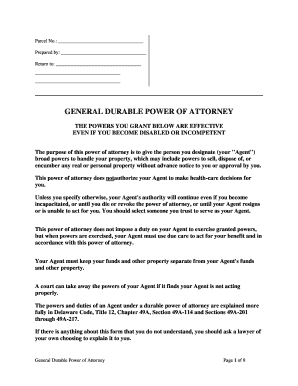
Durable Power Attorney Form


What is the durable power of attorney?
The durable power of attorney is a legal document that allows an individual, known as the principal, to designate another person, referred to as the agent or attorney-in-fact, to make decisions on their behalf. This authority remains effective even if the principal becomes incapacitated. The durable power of attorney can cover a wide range of decisions, including financial, medical, and legal matters, depending on the specifications outlined in the document. It is essential for individuals to clearly define the scope of authority granted to the agent to ensure their wishes are respected.
How to use the durable power of attorney
Using a durable power of attorney involves several steps to ensure it is executed correctly. First, the principal must complete the document, specifying the powers granted to the agent. Once the durable power of attorney is signed and notarized, it can be presented to financial institutions, healthcare providers, or other entities as needed. The agent can then act on behalf of the principal, making decisions and managing affairs according to the authority granted. It is crucial for the agent to keep accurate records of all transactions and decisions made while acting under this authority.
Steps to complete the durable power of attorney
Completing a durable power of attorney involves specific steps to ensure its validity. Begin by selecting a trusted individual to act as the agent. Next, obtain a durable power of attorney form, which can often be found online or through legal resources. Fill out the form, clearly indicating the powers granted and any limitations. After the form is completed, it must be signed by the principal in the presence of a notary public. Some states may require witnesses to sign as well. Once notarized, the durable power of attorney is ready for use.
Legal use of the durable power of attorney
The legal use of a durable power of attorney is governed by state laws, which may vary. Generally, the document must comply with the requirements set forth by the state in which it is executed. This includes proper execution, notarization, and adherence to any specific state provisions. The durable power of attorney can be used in various situations, such as managing finances, making healthcare decisions, or handling legal matters. It is important for both the principal and the agent to understand their rights and responsibilities under the law.
State-specific rules for the durable power of attorney
Each state has its own rules and regulations regarding durable power of attorney documents. These rules may dictate how the form must be executed, who can serve as an agent, and the specific powers that can be granted. For example, some states may require witnesses in addition to notarization, while others may not. It is important for individuals to familiarize themselves with their state’s requirements to ensure that their durable power of attorney is legally valid and enforceable.
Examples of using the durable power of attorney
There are various scenarios in which a durable power of attorney can be utilized effectively. For instance, an individual may grant their agent the authority to manage their financial affairs, such as paying bills and handling investments, especially if they are traveling or unable to manage these tasks themselves. In healthcare situations, the agent may be empowered to make medical decisions on behalf of the principal if they become incapacitated. These examples illustrate the flexibility and importance of having a durable power of attorney in place.
Quick guide on how to complete durable power attorney 481377098
Prepare Durable Power Attorney seamlessly on any device
Digital document management has gained popularity among businesses and individuals alike. It offers an excellent environmentally friendly alternative to traditional printed and signed documents, enabling you to obtain the necessary form and securely keep it online. airSlate SignNow equips you with all the tools you require to create, edit, and electronically sign your documents promptly without any holdups. Manage Durable Power Attorney on any device using airSlate SignNow's Android or iOS applications and enhance any document-related process today.
The easiest way to modify and electronically sign Durable Power Attorney effortlessly
- Find Durable Power Attorney and select Get Form to begin.
- Utilize the tools we provide to complete your form.
- Emphasize relevant sections of the documents or obscure confidential information with the tools that airSlate SignNow offers specifically for this purpose.
- Generate your signature using the Sign tool, which takes only seconds and carries the same legal validity as a conventional wet ink signature.
- Review all the details and click on the Done button to secure your changes.
- Choose how you want to submit your form, whether by email, SMS, invite link, or download it to your computer.
Eliminate concerns about lost or misplaced files, tedious form searching, or errors that necessitate printing new copies. airSlate SignNow meets your document management needs with just a few clicks from your chosen device. Modify and electronically sign Durable Power Attorney to ensure exceptional communication at every stage of the form preparation process with airSlate SignNow.
Create this form in 5 minutes or less
Create this form in 5 minutes!
People also ask
-
What is airSlate SignNow for Delaware general users?
airSlate SignNow is a powerful tool designed for Delaware general users looking to streamline their document signing process. It provides a user-friendly interface that enables businesses to send and eSign documents seamlessly. This solution is ideal for those in Delaware who prioritize efficiency and cost-effectiveness in managing their document workflows.
-
How does airSlate SignNow benefit Delaware general businesses?
Delaware general businesses can benefit signNowly from airSlate SignNow by reducing the time spent on document management. With features like customizable templates and automated workflows, businesses can improve their productivity. Additionally, the platform ensures compliance with Delaware eSignature laws, making it a reliable choice for local enterprises.
-
What are the pricing plans for airSlate SignNow in Delaware?
airSlate SignNow offers flexible pricing plans suitable for Delaware general users, with options for individuals, small teams, and enterprises. Depending on your document signing needs, you can choose a plan that fits your budget while still providing essential features. There are also free trials available, allowing Delaware businesses to test out the platform before committing.
-
Does airSlate SignNow integrate with other tools used in Delaware general businesses?
Yes, airSlate SignNow integrates with a variety of tools commonly used by Delaware general businesses. This includes popular software like Google Workspace, Microsoft Office, and CRM systems. These integrations help streamline workflows and enhance productivity for those operating in Delaware.
-
What features does airSlate SignNow offer for Delaware general customers?
For Delaware general customers, airSlate SignNow offers a range of features including eSigning, document templates, real-time tracking, and secure cloud storage. These features work together to create an efficient process for managing documents, ensuring that users can easily access and sign their files from anywhere.
-
Is airSlate SignNow compliant with Delaware eSignature laws?
Absolutely, airSlate SignNow is fully compliant with Delaware eSignature laws and regulations. This compliance guarantees that electronic signatures obtained through the platform hold legal validity in the state. Delaware general users can confidently use airSlate SignNow, knowing their signed documents meet all legal requirements.
-
How can I get started with airSlate SignNow for my Delaware general business?
Getting started with airSlate SignNow is simple for your Delaware general business. Just visit our website and sign up for an account, where you can choose a pricing plan that suits your needs. After signing up, you can begin uploading documents and sending them for eSignature immediately!
Get more for Durable Power Attorney
- Juvenile expungement form
- And the board of directors of a utah form
- Incorporators shareholders and the board of directors of a utah form
- Corporation franchise and income tax utah form
- State of utah notary form
- Ut notarial certificates form
- The will of the decedent was admitted to probate form
- Application for informal probate of utah state courts
Find out other Durable Power Attorney
- Can I eSign Hawaii Car Dealer Word
- How To eSign Hawaii Car Dealer PPT
- How To eSign Hawaii Car Dealer PPT
- How Do I eSign Hawaii Car Dealer PPT
- Help Me With eSign Hawaii Car Dealer PPT
- How Can I eSign Hawaii Car Dealer Presentation
- How Do I eSign Hawaii Business Operations PDF
- How Can I eSign Hawaii Business Operations PDF
- How To eSign Hawaii Business Operations Form
- How Do I eSign Hawaii Business Operations Form
- Help Me With eSign Hawaii Business Operations Presentation
- How Do I eSign Idaho Car Dealer Document
- How Do I eSign Indiana Car Dealer Document
- How To eSign Michigan Car Dealer Document
- Can I eSign Michigan Car Dealer PPT
- How Can I eSign Michigan Car Dealer Form
- Help Me With eSign Kansas Business Operations PPT
- How Can I eSign Mississippi Car Dealer Form
- Can I eSign Nebraska Car Dealer Document
- Help Me With eSign Ohio Car Dealer Document