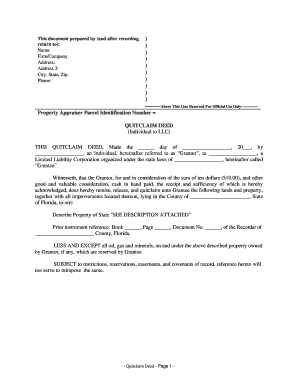
Limited Liability Company Form


What is the Limited Liability Company
A Limited Liability Company (LLC) is a popular business structure in the United States that combines the benefits of both corporations and partnerships. An LLC provides its owners, known as members, with limited personal liability for business debts and obligations. This means that personal assets are generally protected from creditors in the event of business failure or lawsuits. Additionally, LLCs offer flexibility in management and tax treatment, allowing members to choose how they wish to be taxed, either as a corporation or as a pass-through entity.
Steps to complete the Limited Liability Company
Establishing a Limited Liability Company involves several key steps:
- Choose a Name: The name must be unique and comply with state regulations, typically including "LLC" or "Limited Liability Company."
- Designate a Registered Agent: A registered agent is responsible for receiving legal documents on behalf of the LLC.
- File Articles of Organization: This document, filed with the state, officially creates the LLC and includes essential details such as the business name, address, and registered agent.
- Create an Operating Agreement: While not always required, this internal document outlines the management structure and operating procedures of the LLC.
- Obtain Necessary Licenses and Permits: Depending on the business type and location, various licenses may be required to operate legally.
- Apply for an EIN: An Employer Identification Number (EIN) from the IRS is necessary for tax purposes and to open a business bank account.
Legal use of the Limited Liability Company
The legal framework surrounding Limited Liability Companies varies by state, but generally, an LLC can engage in any lawful business activity. This includes operating a business, holding assets, entering contracts, and suing or being sued. It is essential for LLCs to maintain compliance with state laws, such as filing annual reports and paying necessary fees, to preserve their limited liability status. Failure to comply may result in personal liability for members and the loss of the LLC's legal protections.
Required Documents
When forming a Limited Liability Company, several documents are typically required:
- Articles of Organization: This foundational document is filed with the state to officially create the LLC.
- Operating Agreement: Although not always mandatory, this document outlines the management and operational structure of the LLC.
- Employer Identification Number (EIN): Required for tax purposes, this number is obtained from the IRS.
- Business Licenses and Permits: Depending on the nature of the business, various licenses may be needed at the local, state, or federal level.
State-specific rules for the Limited Liability Company
Each state has its own regulations governing Limited Liability Companies. These rules can include specific naming requirements, filing fees, and annual reporting obligations. It is crucial for business owners to familiarize themselves with the laws in their state to ensure compliance. For example, some states may require LLCs to publish a notice of formation in a local newspaper, while others may have different requirements for maintaining good standing.
Eligibility Criteria
To form a Limited Liability Company, individuals typically must meet certain eligibility criteria, which can vary by state. Generally, the following requirements apply:
- The members can be individuals or other business entities.
- There is usually no limit on the number of members, although some states may have specific regulations.
- Members must be of legal age, typically eighteen years or older.
Quick guide on how to complete limited liability company 481377171
Effortlessly prepare Limited Liability Company on any device
Digital document management has become increasingly favored by businesses and individuals alike. It offers an ideal eco-conscious alternative to traditional printed and signed documents, as you can access the appropriate form and safely store it online. airSlate SignNow supplies you with all the features required to create, modify, and electronically sign your documents swiftly without delays. Handle Limited Liability Company on any device using the airSlate SignNow applications for Android or iOS, and simplify any document-related task today.
The easiest method to modify and electronically sign Limited Liability Company with ease
- Obtain Limited Liability Company and click Get Form to begin.
- Utilize the tools available to finalize your document.
- Emphasize pertinent sections of the documents or obscure sensitive details with tools provided by airSlate SignNow specifically for such tasks.
- Generate your electronic signature using the Sign tool, which takes mere seconds and carries the same legal standing as a traditional wet ink signature.
- Review the information and then click on the Done button to save your changes.
- Choose how you wish to share your form, via email, SMS, or invitation link, or download it to your computer.
Say goodbye to lost or disorganized files, tedious form searches, or mistakes that necessitate printing new document copies. airSlate SignNow meets your document management needs with just a few clicks from any device you prefer. Revise and electronically sign Limited Liability Company and ensure outstanding communication at every step of the document preparation process with airSlate SignNow.
Create this form in 5 minutes or less
Create this form in 5 minutes!
People also ask
-
What is a Florida quitclaim deed?
A Florida quitclaim deed is a legal document used to transfer ownership of property in Florida without any warranties. This means that the seller relinquishes their claims to the property but does not guarantee that the title is clear. It's a straightforward approach for informal property transfers, often used among family members or friends.
-
How can airSlate SignNow help with Florida quitclaim deeds?
airSlate SignNow provides an efficient platform to eSign and send Florida quitclaim deeds securely. With its user-friendly interface, you can easily fill out and execute your deed online, saving time and enhancing the document handling process. This ensures that your property transfer is completed smoothly and conveniently.
-
What are the costs associated with creating a Florida quitclaim deed using airSlate SignNow?
Creating a Florida quitclaim deed with airSlate SignNow is cost-effective, as it eliminates traditional notary fees and printing costs. Our pricing structure offers various plans tailored to different needs, allowing you to choose the most suitable option for your property transaction. Enjoy the benefits of eSigning at a fraction of the overhead.
-
Are there any integrations available for managing Florida quitclaim deeds?
Yes, airSlate SignNow integrates seamlessly with various platforms to enhance your experience when managing Florida quitclaim deeds. Whether you use Google Drive, Salesforce, or other popular document management systems, our integrations streamline the process of document creation and storage, making it easy to access your deeds whenever needed.
-
What features does airSlate SignNow offer for Florida quitclaim deeds?
airSlate SignNow offers a range of features for managing Florida quitclaim deeds, including customizable templates, eNotary options, and secure cloud storage. Our platform ensures that you can create, sign, and store your deeds securely while maintaining compliance with Florida regulations. It's a one-stop solution for all your document needs.
-
Is it easy to eSign a Florida quitclaim deed with airSlate SignNow?
Absolutely! eSigning a Florida quitclaim deed with airSlate SignNow is straightforward and user-friendly. Users can complete the deed from any device, ensuring accessibility and convenience. Once signed, the document is stored securely, and copies can be easily shared with interested parties.
-
What are the benefits of using airSlate SignNow for Florida quitclaim deeds?
Using airSlate SignNow for your Florida quitclaim deeds comes with multiple benefits including speed, security, and cost savings. The online platform allows for quick execution and reduces the need for physical travel to notaries or courthouses. This hassle-free process can improve your overall efficiency in property management.
Get more for Limited Liability Company
- Control number va 034 77 form
- Control number va 035 77 form
- Affidavit of payment prior to sale individual form
- Control number va 04 77 form
- 43 8 sufficiency of memorandum affidavit and notice form
- 43 133 an affidavit or a signed statement of payment form
- Control number va 05 78 form
- Affidavit of payment prior to sale or refinanceindividual form
Find out other Limited Liability Company
- Help Me With eSign Vermont Healthcare / Medical PPT
- How To eSign Arizona Lawers PDF
- How To eSign Utah Government Word
- How Can I eSign Connecticut Lawers Presentation
- Help Me With eSign Hawaii Lawers Word
- How Can I eSign Hawaii Lawers Document
- How To eSign Hawaii Lawers PPT
- Help Me With eSign Hawaii Insurance PPT
- Help Me With eSign Idaho Insurance Presentation
- Can I eSign Indiana Insurance Form
- How To eSign Maryland Insurance PPT
- Can I eSign Arkansas Life Sciences PDF
- How Can I eSign Arkansas Life Sciences PDF
- Can I eSign Connecticut Legal Form
- How Do I eSign Connecticut Legal Form
- How Do I eSign Hawaii Life Sciences Word
- Can I eSign Hawaii Life Sciences Word
- How Do I eSign Hawaii Life Sciences Document
- How Do I eSign North Carolina Insurance Document
- How Can I eSign Hawaii Legal Word