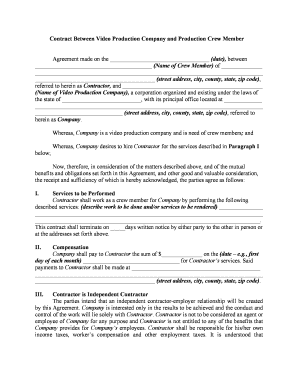
Contract Video Form


What is the Contract Video
The Contract Video is a digital document designed to facilitate the completion and signing of contracts online. This form serves as a legally binding agreement between parties, ensuring that all terms are clearly outlined and acknowledged. It is particularly useful for businesses and individuals who require a streamlined process for contract management, reducing the need for physical paperwork. The Contract Video can include various elements such as terms of service, payment details, and obligations of each party involved.
How to use the Contract Video
Using the Contract Video involves several straightforward steps. First, users need to access the video form application, where they can input relevant details such as names, dates, and specific terms of the agreement. After filling out the necessary information, users can review the document for accuracy. Once confirmed, the form can be electronically signed by all parties involved. This process eliminates the need for printing, scanning, or mailing, making it efficient and environmentally friendly.
Steps to complete the Contract Video
Completing the Contract Video requires careful attention to detail. Here are the key steps:
- Open the video form application and select the Contract Video template.
- Fill in all required fields, including names, addresses, and contract specifics.
- Review the information for accuracy and completeness.
- Invite other parties to review the document if necessary.
- Sign the document electronically using a secure eSignature method.
- Save or download a copy of the completed contract for your records.
Legal use of the Contract Video
The legal use of the Contract Video is supported by various regulations that govern electronic signatures and digital documentation. In the United States, the ESIGN Act and UETA provide the legal framework for eSignatures, ensuring that electronically signed documents are treated with the same validity as traditional paper contracts. To ensure compliance, users should verify that their use of the Contract Video meets all legal requirements, including proper identification of signers and secure storage of the completed documents.
Key elements of the Contract Video
Several key elements contribute to the effectiveness of the Contract Video. These include:
- Clear Terms: The contract should clearly outline the responsibilities and expectations of each party.
- Signatures: Electronic signatures must be obtained from all parties to validate the agreement.
- Date Stamps: Each signature should include a date to establish when the agreement was executed.
- Audit Trail: A record of all actions taken on the document, including edits and signings, should be maintained for legal purposes.
Examples of using the Contract Video
The Contract Video can be utilized in various scenarios, including:
- Business agreements between companies for services rendered.
- Employment contracts outlining terms of employment for new hires.
- Lease agreements for rental properties, ensuring both parties understand their obligations.
- Partnership agreements detailing the roles and responsibilities of each partner.
Quick guide on how to complete contract video
Complete Contract Video effortlessly on any device
Online document management has become increasingly favored by organizations and individuals alike. It serves as an ideal eco-conscious alternative to traditional printed and signed documents, as you can easily locate the appropriate form and securely store it online. airSlate SignNow equips you with all the tools necessary to create, modify, and eSign your documents swiftly without delays. Manage Contract Video on any device using airSlate SignNow’s Android or iOS applications and simplify any document-related task today.
The easiest way to modify and eSign Contract Video without strain
- Locate Contract Video and click Get Form to initiate the process.
- Utilize the tools we offer to fill out your form.
- Emphasize pertinent sections of your documents or obscure sensitive information with tools that airSlate SignNow provides specifically for that purpose.
- Create your eSignature with the Sign tool, which takes mere seconds and carries the same legal validity as a conventional wet ink signature.
- Review all the details and press the Done button to save your changes.
- Select your preferred method for delivering your form, whether by email, SMS, or invite link, or download it to your computer.
Eliminate concerns about lost or misfiled documents, cumbersome form searching, or mistakes that necessitate printing new document copies. airSlate SignNow fulfills all your document management needs with just a few clicks from any device of your choice. Modify and eSign Contract Video to ensure excellent communication throughout the entire form preparation process with airSlate SignNow.
Create this form in 5 minutes or less
Create this form in 5 minutes!
People also ask
-
What is a video form online and how can it benefit my business?
A video form online combines video content with form submissions, allowing users to engage interactively. This format can enhance customer experiences by providing educational or promotional content alongside data collection. Implementing a video form online can lead to higher conversion rates and improved customer satisfaction.
-
How much does it cost to use airSlate SignNow for video forms online?
airSlate SignNow offers a variety of pricing plans to accommodate different business needs. The plans include features tailored for creating and managing video forms online, with scalable options to fit budgets of any size. Additionally, you can try our services with a free trial to see if it meets your needs before committing.
-
What features does airSlate SignNow provide for creating video forms online?
With airSlate SignNow, you can easily integrate video content into your forms, making them more engaging. The platform provides templates, customization options, and analytics to track user interaction with your video form online. These features empower businesses to optimize their lead generation processes effectively.
-
Is it easy to integrate video forms online with existing tools?
Yes, airSlate SignNow offers seamless integrations with various tools and platforms, making it easy to incorporate video forms online into your existing workflows. Whether you use CRM systems, email marketing software, or websites, our integrations help you streamline operations and enhance user engagement. Set up is quick and user-friendly, requiring minimal technical expertise.
-
Can I customize my video forms online to match my branding?
Absolutely! airSlate SignNow allows you to customize your video forms online to align with your brand’s identity. You can personalize colors, logos, fonts, and even the video content to ensure a consistent brand experience for users. This level of customization fosters trust and recognition among your audience.
-
What industries can benefit from using video forms online?
Video forms online can be utilized across a variety of industries, including education, healthcare, real estate, and marketing. Businesses in these sectors can leverage the interactive nature of video forms to enhance engagement, provide valuable information, and drive conversions. This versatility is one of the key advantages of using airSlate SignNow.
-
Are video forms online mobile-friendly?
Yes, video forms online created with airSlate SignNow are designed to be mobile-friendly. With an increasing number of users accessing content via mobile devices, our platform ensures that your video forms are fully responsive. This adaptability helps improve user experiences and maximizes response rates, regardless of the device used.
Get more for Contract Video
Find out other Contract Video
- eSignature New Hampshire Invoice for Services (Standard Format) Computer
- eSignature Arkansas Non-Compete Agreement Later
- Can I eSignature Arizona Non-Compete Agreement
- How Do I eSignature New Jersey Non-Compete Agreement
- eSignature Tennessee Non-Compete Agreement Myself
- How To eSignature Colorado LLC Operating Agreement
- Help Me With eSignature North Carolina LLC Operating Agreement
- eSignature Oregon LLC Operating Agreement Online
- eSignature Wyoming LLC Operating Agreement Online
- eSignature Wyoming LLC Operating Agreement Computer
- eSignature Wyoming LLC Operating Agreement Later
- eSignature Wyoming LLC Operating Agreement Free
- How To eSignature Wyoming LLC Operating Agreement
- eSignature California Commercial Lease Agreement Template Myself
- eSignature California Commercial Lease Agreement Template Easy
- eSignature Florida Commercial Lease Agreement Template Easy
- eSignature Texas Roommate Contract Easy
- eSignature Arizona Sublease Agreement Template Free
- eSignature Georgia Sublease Agreement Template Online
- eSignature Arkansas Roommate Rental Agreement Template Mobile