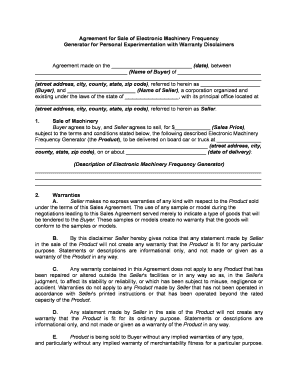
Agreement Electronic Form


What is the Agreement Electronic Form
The agreement electronic form is a digital document designed to facilitate the creation, editing, and signing of various agreements. This form streamlines the process of establishing legally binding contracts, making it easier for individuals and businesses to manage their agreements without the need for physical paperwork. The electronic format enhances accessibility and efficiency, allowing users to fill out and sign documents from any device with internet access.
How to Use the Agreement Electronic Form
Using the agreement electronic form involves a few straightforward steps. First, access the form on a compatible device. Next, fill in the required fields, ensuring all necessary information is accurate and complete. After completing the form, review it for any errors or omissions. Finally, sign the document electronically, which may involve using a digital signature or typing your name, depending on the platform's requirements. Once signed, the form can be saved as a PDF for your records.
Steps to Complete the Agreement Electronic Form
Completing the agreement electronic form can be broken down into several key steps:
- Open the agreement electronic form on your device.
- Fill in personal details, including names, addresses, and relevant dates.
- Specify the terms of the agreement clearly and concisely.
- Review the form to ensure all information is correct.
- Sign the document electronically, following the platform's guidelines.
- Save the completed form as a PDF for future reference.
Legal Use of the Agreement Electronic Form
The legal use of the agreement electronic form is governed by various laws, including the ESIGN Act and UETA, which recognize electronic signatures as legally binding in the United States. To ensure that the form is legally enforceable, it is crucial to meet specific requirements, such as obtaining consent from all parties involved and ensuring the integrity of the document throughout the signing process. Using a reputable platform that complies with these regulations can further enhance the legal standing of the agreement.
Key Elements of the Agreement Electronic Form
Several key elements are essential for the effectiveness of an agreement electronic form:
- Clear Identification: All parties must be clearly identified, including names and contact information.
- Specific Terms: The agreement should outline specific terms and conditions to avoid ambiguity.
- Signatures: Electronic signatures must be obtained from all parties to validate the agreement.
- Date of Agreement: The date when the agreement is signed should be included for reference.
- Compliance: The form must comply with relevant legal standards to ensure enforceability.
Examples of Using the Agreement Electronic Form
The agreement electronic form can be utilized in various scenarios, including:
- Real estate transactions, where buyers and sellers need to sign purchase agreements.
- Employment contracts, allowing employers and employees to formalize their relationship.
- Service agreements, which outline the terms between service providers and clients.
- Loan agreements, where lenders and borrowers establish repayment terms.
Quick guide on how to complete agreement electronic form
Complete Agreement Electronic Form effortlessly on any device
Digital document management has become increasingly prevalent among businesses and individuals. It offers an excellent eco-friendly alternative to traditional printed and signed documents, as you can obtain the appropriate form and securely store it online. airSlate SignNow provides you with all the tools necessary to create, modify, and eSign your documents rapidly without delays. Manage Agreement Electronic Form on any platform with the airSlate SignNow Android or iOS applications and streamline any document-centered procedure today.
How to modify and eSign Agreement Electronic Form with ease
- Find Agreement Electronic Form and then click Get Form to begin.
- Utilize the tools we provide to complete your form.
- Highlight pertinent sections of your documents or obscure sensitive information with tools that airSlate SignNow offers specifically for that purpose.
- Create your eSignature using the Sign tool, which takes seconds and holds the same legal standing as a conventional ink signature.
- Review the information and click on the Done button to save your changes.
- Choose how you would like to send your form, via email, SMS, invitation link, or download it to your computer.
Forget about lost or mislaid documents, tedious form searches, or errors that require printing new document copies. airSlate SignNow addresses your document management needs in just a few clicks from any device of your choice. Alter and eSign Agreement Electronic Form and ensure exceptional communication at any stage of your form preparation process with airSlate SignNow.
Create this form in 5 minutes or less
Create this form in 5 minutes!
People also ask
-
What is an agreement generator PDF and how does it work?
An agreement generator PDF is a tool that allows users to create legally binding agreements in PDF format quickly. By utilizing templates and customizable fields, airSlate SignNow simplifies the process of drafting documents. You can easily input relevant data, generate the PDF, and use it for electronic signatures.
-
How much does the airSlate SignNow agreement generator PDF cost?
The pricing for the airSlate SignNow agreement generator PDF varies based on the subscription plan you choose. We offer competitive pricing options that cater to businesses of all sizes, ensuring that you can access high-quality document creation and eSignature tools at a reasonable rate.
-
What features does the airSlate SignNow agreement generator PDF offer?
The airSlate SignNow agreement generator PDF includes various features such as customizable templates, bulk sending, and secure electronic signatures. Additionally, the platform supports real-time collaboration and document tracking, making it easier for teams to manage agreements efficiently.
-
Can the airSlate SignNow agreement generator PDF integrate with other software?
Yes, the airSlate SignNow agreement generator PDF offers seamless integrations with popular applications such as Google Drive, Salesforce, and Microsoft Teams. This capability enhances workflow efficiency by allowing users to generate agreements directly from their preferred platforms.
-
What are the benefits of using an agreement generator PDF?
Using an agreement generator PDF streamlines the document creation process, reducing time spent on drafting agreements. It also minimizes errors by providing ready-to-use templates and ensures compliance with legal standards. Additionally, eSigning through the platform enhances convenience and speeds up agreement processing.
-
Is my data secure when using the airSlate SignNow agreement generator PDF?
Absolutely! airSlate SignNow prioritizes the security of your data while using the agreement generator PDF. We implement industry-leading security measures, including encryption and access controls, to protect your sensitive information throughout the document creation and eSigning process.
-
How does the airSlate SignNow agreement generator PDF enhance team collaboration?
The airSlate SignNow agreement generator PDF enhances team collaboration by allowing multiple users to work on the same document simultaneously. Team members can add comments, make edits, and track changes in real-time, fostering better communication and ensuring everyone is on the same page during the agreement process.
Get more for Agreement Electronic Form
Find out other Agreement Electronic Form
- Electronic signature Pennsylvania Car Dealer POA Later
- Electronic signature Louisiana Business Operations Last Will And Testament Myself
- Electronic signature South Dakota Car Dealer Quitclaim Deed Myself
- Help Me With Electronic signature South Dakota Car Dealer Quitclaim Deed
- Electronic signature South Dakota Car Dealer Affidavit Of Heirship Free
- Electronic signature Texas Car Dealer Purchase Order Template Online
- Electronic signature Texas Car Dealer Purchase Order Template Fast
- Electronic signature Maryland Business Operations NDA Myself
- Electronic signature Washington Car Dealer Letter Of Intent Computer
- Electronic signature Virginia Car Dealer IOU Fast
- How To Electronic signature Virginia Car Dealer Medical History
- Electronic signature Virginia Car Dealer Separation Agreement Simple
- Electronic signature Wisconsin Car Dealer Contract Simple
- Electronic signature Wyoming Car Dealer Lease Agreement Template Computer
- How Do I Electronic signature Mississippi Business Operations Rental Application
- Electronic signature Missouri Business Operations Business Plan Template Easy
- Electronic signature Missouri Business Operations Stock Certificate Now
- Electronic signature Alabama Charity Promissory Note Template Computer
- Electronic signature Colorado Charity Promissory Note Template Simple
- Electronic signature Alabama Construction Quitclaim Deed Free