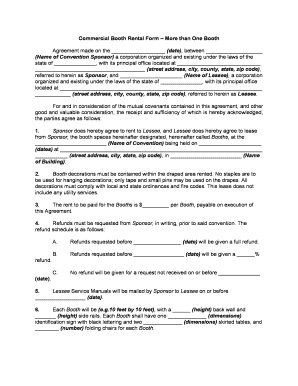
Booth Rental Form


What is the booth rental form?
The booth rental form is a legal document that outlines the terms and conditions under which a booth space is rented, typically for events, trade shows, or markets. This form serves to establish a clear agreement between the booth owner and the renter, detailing aspects such as rental fees, duration of use, and responsibilities for maintenance and cleanup. It is essential for both parties to understand their rights and obligations as stipulated in the booth rental form agreement.
How to use the booth rental form
Using the booth rental form involves several key steps. First, both parties should review the terms outlined in the form to ensure mutual understanding. Next, the renter fills out the required information, which may include personal details, business information, and specific booth requirements. After completing the form, both parties should sign it to validate the agreement. Utilizing a digital platform like signNow can streamline this process, allowing for easy eSigning and secure document storage.
Steps to complete the booth rental form
Completing the booth rental form involves a straightforward process:
- Obtain the booth rental form from a reliable source.
- Fill in the necessary details, including names, contact information, and rental specifics.
- Review the terms and conditions carefully to ensure all clauses are understood.
- Both parties should sign the document, either physically or electronically.
- Keep a copy of the signed form for future reference.
Key elements of the booth rental form
Several key elements should be included in a booth rental form to ensure clarity and legality:
- Contact Information: Names and addresses of both the booth owner and the renter.
- Rental Terms: Duration of the rental period and total rental fee.
- Responsibilities: Duties related to setup, maintenance, and cleanup.
- Liability Clauses: Information on liability insurance and responsibilities for damages.
- Signatures: Spaces for both parties to sign and date the form.
Legal use of the booth rental form
The booth rental form becomes legally binding once both parties have signed it, provided that it meets the necessary legal requirements. To ensure enforceability, the form should comply with relevant laws, such as those governing contracts in the United States. Additionally, using a platform that provides a digital certificate can enhance the legitimacy of the eSignature, making the document more secure and legally recognized.
Form submission methods
There are various methods for submitting the booth rental form, depending on the preferences of the parties involved:
- Online Submission: Many platforms allow for digital completion and submission, streamlining the process.
- Mail: The form can be printed, signed, and mailed to the relevant party.
- In-Person: The form can be filled out and signed during a face-to-face meeting.
Quick guide on how to complete booth rental form
Easily Prepare Booth Rental Form on Any Device
Managing documents online has gained popularity among businesses and individuals. It serves as an ideal environmentally-friendly alternative to traditional printed and signed documents, allowing you to access the necessary form and securely store it online. airSlate SignNow equips you with all the essential tools to create, edit, and eSign your documents swiftly without any delays. Handle Booth Rental Form on any platform using the airSlate SignNow Android or iOS applications and streamline any document-related process today.
Effortlessly Modify and eSign Booth Rental Form
- Obtain Booth Rental Form and click on Get Form to begin.
- Utilize the tools we offer to complete your document.
- Emphasize pertinent sections of the documents or obscure sensitive details using tools specifically designed for that purpose by airSlate SignNow.
- Create your eSignature with the Sign feature, which only takes seconds and holds the same legal validity as a conventional handwritten signature.
- Review all the details and click on the Done button to secure your modifications.
- Select your preferred method of sending your form, whether by email, SMS, or an invite link, or download it to your computer.
Eliminate concerns about lost or misplaced files, tedious document searches, or mistakes that necessitate generating new document copies. airSlate SignNow fulfills all your document management needs in just a few clicks from a device of your choosing. Edit and eSign Booth Rental Form to ensure smooth communication throughout your form preparation journey with airSlate SignNow.
Create this form in 5 minutes or less
Create this form in 5 minutes!
People also ask
-
What is a booth rental form and why do I need one?
A booth rental form is a document that outlines the terms and conditions for renting a booth at an event or for services. This form protects both the renter and the owner by clarifying expectations, responsibilities, and fees involved. Utilizing a booth rental form streamlines the booking process, ensuring all parties are on the same page.
-
How can airSlate SignNow help me with my booth rental form?
airSlate SignNow offers an easy-to-use platform for creating, sending, and eSigning your booth rental form. With its intuitive interface, you can quickly customize your form to meet specific requirements and ensure all details are clear and legally binding. This not only saves time but also adds professionalism to your rental agreements.
-
What are the pricing options for using airSlate SignNow for booth rental forms?
airSlate SignNow provides flexible pricing plans that cater to various business needs, including options for individuals and teams. With affordable monthly subscriptions, you can efficiently manage your booth rental forms without breaking the bank. By investing in this service, you gain access to a range of features that enhance document management.
-
Are there any features that make airSlate SignNow ideal for booth rental forms?
Yes, airSlate SignNow comes with numerous features designed to streamline the creation and management of booth rental forms. These include customizable templates, automated reminders for signees, and secure storage for completed documents. Such features make it easier to handle your rental agreements efficiently and reliably.
-
Can I integrate airSlate SignNow with other software for booth rental forms?
Absolutely! airSlate SignNow supports integrations with various popular platforms such as Google Drive, Dropbox, and CRM systems, enhancing your ability to manage booth rental forms efficiently. These integrations allow you to sync your documents and streamline your workflow, making the process seamless and user-friendly.
-
How secure is my booth rental form information on airSlate SignNow?
Security is a top priority at airSlate SignNow. Your booth rental form and any related documents are protected with advanced encryption and access controls to ensure sensitive information remains confidential. Additionally, the platform complies with industry standards for data protection, providing peace of mind for all users.
-
Is it easy to edit a booth rental form in airSlate SignNow?
Yes, editing your booth rental form in airSlate SignNow is straightforward. The platform allows you to make changes easily at any time, helping you tailor the document to your evolving needs. With a user-friendly interface, even those unfamiliar with digital documents can navigate the editing process without hassle.
Get more for Booth Rental Form
Find out other Booth Rental Form
- eSign Maine Healthcare / Medical LLC Operating Agreement Now
- eSign Louisiana High Tech LLC Operating Agreement Safe
- eSign Massachusetts Government Quitclaim Deed Fast
- How Do I eSign Massachusetts Government Arbitration Agreement
- eSign Maryland High Tech Claim Fast
- eSign Maine High Tech Affidavit Of Heirship Now
- eSign Michigan Government LLC Operating Agreement Online
- eSign Minnesota High Tech Rental Lease Agreement Myself
- eSign Minnesota High Tech Rental Lease Agreement Free
- eSign Michigan Healthcare / Medical Permission Slip Now
- eSign Montana High Tech Lease Agreement Online
- eSign Mississippi Government LLC Operating Agreement Easy
- eSign Ohio High Tech Letter Of Intent Later
- eSign North Dakota High Tech Quitclaim Deed Secure
- eSign Nebraska Healthcare / Medical LLC Operating Agreement Simple
- eSign Nebraska Healthcare / Medical Limited Power Of Attorney Mobile
- eSign Rhode Island High Tech Promissory Note Template Simple
- How Do I eSign South Carolina High Tech Work Order
- eSign Texas High Tech Moving Checklist Myself
- eSign Texas High Tech Moving Checklist Secure